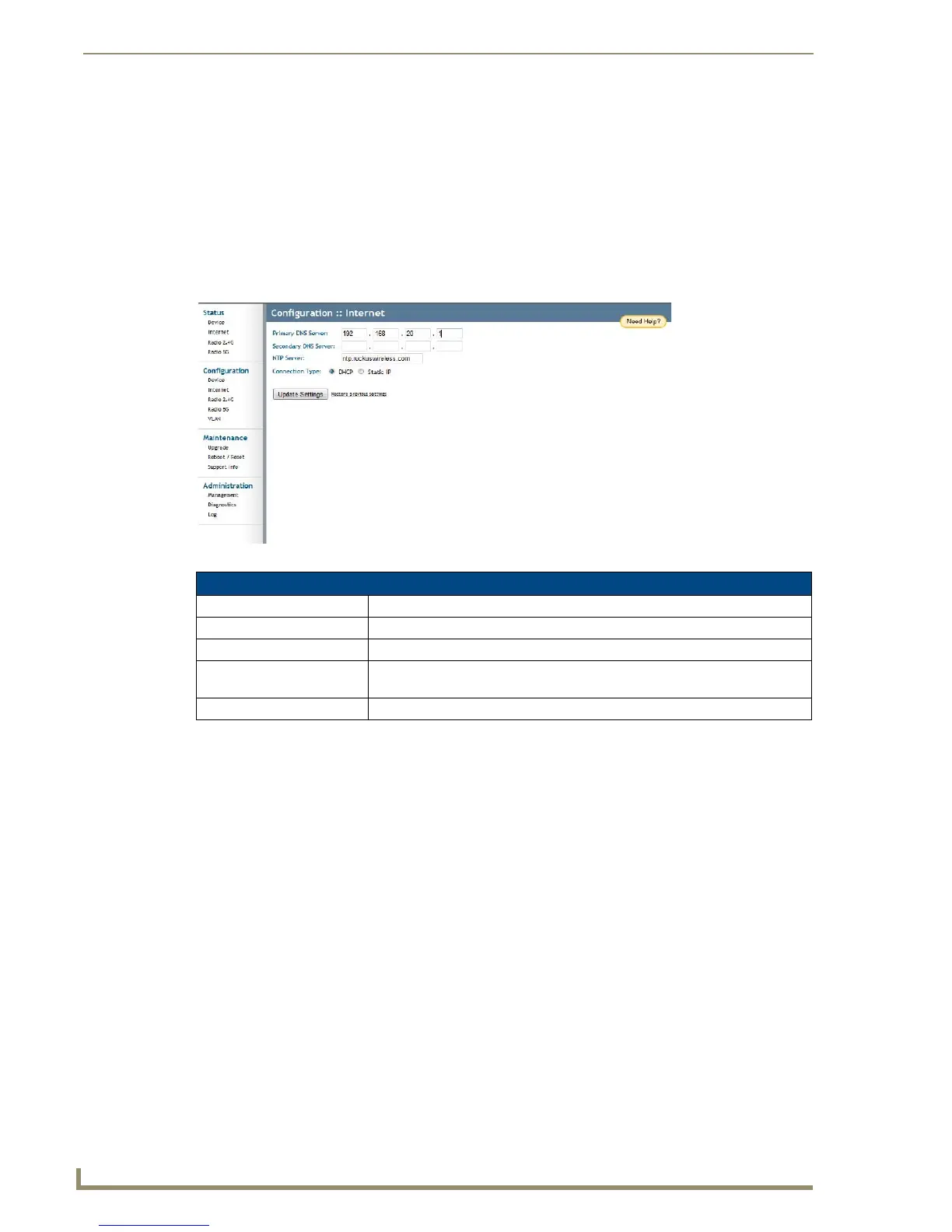Browser-Based Configuration Pages
28
NXA-WAP1000 Smart Wireless Access Point
In Username, type a new user name that you will use to log in to the Browser-Based Configuration
Pages. The default user name is admin.
In Password, type a new password to replace the default password 1988. The password must consist
of six to 32 alphanumeric characters only.
In Password Confirmation, retype the new password.
3. Click Update Settings. The message Your parameters were saved appears.
Internet
The Internet page allows you to review and modify the network configuration.
FIG. 15 Configuration - Internet page
Configuration - Internet
Primary DNS Server: The IP address of the primary Domain Name System (DNS) server.
Secondary DNS Server: The IP address of the secondary Domain Name System (DNS) server.
NTP Server: Hostname of the Network Time Protocol (NTP) server.
Connection Type: Select between DHCP and Static. Selecting Static allows the other fields to be
edited.
Update Settings: Click this button to save and apply your changes.
