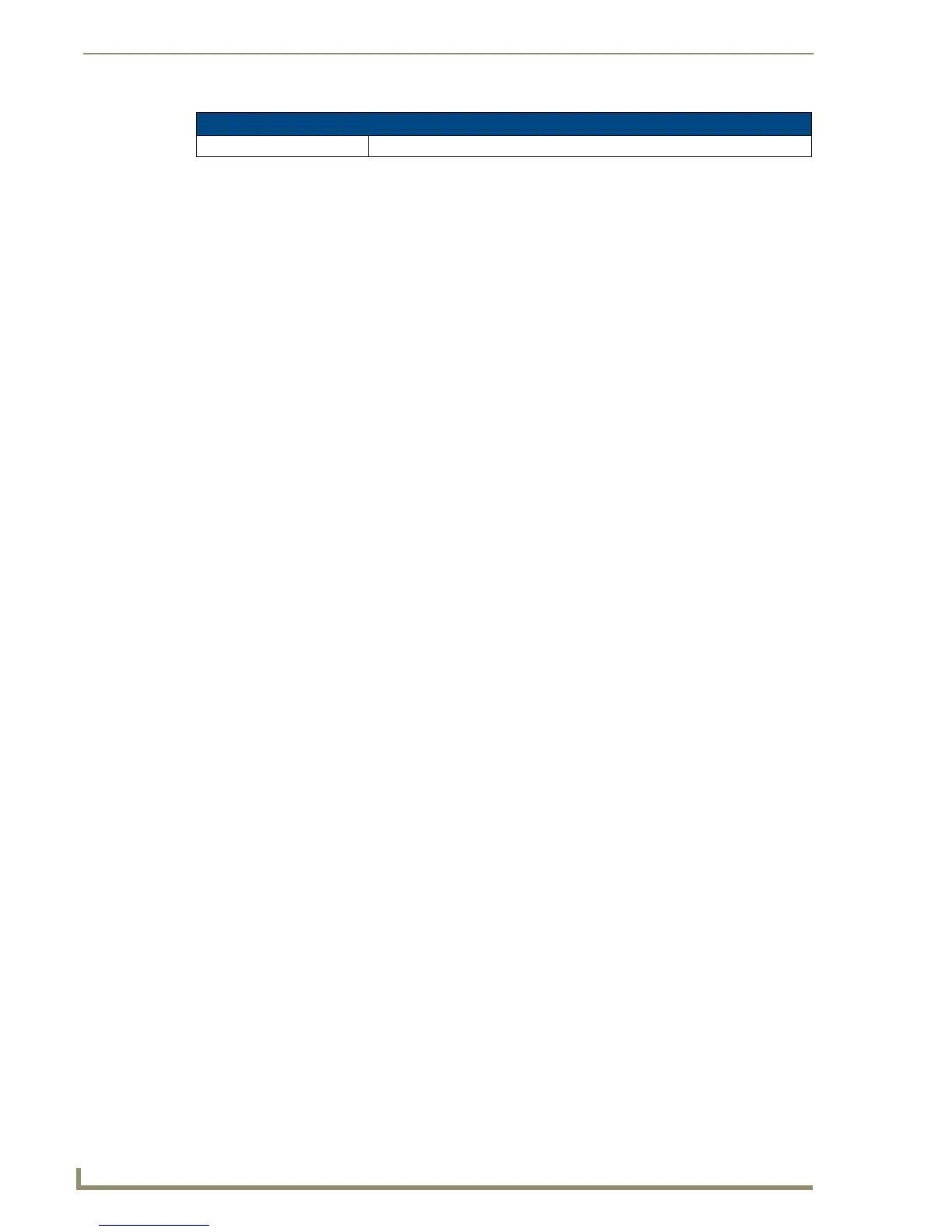Browser-Based Configuration Pages
38
NXA-WAP1000 Smart Wireless Access Point
4. Review the encryption settings, and then make changes as required.
5. Click Update Settings to save and apply the changes. A confirmation message appears at the top of the
page.
6. Click Go back to Wireless Configuration to reopen the previous page.
WEP Encryption Options
Update Settings: Click this button to save and apply your changes
