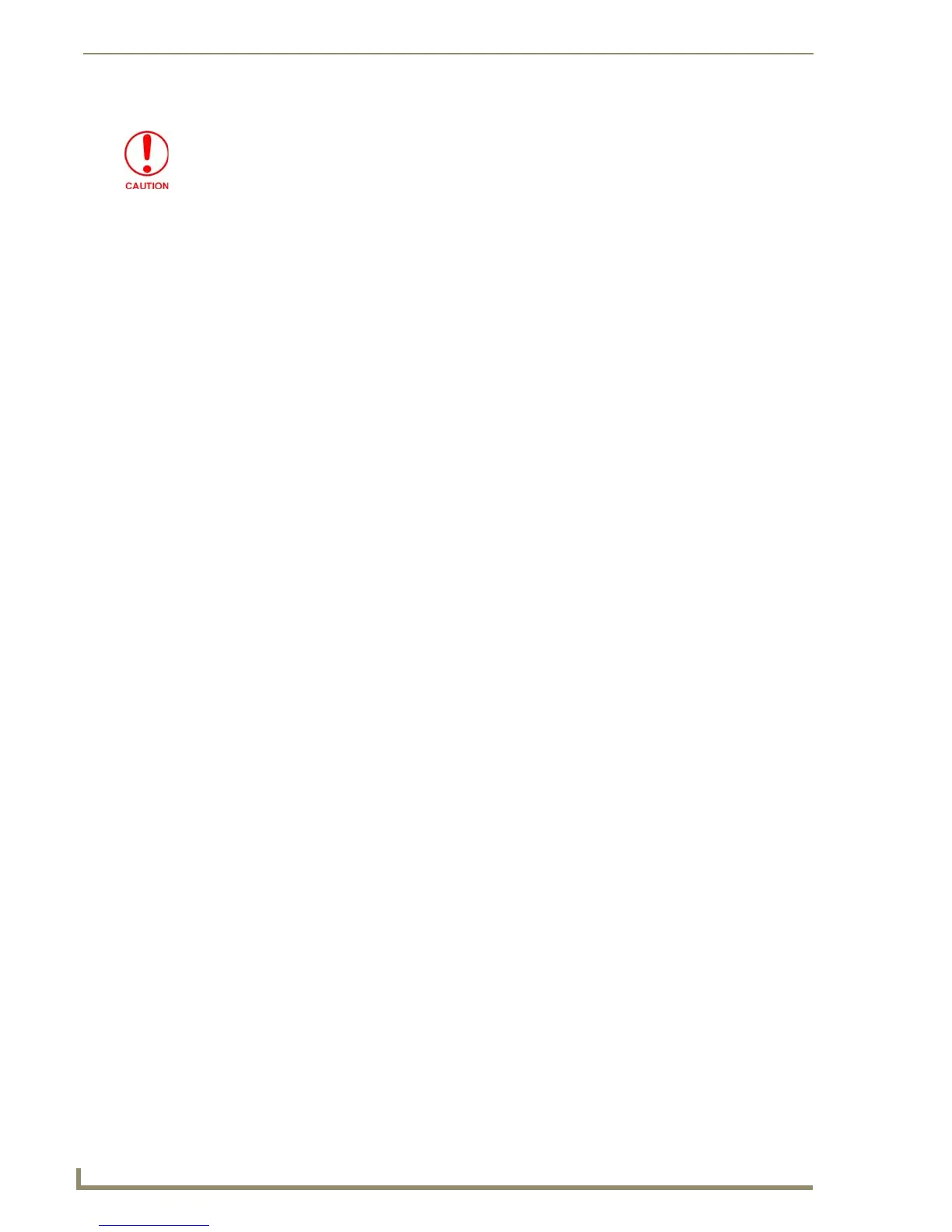Browser-Based Configuration Pages
48
NXA-WAP1000 Smart Wireless Access Point
3. Verify that the Auto Upgrade: Enabled option is checked (active).
4. Toggle the Interval to Check for Software Upgrade drop-down list to select your preferred interval.
5. You have two options at this point:
Click Perform Upgrade, which will start the process and the clock. The next upgrade will occur at
the selected interval.
Click Save parameters only. The clock starts right away, and the actual upgrade will occur at the
first effective interval.
6. After you click one of these two options, a status bar appears during the upgrade process.
7. When the upgrade is complete, the AP will reboot automatically.
Do not change any of the Image Control File, Username, or Password entries.
