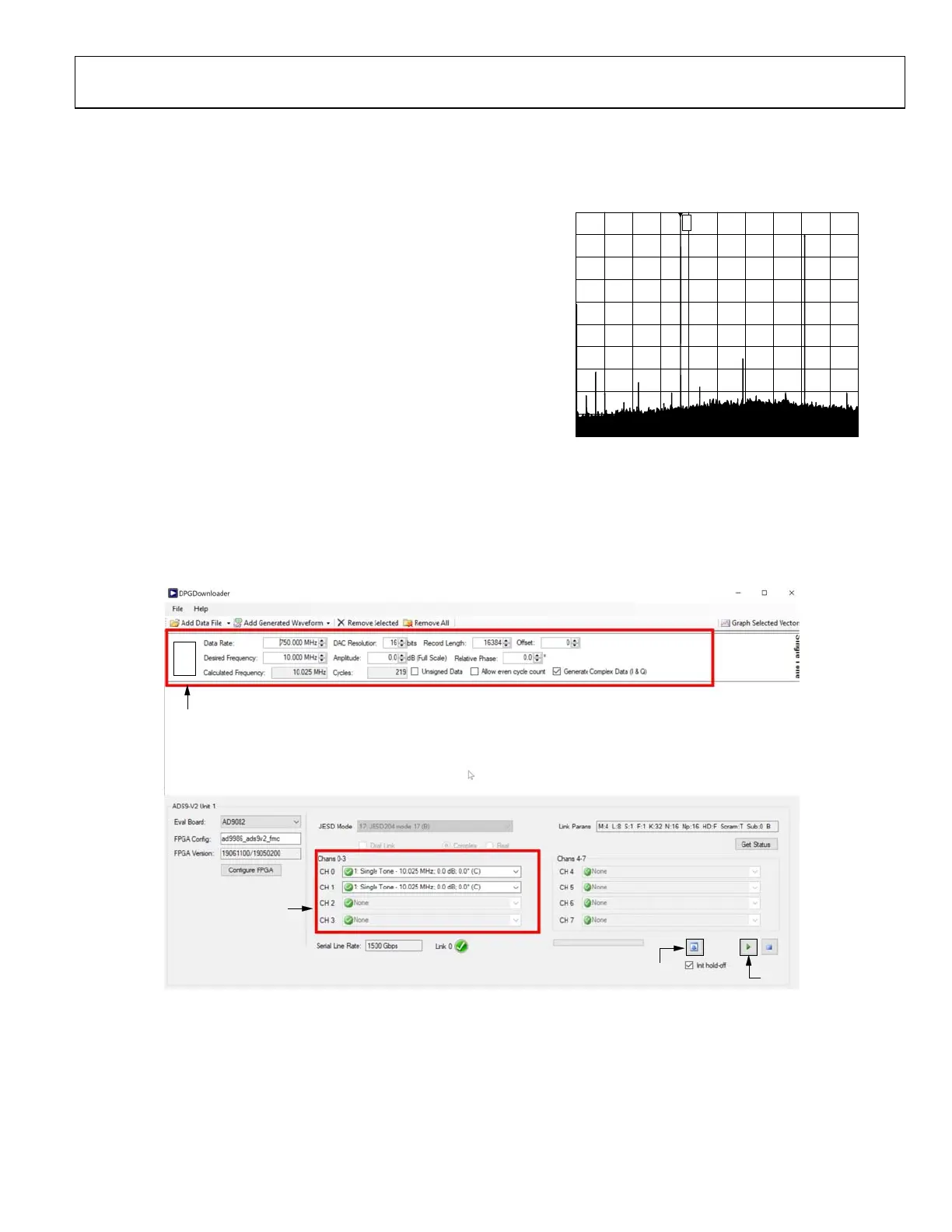EVAL-AD9081/EVAL-AD9082/EVAL-AD9986/EVAL-AD9988 User Guide UG-1829
Rev. 0 | Page 21 of 26
Then, in the DPGDownloaderLite software, follow these steps:
1. At the top of the window, enter or verify the following data
values, as shown in Figure 28:
a. Data Rate: this must match the selected Tx Data Rate
field under the Clock Configuration section in ACE.
b. DAC Resolution: 16 bits.
c. Record Length: 16384.
d. Offset: 0.
e. Desired Frequency: 10.000 MHz.
f. Amplitude: 0.0 dB.
g. Relative Phase: 0.0°.
h. Unsigned Data: cleared.
i. Allow even cycle count: cleared.
j. Generate Complex Data (I & Q): selected.
2. Select the channels. In Figure 28, two channels are selected.
a. CH 0 dropdown box: Single Tone - 10.025 MHz;
0.0 dB; 0.0°(C)
b. CH 1 dropdown box: Single Tone - 10.025 MHz;
0.0 dB; 0.0°(C).
3. Click the Download button.
4. Click Play to display the waveform on the spectrum
analyzer.
Then, connect the DAC0 or DAC1 output to a spectrum
analyzer. A 1.85 GHz single tone appears on the spectrum
analyzer as shown in Figure 27.
–11
–21
–31
–41
–51
–61
–71
–81
–91
START 0MHz STOP 5GHz30kHz
(dBm)
REF LEVEL –1dBmSCALE/DIV 10dB
1
MKR1 1.85GHz
–3.32dBm
24165-026
Figure 27. Spectrum Analyzer Plot Showing Single Tone at 1.85 GHz
DOWNLOAD
STEP 1
STEP 2
PLAY
24165-025
STEP 3
STEP 4
Figure 28. Downloading the Single-Tone Signal to the DAC
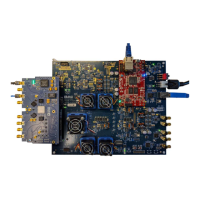