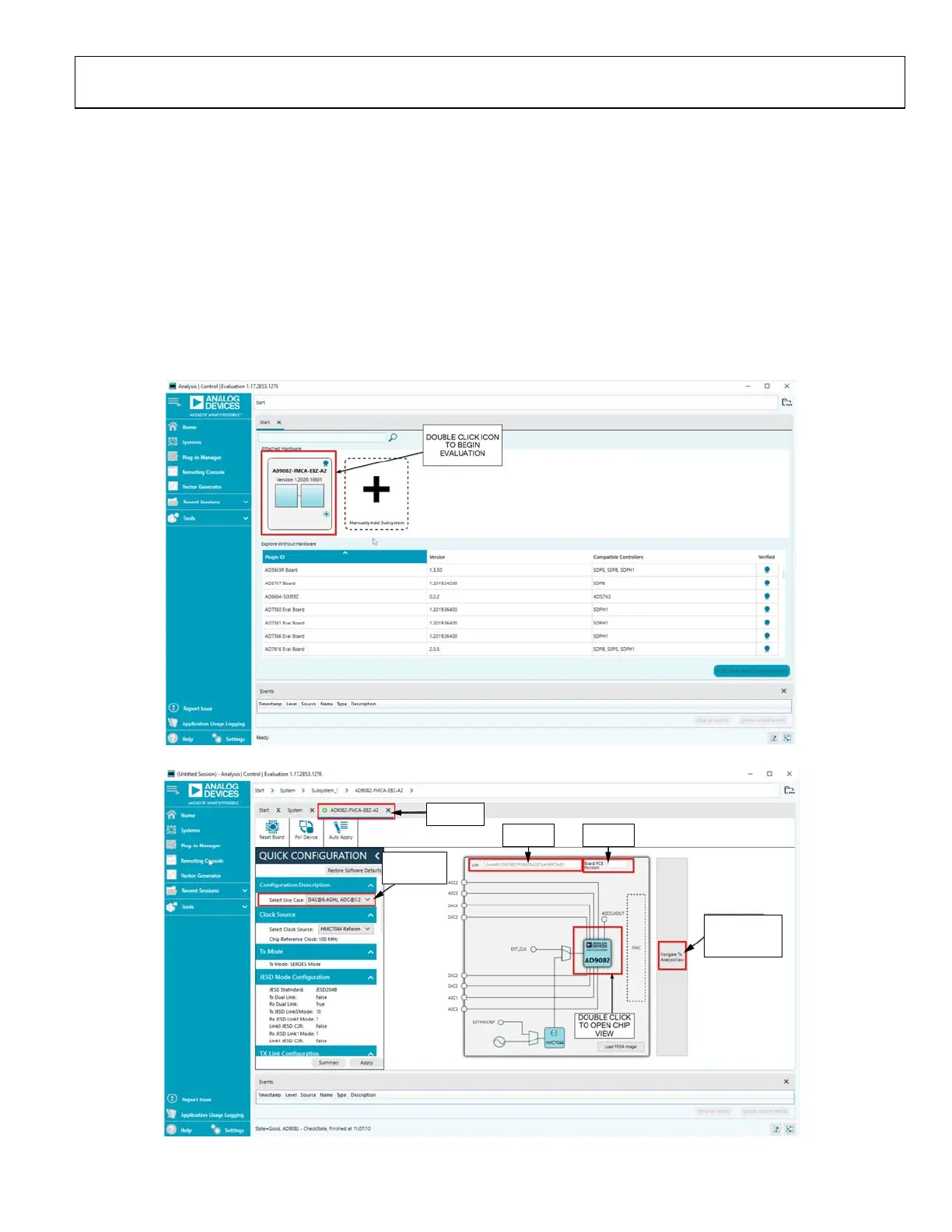EVAL-AD9081/EVAL-AD9082/EVAL-AD9986/EVAL-AD9988 User Guide UG-1829
Rev. 0 | Page 7 of 26
INTRODUCTION TO THE AD9081, AD9082,
AD9986, OR AD9988 PLUGIN
The AD9081, AD9082, AD9986, or AD9988 plugin allows the
user to evaluate the AD9081, AD9082, AD9986, or AD9988
chip via the AD9081-FMCA-EBZ, AD9082-FMCA-EBZ,
AD9986-FMCB-EBZ, or AD9988-FMCB-EBZ evaluation
board. First, ensure that the evaluation board is connected with
all of the proper hardware (see Figure 5). Next, ensure that the
ADS9-V2EBZ is powered on before opening the ACE software.
When the user opens the ACE software, the plugin corresponding
to the evaluation board chosen appears in the Attached Hardware
section (see Figure 12).
Board View
Double-clicking the evaluation board icon in the Attached
Hardware section in the ACE software opens the board view
corresponding to the connected evaluation board. In the
example shown in Figure 12, the board used is the AD9082-
FMCA-EBZ. (Note that the Ax portion of the AD9082-FMCA-
EBZ board name delineates the software version.) The same
steps can be used for other boards as well.
The board view tab enables the user to quickly set up the AD9081,
AD9082, AD9986, or AD9988. Figure 13 shows the QUICK
CONFIGURATION pane within the AD9082-FMCA-EBZ
board view.
4165-008
Figure 12. ACE Initial Window Showing the Attached Hardware Section
24165-009
BOARD
VIEW TAB
PULL-DOWN
MENU FOR
USE CASES
DOUBLE CLICK
TO OPEN
ANALYSIS
AFTER SETUP
BOARD
INFO
CHIP
INFO
Figure 13. AD9082-FMCA-EBZ-A2 Board View Tab Details
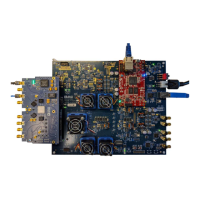