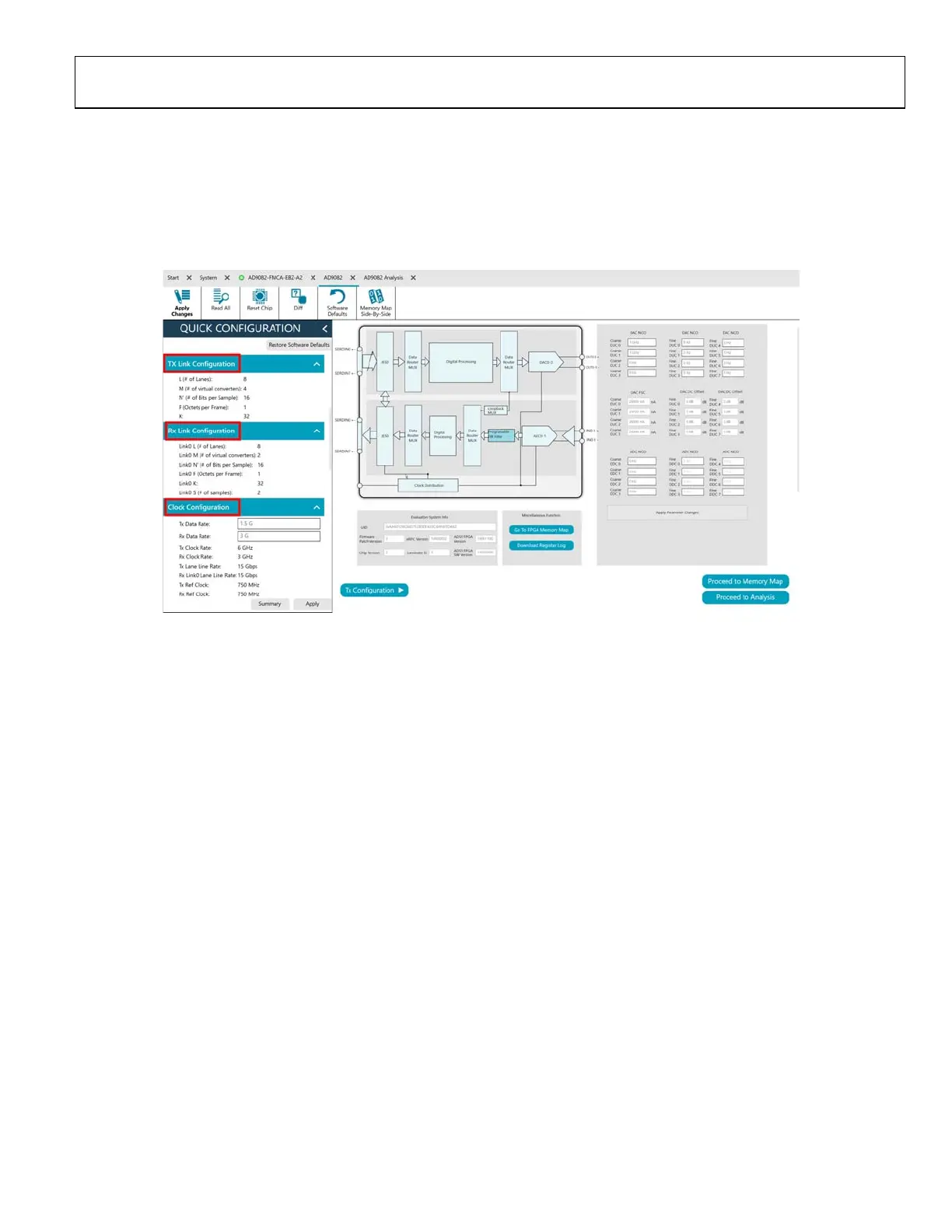EVAL-AD9081/EVAL-AD9082/EVAL-AD9986/EVAL-AD9988 User Guide UG-1829
Rev. 0 | Page 23 of 26
6. Select the options for the other sections (TX Link
Configuration, Rx Link Configuration, and Clock
Configuration) in the QUICK CONFIGURATION pane
as shown in Figure 31.
7. Click Apply to open the Quick Configuration Summary
pane.
8. Click the Proceed to Analysis button for further analysis.
See the ADC Analysis and DAC Output Setup section and the
Additional Use Cases and Customization section for more
additional details.
24165-022
Figure 31. Configuring the AD9081 or AD9082 for Full Bandwidth Mode Using Chip View and the Direct External Clock
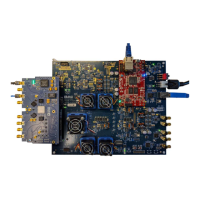