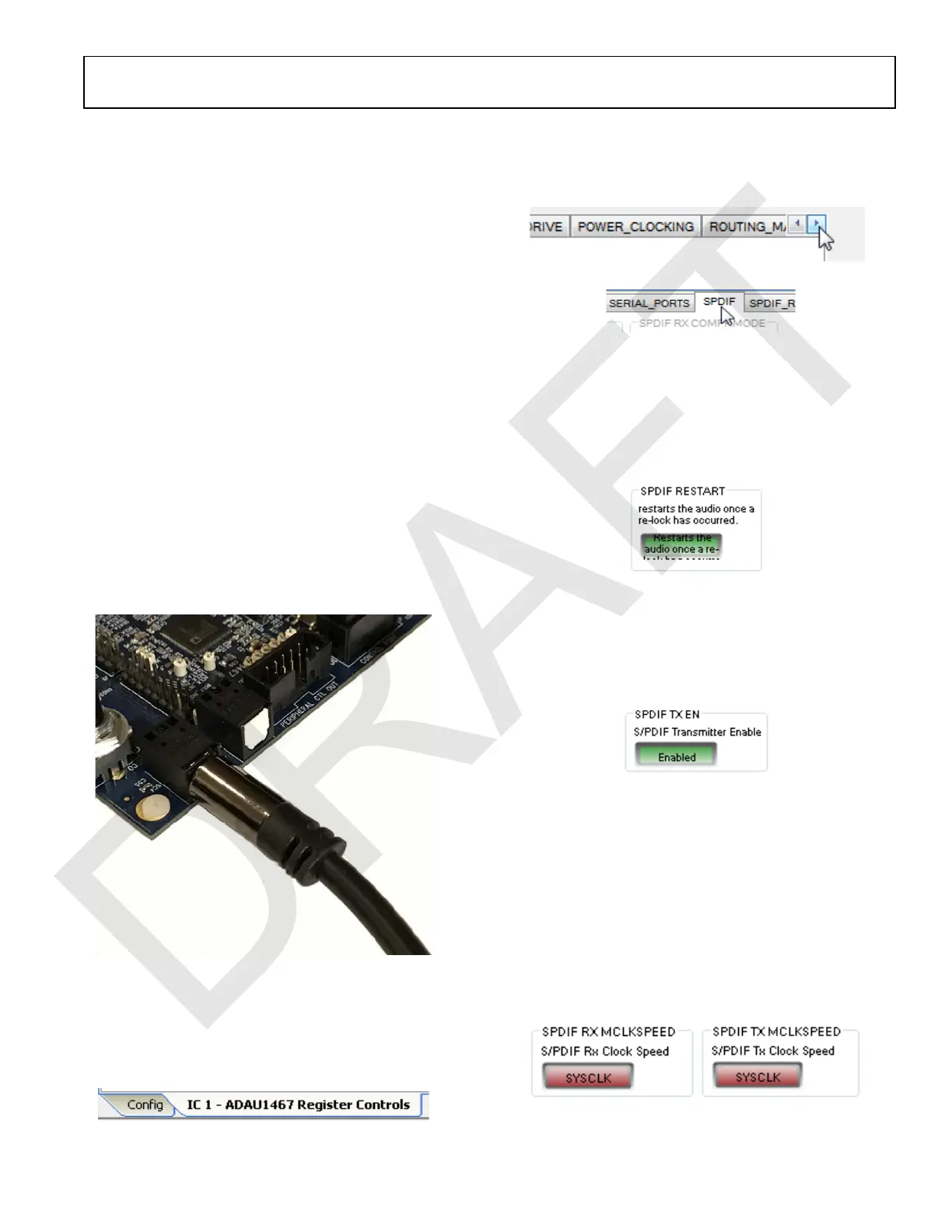EVAL-ADAU1467Z UG-1134
Rev. A (Draft) | Page 23 of 55
The ADAU1467 S/PDIF receiver accepts signals with sample
rates between 18 kHz and 192 kHz. Because the incoming signal
is asynchronous to the system sample rate, an asynchronous
sample rate converter (ASRC) must be used to convert the
sample rate of the incoming signal. Optionally, the SigmaDSP core
can be configured to start processing audio samples based on
the sample rate of the incoming S/PDIF receiver signal, meaning
that no ASRC is required. However, using an ASRC is strongly
recommended for performance and reliability reasons.
The ADAU1467 S/PDIF transmitter typically transmits signals
from the DSP core, meaning that the sample rate of the audio
coming out of the S/PDIF transmitter on the EVAL-ADAU1467Z is
typically 44.1 kHz or 48 kHz. Optionally, the S/PDIF transmitter
can be configured in a pass through mode, where it simply
transmits a copy of the signal directly from the receiver.
Both the S/PDIF receiver and transmitter carry two channels of
uncompressed audio.
Using S/PDIF in a SigmaStudio Project
To add an S/PDIF input and output to the project in SigmaStudio,
take the following steps:
1. Connect an S/PDIF source to the EVA L -ADAU1467Z
evaluation board by using a standard TOSLINK optical
cable and connecting it to the S/PDIF receiver connector,
U2 (see Figure 59).
Figure 59. Photograph of the Optical S/PDIF Input Connection
2. Configure the S/PDIF input and output by modifying the
ADAU1467 registers as follows:
a. Click the Hardware Configuration tab, then click the
IC 1 - ADAU1467 Register Controls tab at the
bottom of the window (see Figure 60).
Figure 60. IC 1 – ADAU1467 Register Controls Tab
b. To access the SPDIF tab, click the right arrow to scroll
(see Figure 61).Then, click the SPDIF tab (see Figure 62).
There are several register control tabs listed across the
top of the window.
Figure 61. Using the Register Tab Scroll Button
Figure 62. Selecting the SPDIF Tab
c. Enable the SPDIF_RESTART register by clicking Do
not restart the audio once a re-lock has occurred in
the SPDIF RESTART box. When this button is clicked,
the text displayed on the button changes to Restarts
the audio once a re-lock has occurred and the button
color changes from red to green (see Figure 63).
Figure 63. Activating the SPDIF_RESTART Register
d. To activate the S/PDIF interface, click the Disabled
button in the SPDIF TX EN box. When this button is
clicked, the text displayed on the button changes to
Enabled and the button color changes from red to
green (see Figure 64).
Figure 64. Activating the SPDIF_TX_EN Register
e. To enable the S/PDIF receiver to operate at a sample
rate up to 192 kHz, click SYSCLKDIV2 in the SPDIF
RX MCLKSPEED box. When this button is clicked,
the text changes to SYSCLK and the button color
changes from green to red in the SPDIF TX
MCLKSPEED box. To enable the S/PDIF transmitter
to operate at a sample rate up to 192 kHz, click
SYSCLKDIV2 in the SPDIF RX MCLKSPEED box.
When this button is clicked, the text changes to SYSCLK
and the button color changes from green to red in the
SPDIF TX MCLKSPEED box (see Figure 65).
Figure 65. Setting the Maximum Sample Rate of the S/PDIF Receiver and
Transmitter
