Installation and commissioning
SPECORD PLUS Edition 03/2013 27
Removing the transport locks
1. Remove the white foam blocks protecting the support rods during transport from the
sample chamber.
Fig. 14 Foam blocks protecting the support rods
2. Turn the transport locking screw on the left rear side with a screwdriver counterclock-
wise up to the stop.
3. Only SPECORD 250 PLUS
Turn the second transport locking screw for the securing the upstream monochromator
on the right rear side with a screwdriver counterclockwise up to the stop.
Fig. 15 Transport locking screw(s) for protecting the monochromator
Reinstalling the transport locks
1. First execute a device initialization. This is done to bring the monochromator into its
starting position.
2. Switch off the device.
3. With a screwdriver turn the transport locking screw(s) clockwise up to the stop.
4. Insert the foam blocks between the support rods.
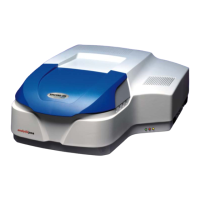
