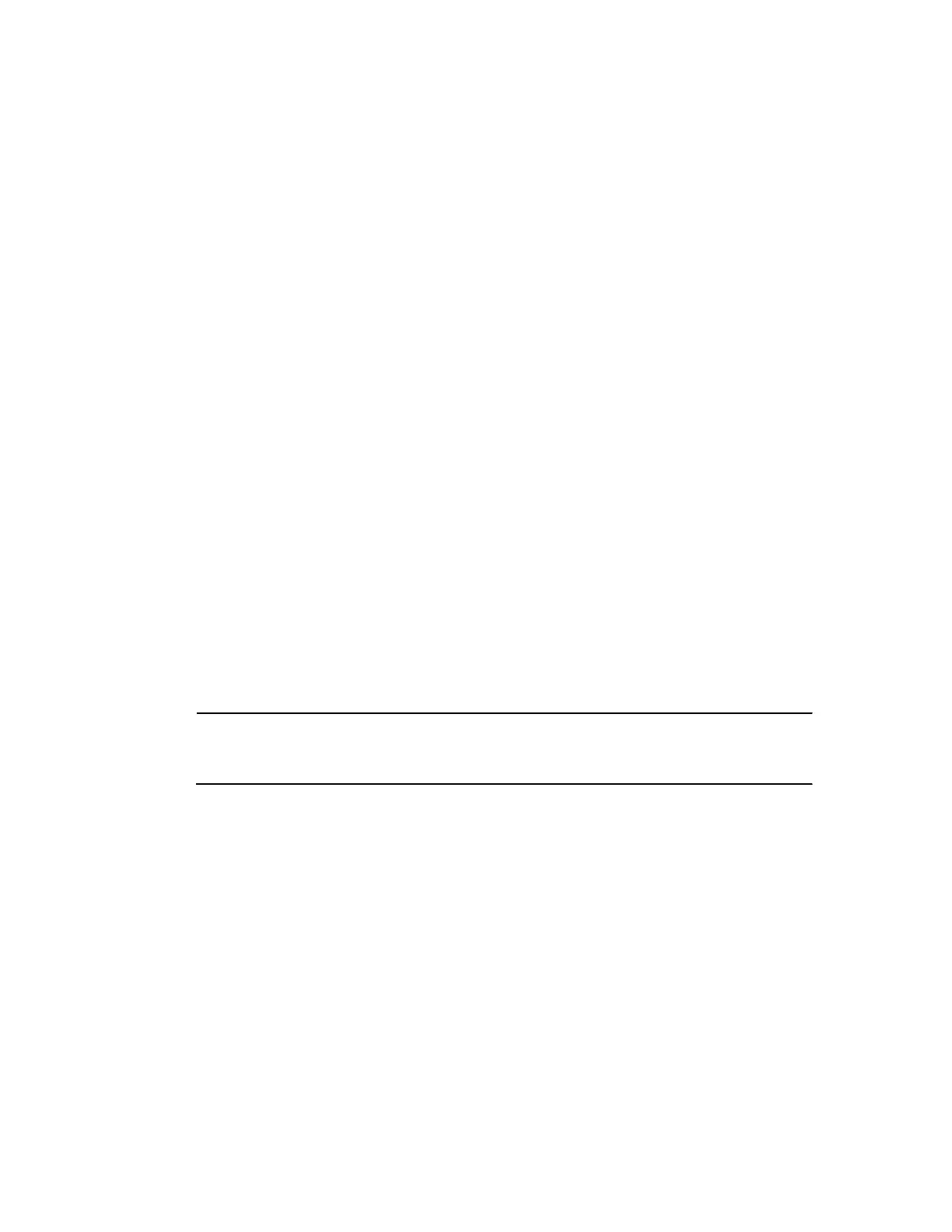Hardware Installation
10 Andover Controls Corporation
Installing the ACX 780/781
Parts Required
To install a single controller you start with the following parts:
• ACX 780 or ACX 781 Controller
• AC Power Cable
• Input and Output Wires
• Up to Eight Card Readers and/or Eight Keypads
• Up to Eight Door Switches
• Up to 32 Motion Sensors, Exit Buttons, or Other Security Sensors
• Two Cabinet Tamper Switches
• Infinet Cable (twisted pair)
• InfiLink 200s as Hubs, Repeaters, or Cable Switching Boxes as
required
Mounting
Caution
You must keep the ACX 780/781 in the UL listed enclosure provided.
1. Before you begin, open the front door of the ACX 780 cabinet.
Figure 1 shows the dimensions (in inches) of the UL listed cabinet
that Andover Controls provides and the location of the mounting
screw holes.
Technical Manuals Online! - http://www.tech-man.com
