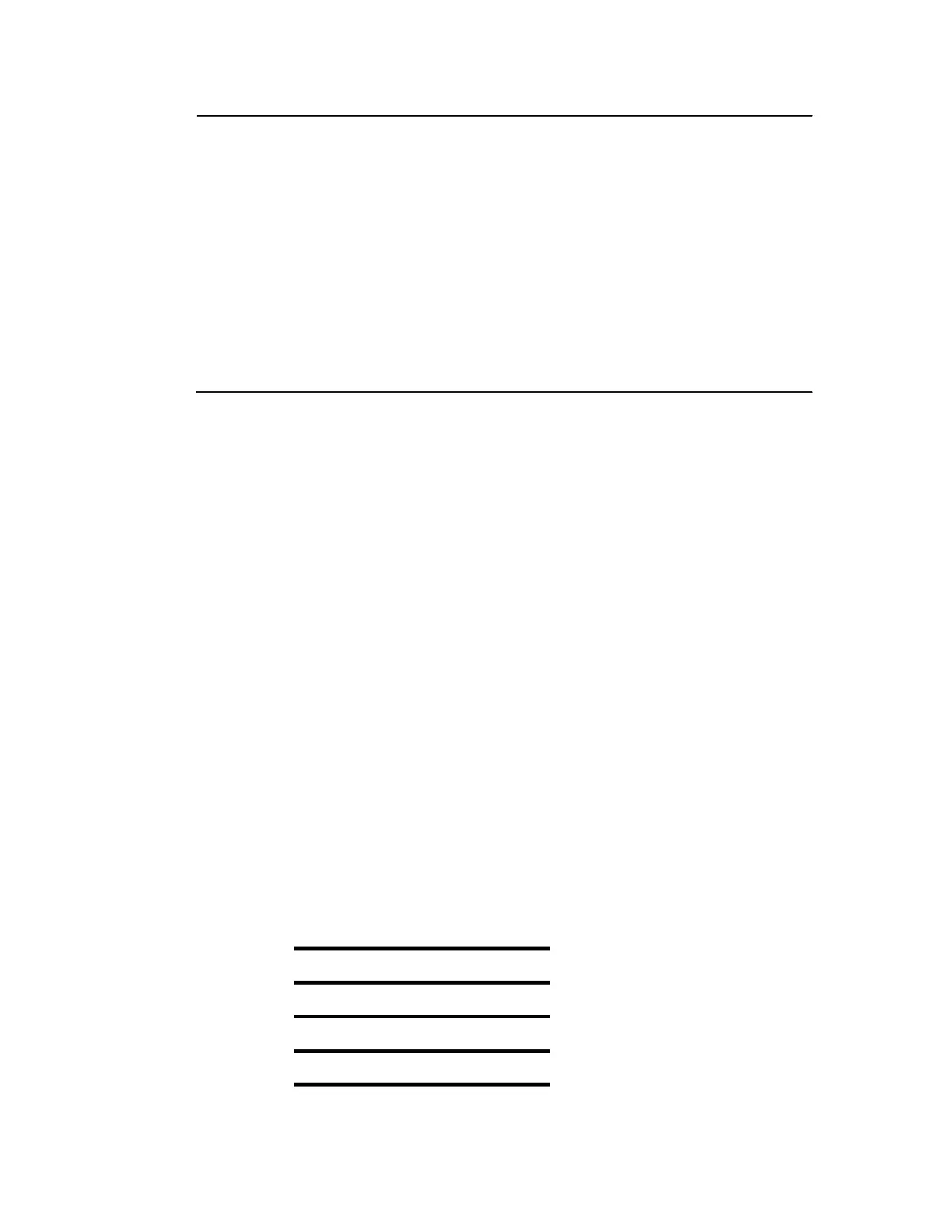Hardware Installation
ACX 780/781 Installation Guide 31
Caution
The power supply for the Proximity card reader must have the follow-
ing specifications:
• Be nonswitching and fully regulated.
• Ripple must be less than 2 mV.
• Size the output for the amperage plus 25%. The PR-10 or PR-12
draws 150 mA, the PR-20 or PR-22 draws 250 mA.
We recommend you use a UL listed power supply.
Wiring the Dorado ABA Card Reader
You wire the Dorado ABA card reader inputs as follows:
1. Look at the wire connections on your ABA card reader:
•+5
•LED
• DATA
•CLK
•COMMON
2. Wire the first end of each wire to the appropriate connection point
on the card reader.
Figure 17 shows where to connect the various wires on the card
reader and the ACX 780/781.
Figure 17. Connections Between Card Reader and Controller
+5V
LED
DATA
CLK
COMMON
+5V
LED
1/DATA
0/CLK
GND
Card Reader
ACX 780/781
Controller
Technical Manuals Online! - http://www.tech-man.com
