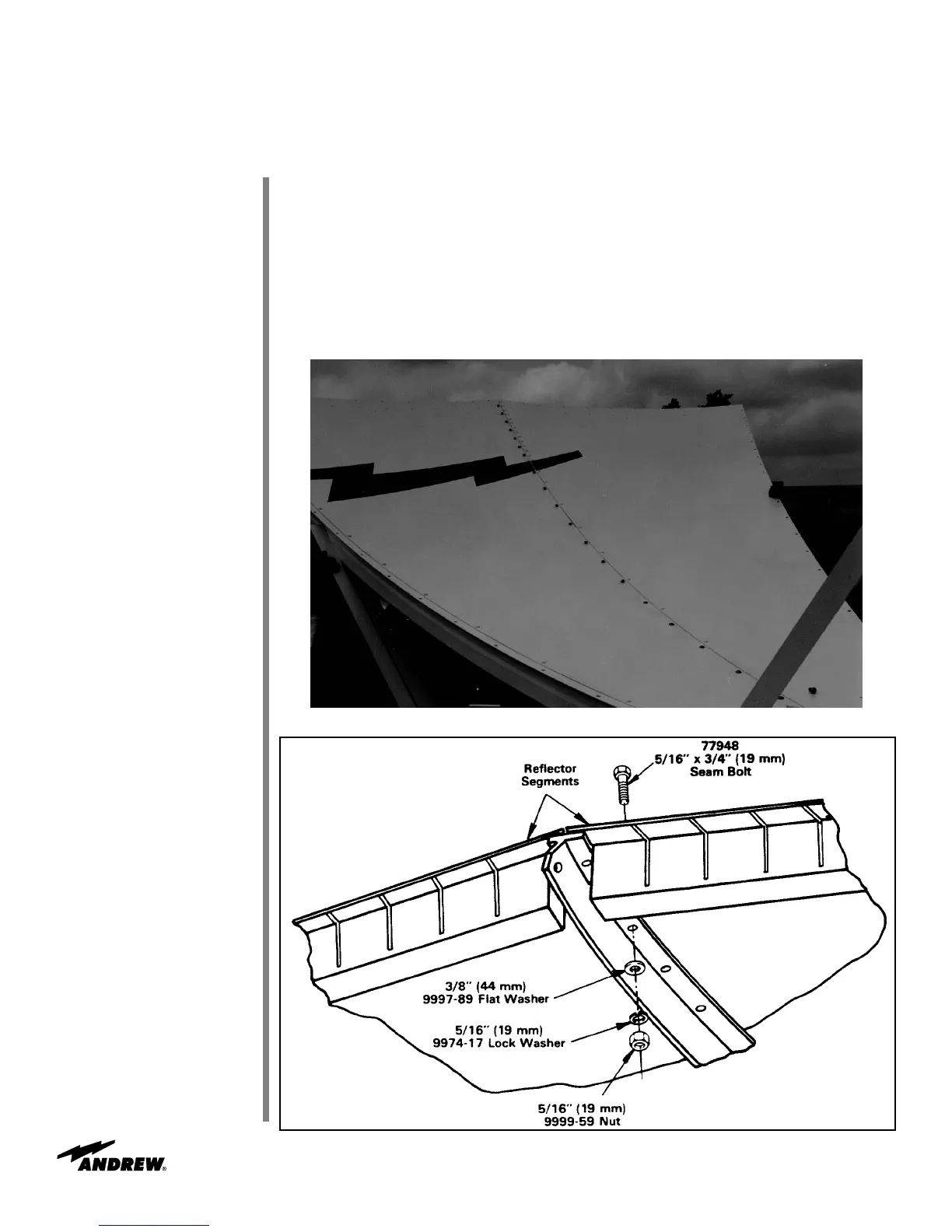Step 6
40
Installation Procedures
Repeat Steps 4 and 5 to install second panel adjacent to panel segment 1 as shown in
Figures 49. Install panel seam hardware connecting panel segments 1 and 2 with step
ladder. Do not tighten.
•
Use 5/16 x 3/4 in (19 mm) special bolts, 3/8 in flatwasher, 5/16 in lockwasher, and
5/16 in nut as shown in Figure 50.
Important: Do not step on panel surface when installing panel seam hardware. Apply
force only on panel seam.
Figure 49
Figure 50