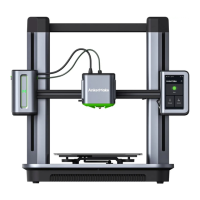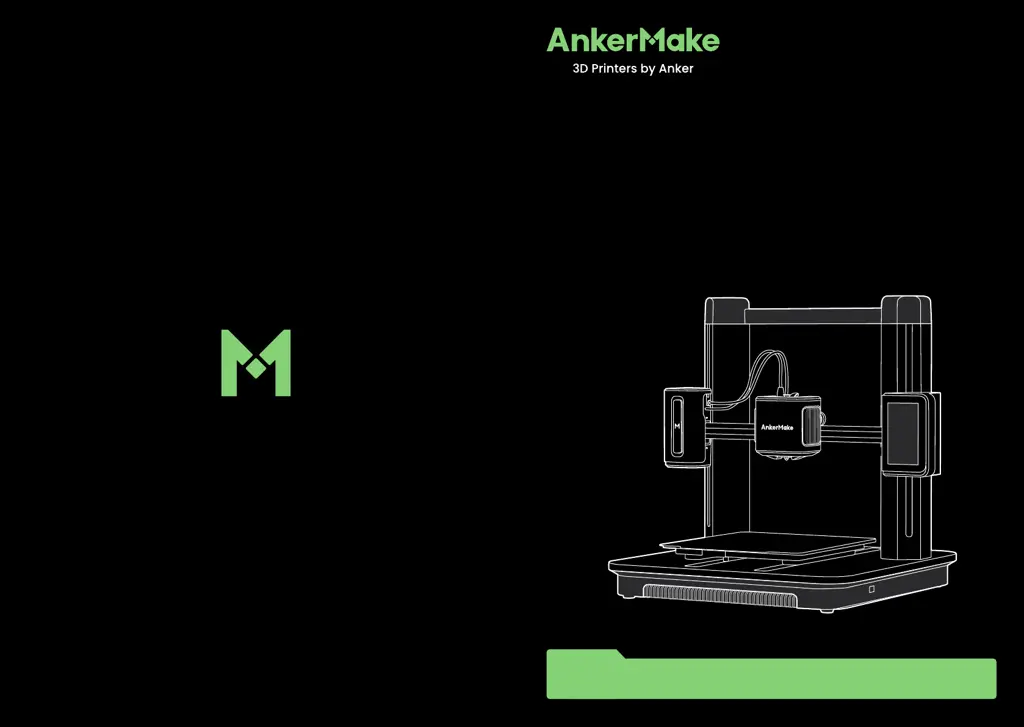Why is my AnkerMake 3D printer producing spaghetti?
- JJulie ManningJul 29, 2025
The spaghetti effect in AnkerMake 3D Printers can occur if the filament is entangled, the initial layer of the print model isn't sticky, or partial warping of the print model causes the nozzle to collide and move the print model.