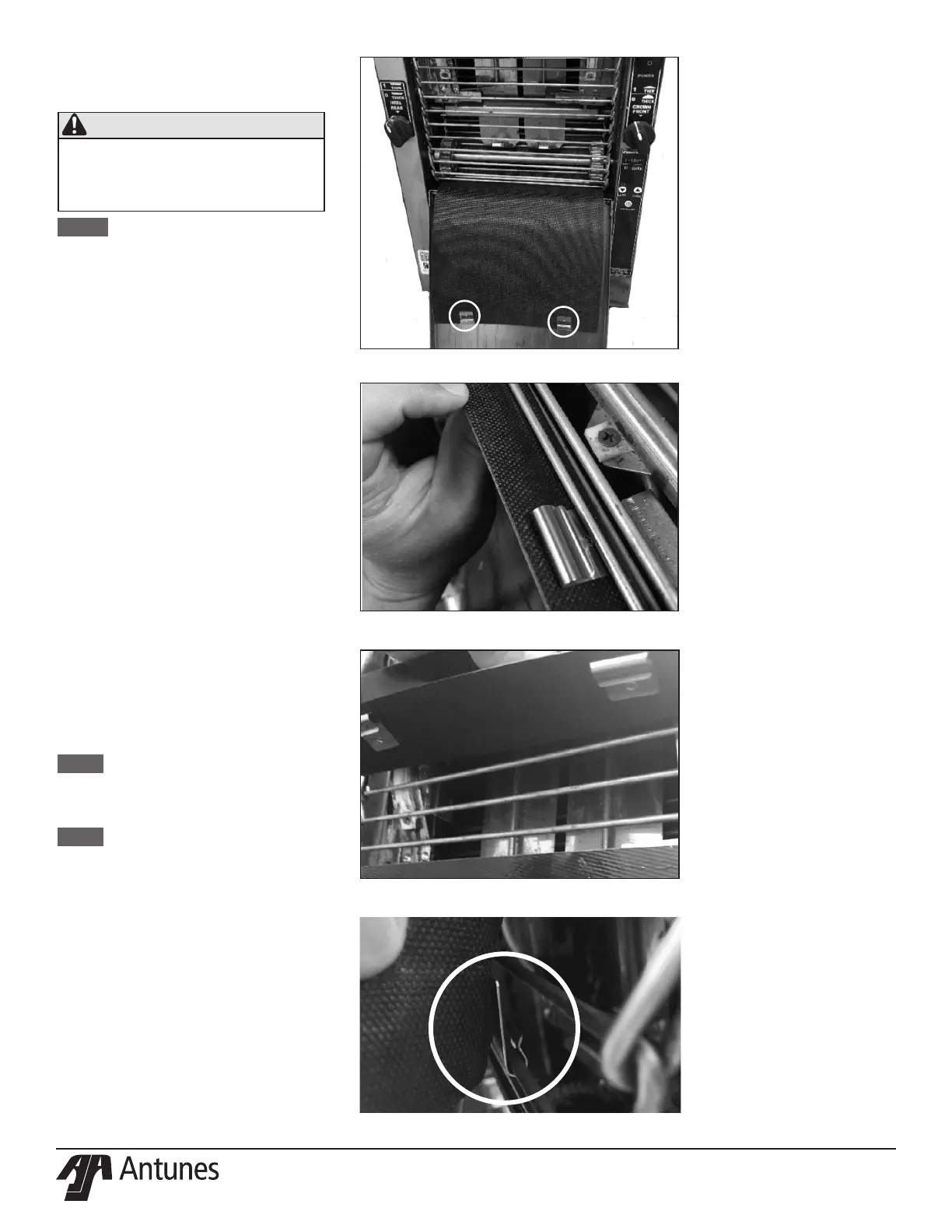P/N 1011436 Rev. H 02/21
12
Replacing the Belt Wraps
(Replacement as Needed)
WARNING
Turn the power o, unplug the power
cord, and allow the unit to cool to room
temperature before performing any
service or maintenance.
NOTE: Depending on toaster
usage and how well they are
cleaned daily will determine
the lifespan of the Belt
Wraps
1. Turn the power o, unplug the power
cord, and allow the unit to cool before
proceeding.
2. Put on heat-resistant gloves. Remove
the Bun Feeder, Release Sheet, and
Bun Chute and set aside (Figure 1).
3. Set the Bun Thickness Compression
Knobs to 6. Open both Conveyor
Covers.
4. If necessary, remove both existing
Belt Wraps. Lift the ap on the Belt
Wrap and disconnect the Belt Wrap
hooks from the Conveyor Belt Chain.
Discard used Belt Wraps.
5. Wipe the belts with a clean, sanitizer-
soaked towel.
6. Install the new Belt Wraps onto
the toaster under the support rods,
making sure the ap is pointing down
(Figure 2).
7. Connect the Belt Wrap hooks to
the Conveyor Belt Chain, ensuring
all hooks snap into place (Figure 6,
Figure 7, Figure 8).
NOTE: Install the hooks on a smaller
link/gap on the conveyor
chain belt to ensure better
performance.
NOTE: Make sure the Belt Wraps are
installed under the support
rods.
8. Close the Conveyor Covers.
9. Reinstall the Release Sheet, Bun
Chute, and Bun Feeder and return the
toaster to operation.
Figure 6. Replacing Belt Wraps
Figure 7. Connecting Belt Wrap hooks
Figure 8. Connecting Belt Wrap hooks
Figure 9. Check hooks snap into place
