
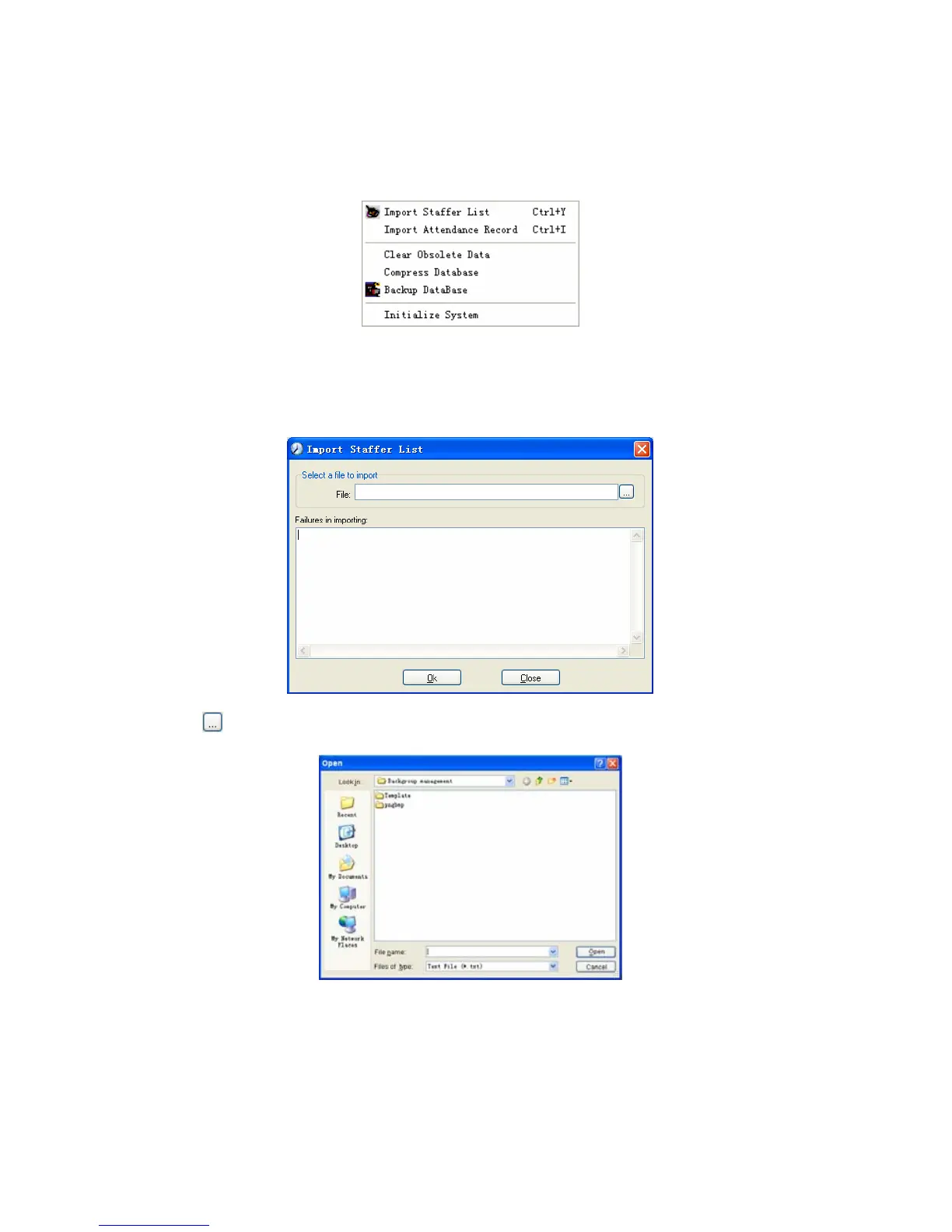 Loading...
Loading...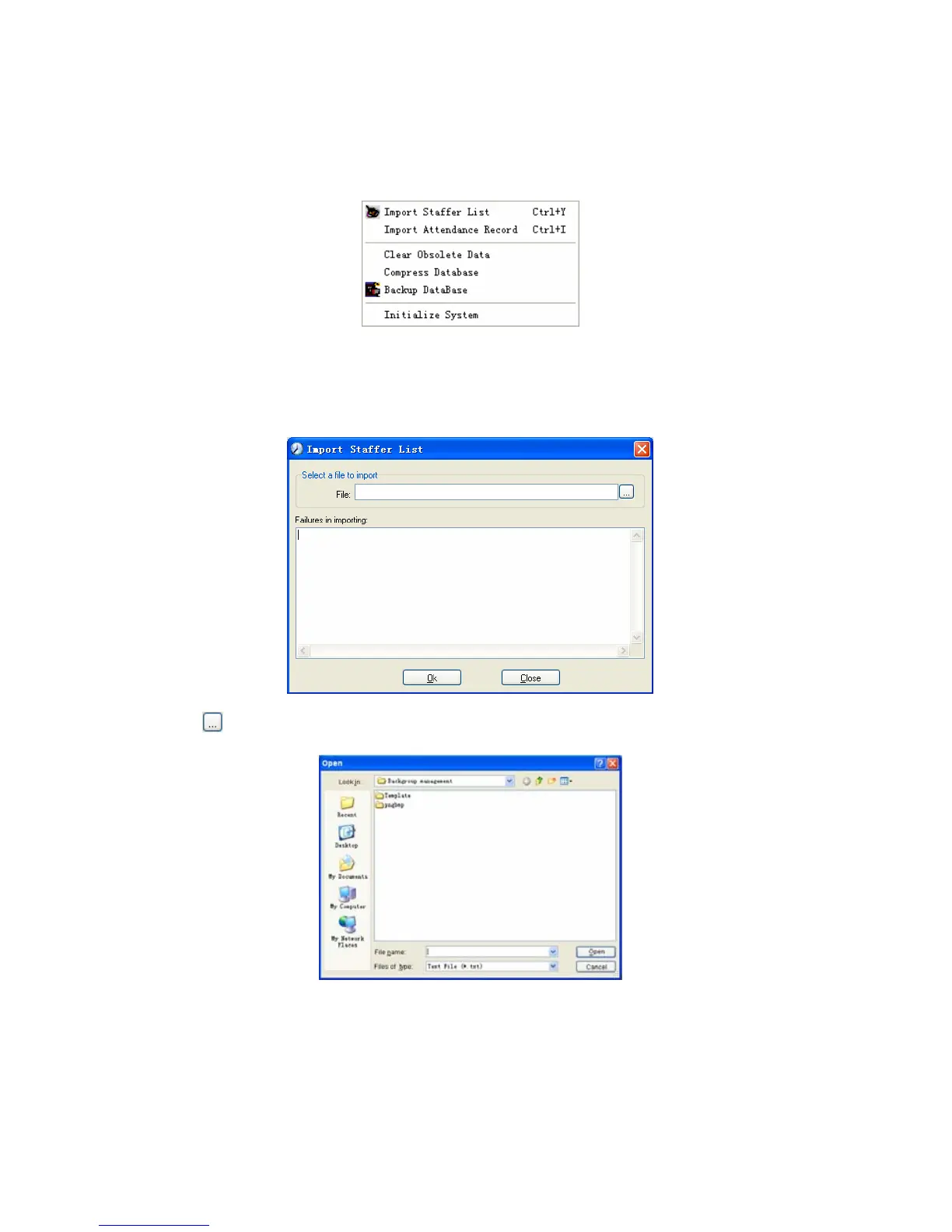
Do you have a question about the Anviz VP30 and is the answer not in the manual?
| Model | VP30 |
|---|---|
| Device Type | IP Access Controller |
| Fingerprint Sensor | Optical Sensor |
| Communication | TCP/IP, RS485 |
| Card Capacity | 10, 000 |
| Fingerprint Capacity | 3, 000 |
| Logs Capacity | 100, 000 |
| User Capacity | 3, 000 |
| Transaction Capacity | 100, 000 |
| RFID Card | 125kHz EM card |
| Voice Output | Yes |
| Humidity | 20% to 80% |
| Identification Mode | Fingerprint, Card, Password |
| Access Control Interface | Exit Button, Door Sensor |
| Relay Output | 1 |
| Power Supply | DC 12V |
| Dimensions | 180 x 130 x 40 mm |