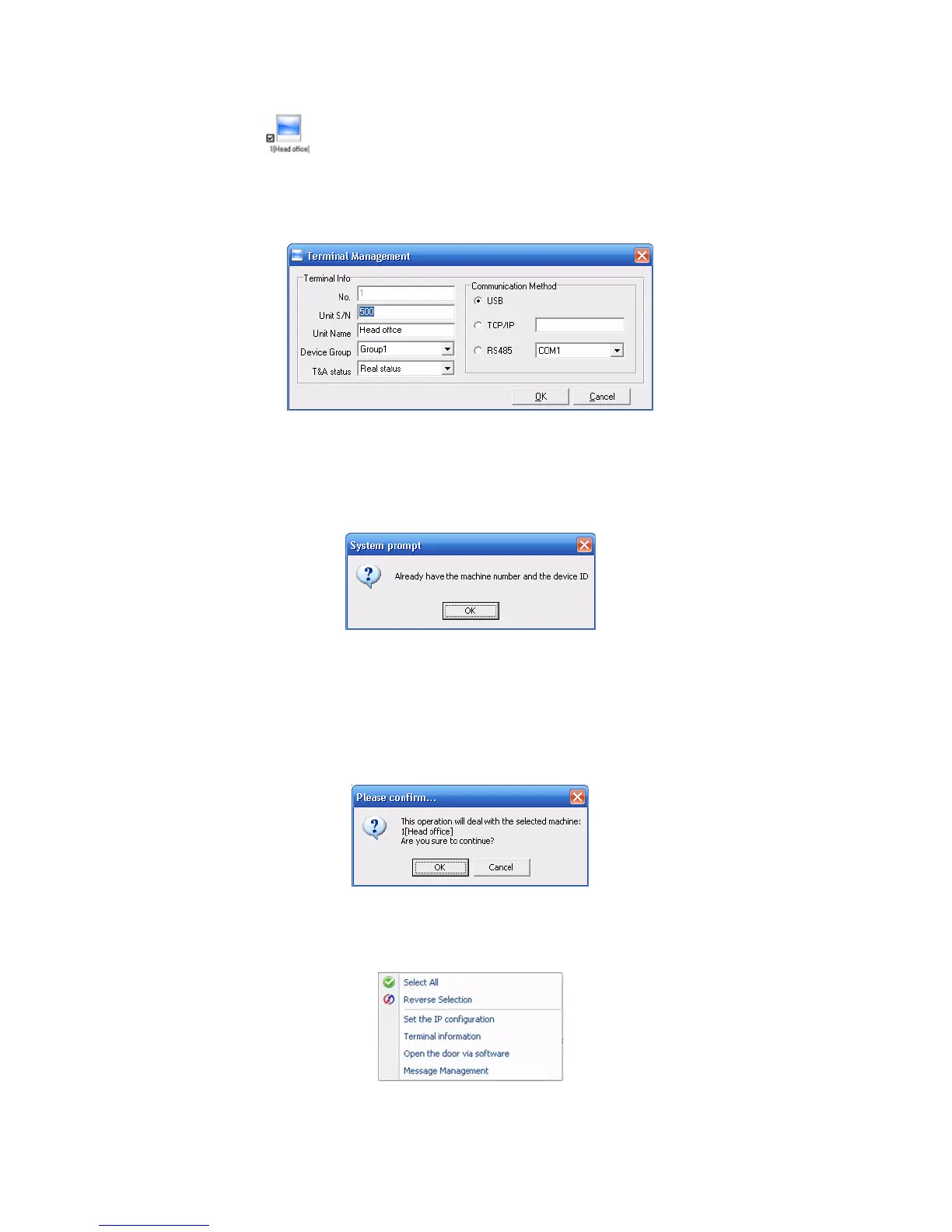with machine (i.e. Synchronize time). When connection state is normal, terminal icon
will become blue (
).
4.1.2 Modify Unit
Choose the terminal and then click [Modify Unit], the following window pops up:
Modify the information and then click the button [OK] to save the modification. Click
the button [Cancel] to cancel the modification.
Notice: If the “No” is already exist in the software, following message box pops up:
Click the button [OK] to set the Unit information again.
4.1.3 Delete Unit
Choose the T&A unit and then click the button [Delete Unit]. Following message
box pops up:
Click the button [OK] to delete or click the button [Cancel] to cancel.
4.1.4 Right Key Menu
[Select all]: Select all the terminals.
[Reverse Selection]: Select the terminals which are not selected. Cancel the
34
