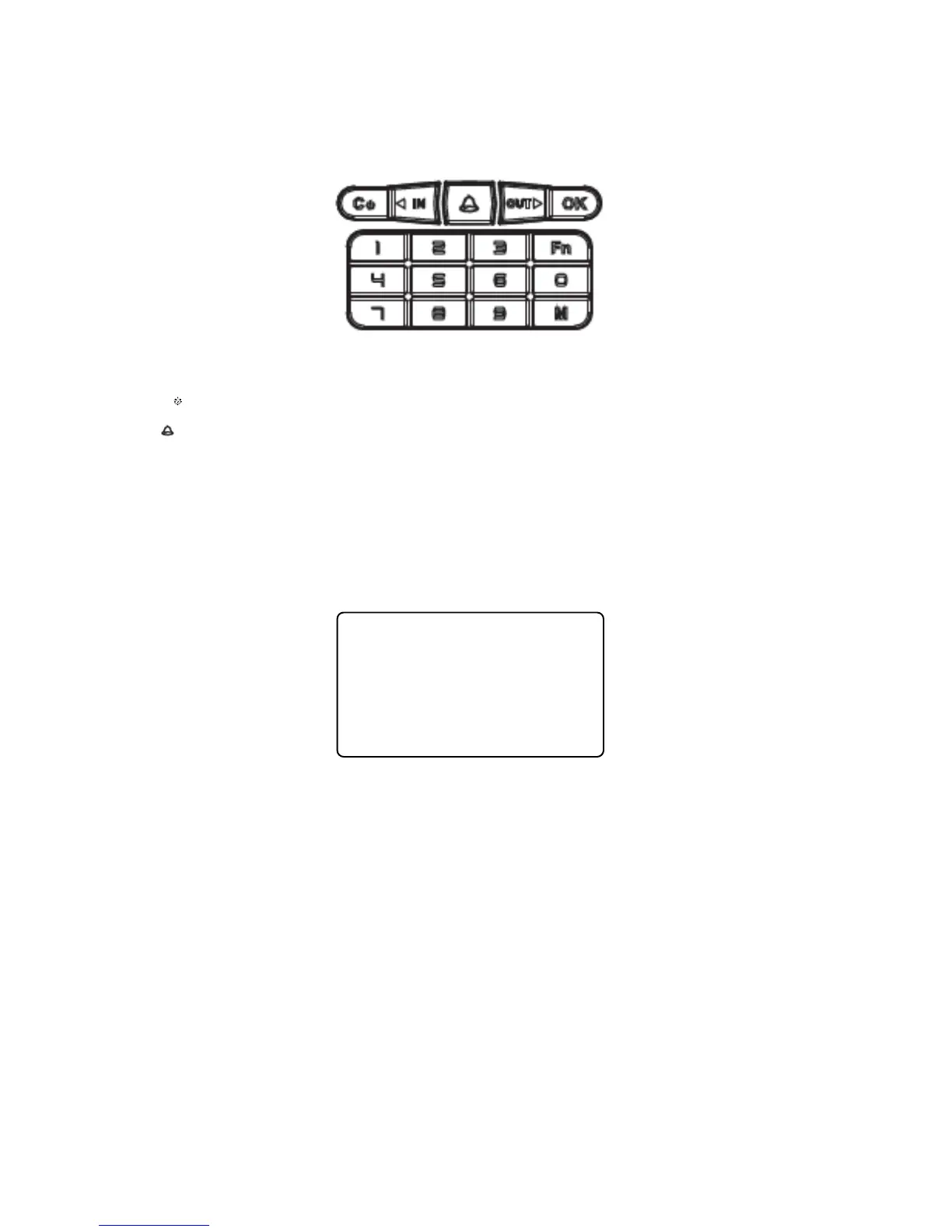2 Operation Guide
2.1 Keypad Introduction
Keypad introduction:
[C
]: Exit/Cancel key/Power key; [IN]: Direction (Up)/Select key;
[
]: Bell; [OUT]: Direction (Down)/Select key;
[OK]: OK key; [M]: Menu key;
[0-9]: Number key;
2.2 Time attendance status
Plug 12V power adaptor to power on machine. While machine startup, there will be
voice prompt ‘system start’, with sensor, LED indicator and LCD displaying,
BIO-OFFICE IN
09 : 00 26
02-16-09 Mon.
In this status, we can start user T&A, status setting, entering management mode
and power off operation.
The followings are detailed introduction for T&A machine operation.
2.3 User
Staff info management includes user registration, user deletion, group setting and
manager setup and deletion.
Press [M] to enter system management mode [User] option with [Y IN] or [OUTZ]
key.
5
