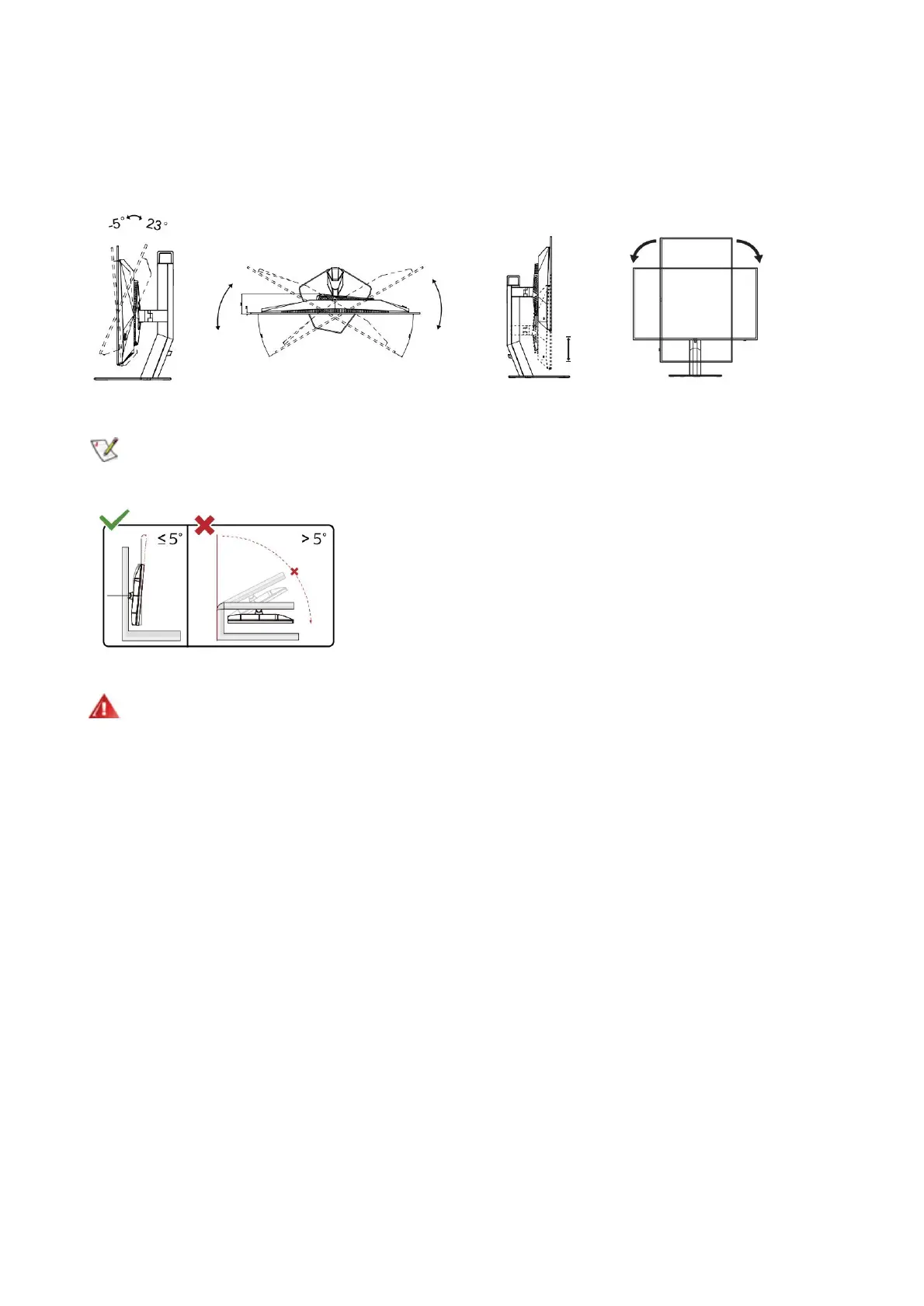90°
90°
130mm
In order to achieve the best viewing effect, it is recommended that you face the front of the monitor and adjust the viewing angle according to your
personal preferences. When changing the angle of the monitor, please support the arm so that it does not
touch the monitor. You can adjust the monitor angle within the following ranges:
Notes:
* Monitor design may differ from illustration.
Do not touch the OLED screen when adjusting the angle. Otherwise, the OLED screen will be damaged.
1. To avoid possible screen damage (such as panel falling off), please make sure that the monitor does not tilt downward more than -5 degrees.
2. Do not press down on the screen when adjusting the monitor angle, just hold the frame.
warn
10
30° 30°
0° 90°
-5°
Adjust the viewing angle
Machine Translated by Google
