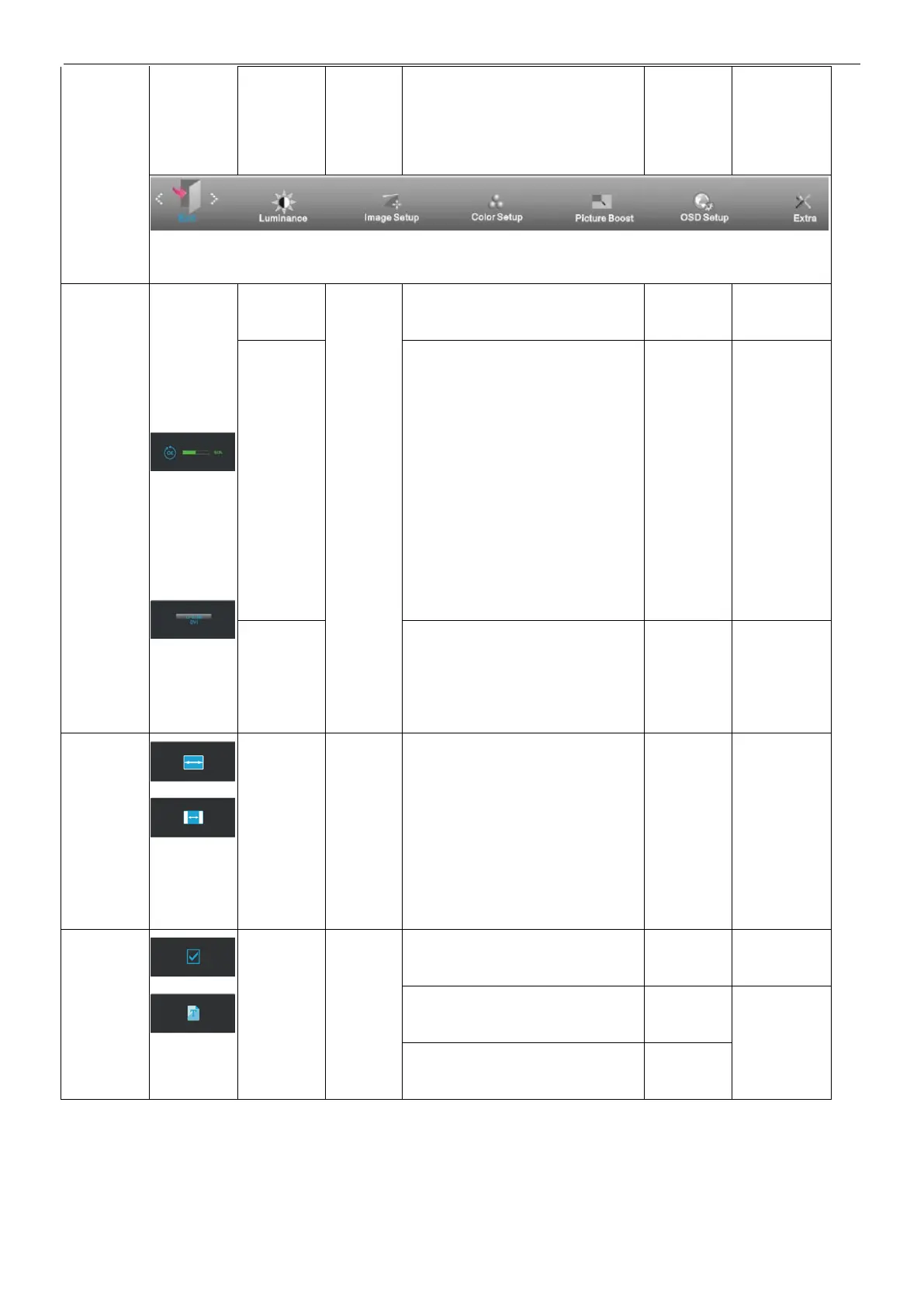Service Manual AOC N950SW
Menu
Sub Menu
N/A
To active the OSD window or
to active the highlighted
function.
N/A N/A
Auto/Sour
ce/Exit
Exit
N/A
Return previous
OSD off
N/A
Auto
Config.
When monitor is an A-only
model and OSD is closed,
presses “Auto/Source/Exit”
button will be auto configure.
When monitor is a multi-input
and under D-SUB input,
presses “Auto/Source/Exit”
button continuously ≧ 2
seconds, will to do Auto
Configure.
N/A
Recall to
Pre-set
Value
Source
select
When monitor is a multi-input
model and OSD is off, presses
“Auto/Source/Exit” button will
show input select menu.
N/A D-SUB
Image
Ratio
N/A
Select 4:3 or wide format for
display
wide
Reset to
“Wide” for
wide panel;
Reset
to”4:3” for
normal
panel
Eco Mode N/A
Standard mode
Brightness=90
Contrast=50
Text mode
Brightness=20
Contrast=50
Recall to
standard
mode
Brightness=40
Contrast=50