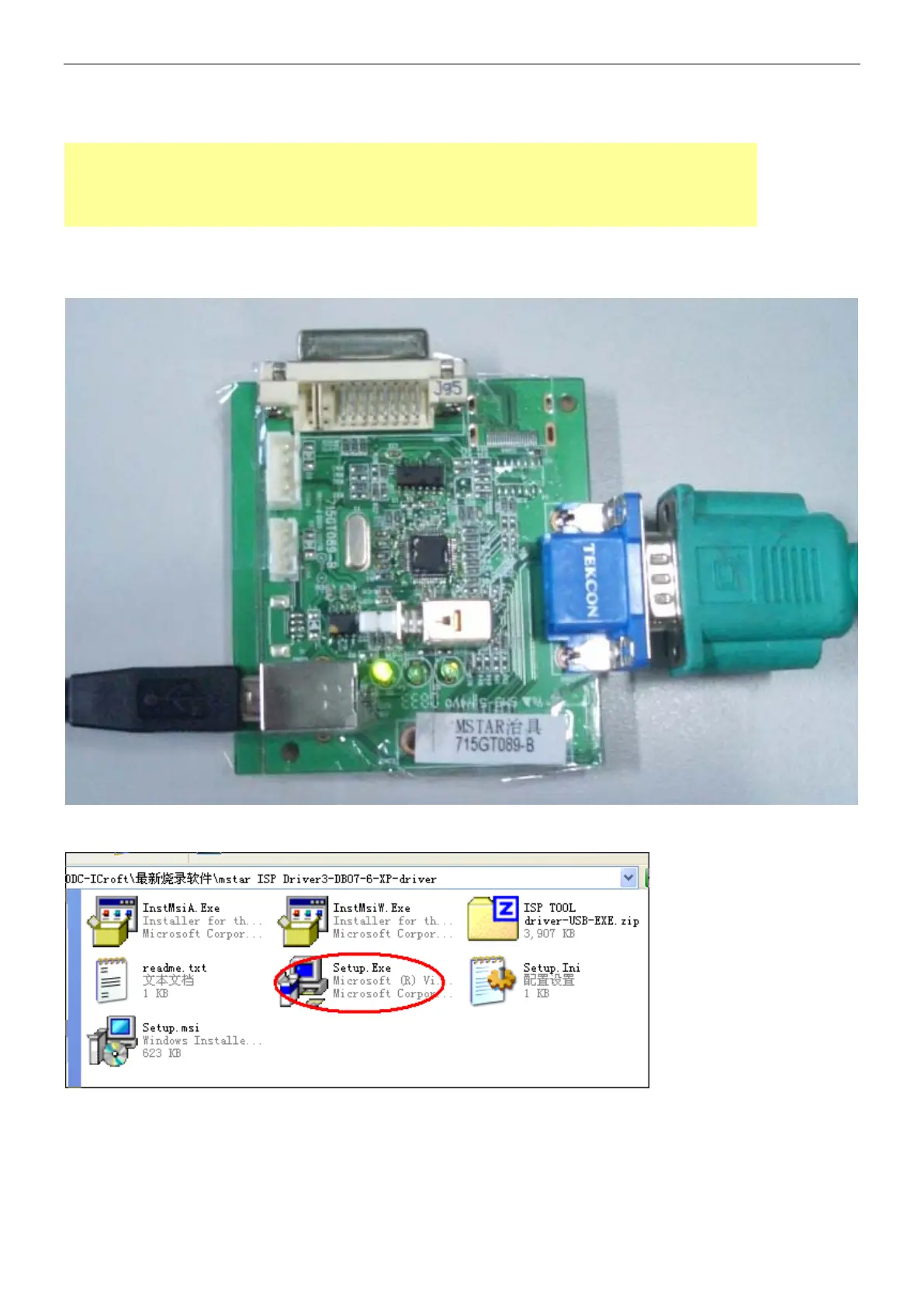Service Manual AOC N950SW
7.软体更新和 DDC 改写
7.1 软体更新步骤
本机信息:
U402 056G2233501 FLASH MX25L2026DM1I-12G 2Mb SOP-8
SMTCR-U402 100GARM8000B11 AOC_N950Sw_RTD2270LW_CMI_M185B1L07
U401 056G 562431 SCALER RTD2270LW-CG LQFP-64
CBPCBR9A1J1 CONVERSION G4737-M01-000-0040-1-110311
步骤 1:连接
1. 用 USB 连接线缆将软件改写工具(ISP 版 715GT089-B)连接到计算机 PC-USB 口, 用 VGA15
芯线缆连接显示器,如下图所示:
步骤 2:驱动安装
1.安装USB驱动:mstar ISP Driver3-DB07-6-XP-driver