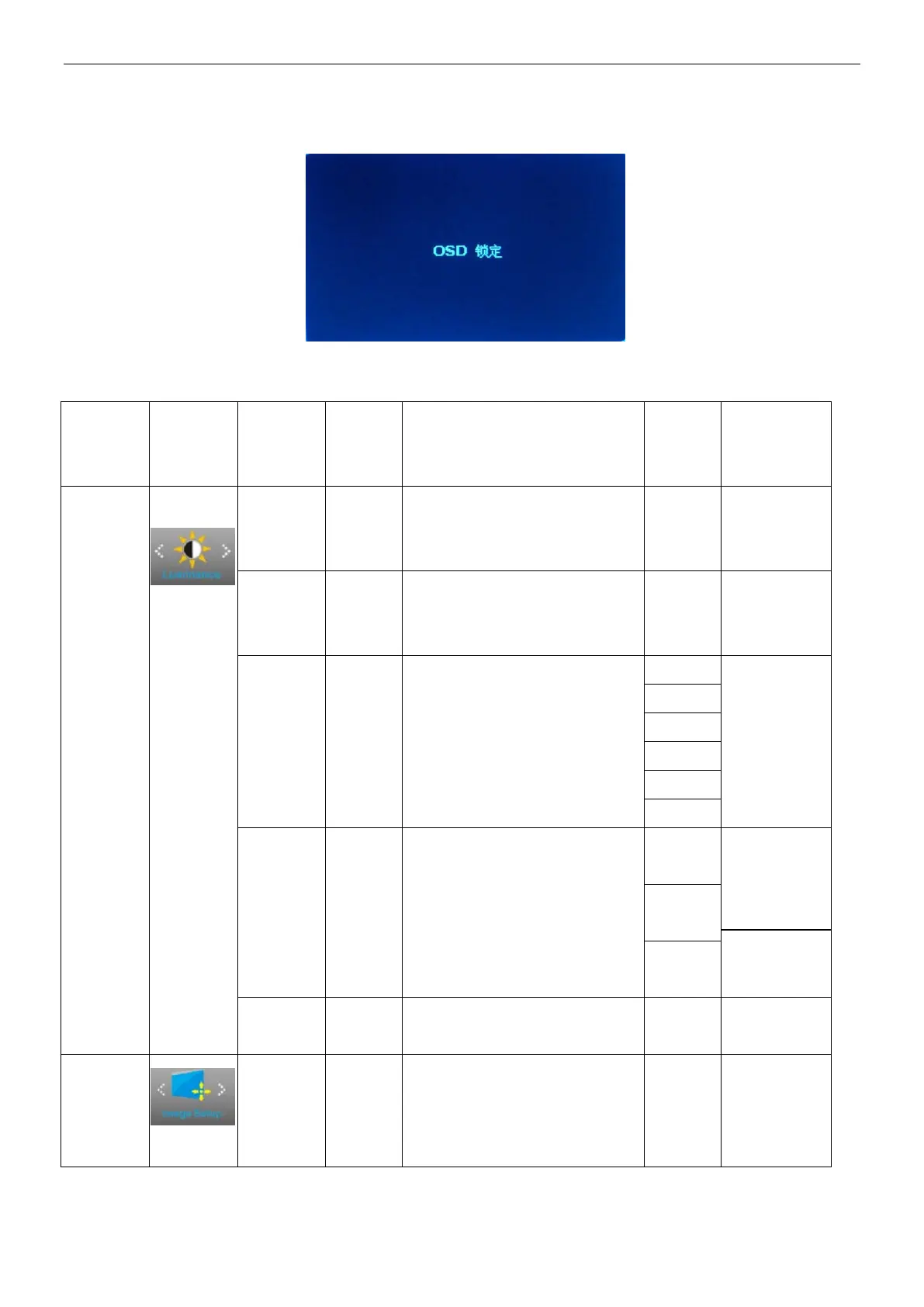Service Manual AOC N950SW
OSD-锁定功能:
要锁定 OSD,请在显示器关闭时按住 MENU 按钮,然后按电源按钮打开显示器。要解锁 OSD,请在显示器关闭时按住
MENU 按钮,然后按电源按钮打开显示器。
2.3 OSD 菜单调整
Main
Menu
Item
Main
Menu
Icon
1
2
Sub
Menu
Item
nd
Sub
Menu
Adjust
Range
Reset Value
Luminanc
e
Brightness N/A
Backlight Adjustment
Each step will increase /
decrease value by 1
0-100
Recall
Brightness
Value 90
Contrast N/A
Contrast from Digital-register.
Each step will increase /
decrease value by 1
0-100
Recall
Contrast
Value 50
Eco Mode N/A Picture Adjustment
Standard
Recall
Standard
Value
Text
Internet
Game
Movie
Sports
Gamma N/A Gamma Adjustment
Gamma1
(2.2)
Recall Gamma1
Value
Gamma2
(2.0)
Gamma3
(2.4)
DCR N/A Dynamic contrast ratio ON/OFF
Recall OFF
Value
Image
Setup
Clock N/A
Adjust picture Clock to reduce
Vertical-Line noise.
Each step will
increase/decrease value by 1
0-100
Do Auto
Config.