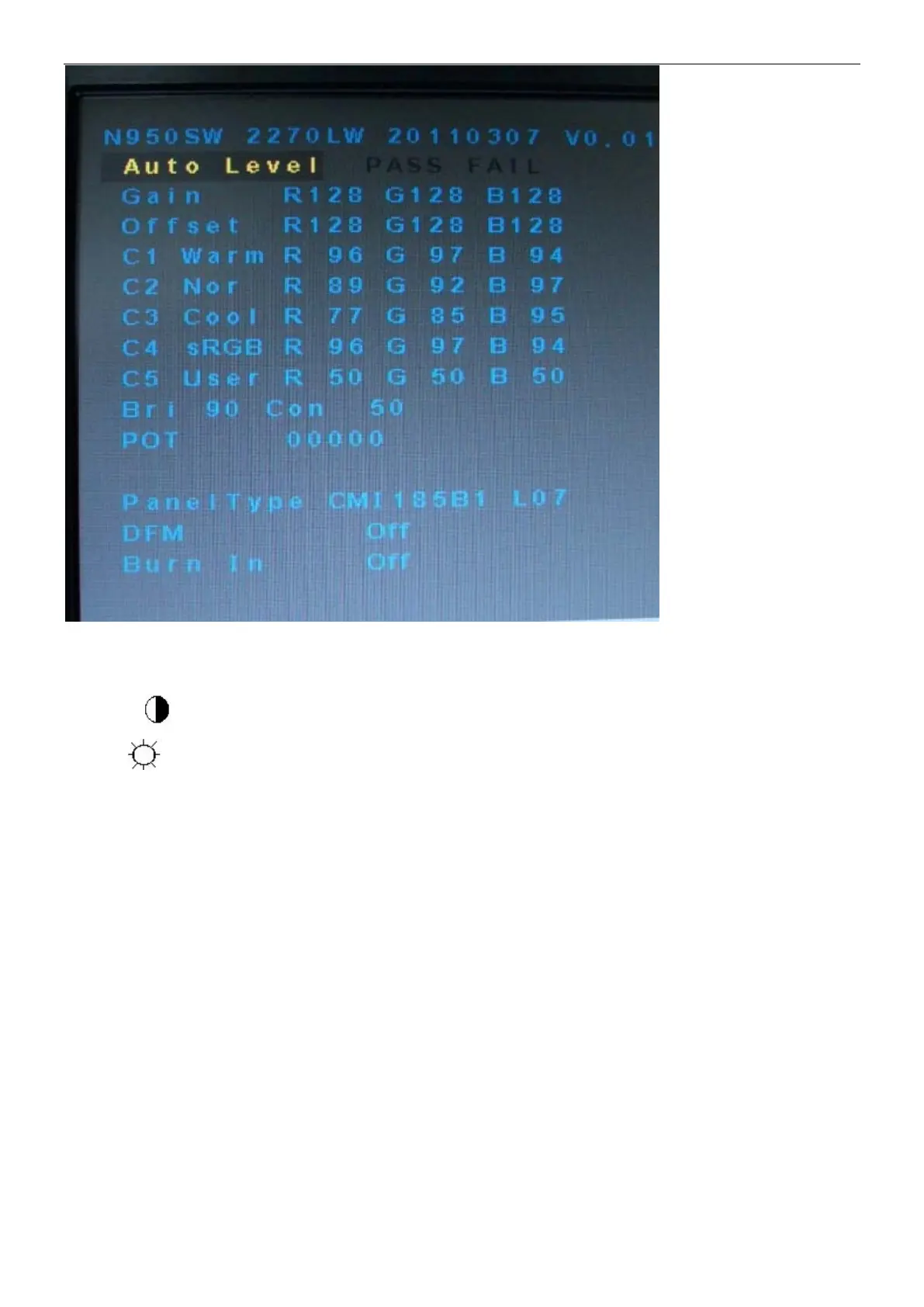Service Manual AOC N950SW
a.
基本调整:
设置对比度 为 50。
设置亮度
为 90。
b.增益调整:
调整9300K色温
1、选中“AUTO LEVEL”先进行底光栅自动调整
2、按“MENU”选择9300K进行R G B增益调整
x = 283 ±30, y = 297 ±30
调整7300K色温
1、选中“AUTO LEVEL”先进行底光栅自动调整
2、按“MENU”选择7300K进行R G B增益调整
x = 302 ±30, y = 318 ±30
调整6500K色温
1、选中“AUTO LEVEL”先进行底光栅自动调整
2、按“MENU”选择 6500K 进行 R G B 增益调整
x = 313 ±30, y = 329 ±30
调整sRGB色温
1、选中“AUTO LEVEL”先进行底光栅自动调整