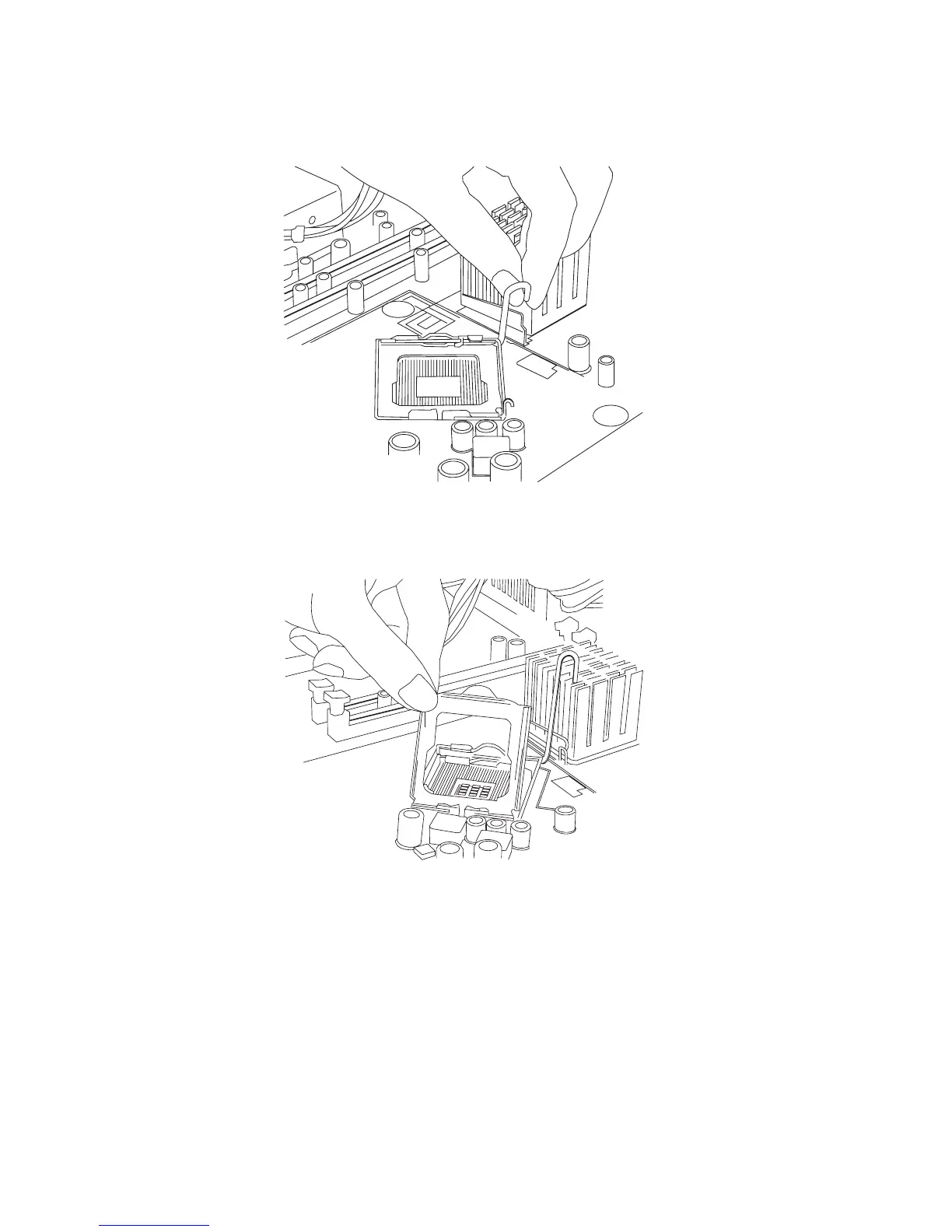Release the steel wire lever of the CPU socket.
Open the metal cap covering the CPU socket. Install the CPU.
Note: You have to keep the CPU socket clean. Keep dust off from the CPU
socket. Before installing the CPU, you have to handle the CPU with care.
Do not touch the CPU pins with your ngers. There are two small extruding
points on two inner sides of the CPU socket, which should t with the two
dents on two sides of the CPU. The extruding points and dents are fool-
proof design which prevents wrong installation. After you have inserted the
CPU into the socket, press the L-shaped socket lever down and x it into
the clasp. The plastic CPU cover will come off. Save it at a safe place.