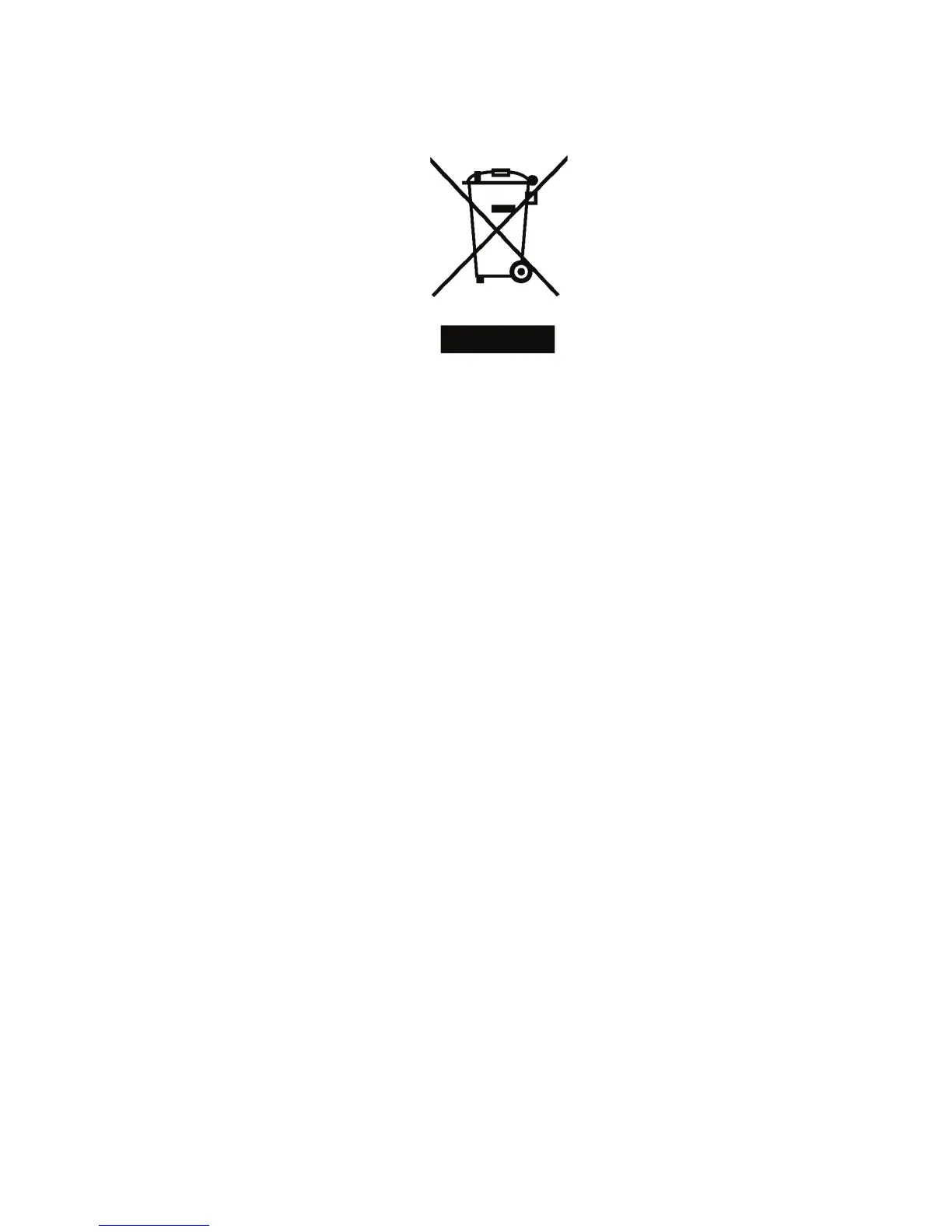Disposal Instruction
For better protection of our earth, please don't throw this electronic device
into municipal trash bin when discarding. To minimize pollution and ensure
utmost protection of the global environment, please recycle the product.
For more information about the collection and recycling of Waste Electrical
and Electronic Equipment (WEEE), you are invited to visit our homepage
at www.aopen.com under “Green Products”.
Safety Instruction
Safety Caution Concerning Battery
Use the battery according to the manufacturer’s recommendation. When
replacing battery, use the battery which conforms to the manufacturer’
s specifications. When disposing the batteries, dispose the batteries to
a recycle center which is designated by your local authority to process
batteries. Follow all your local authority’s safety and waste disposal
regulations in disposing the batteries.
Safety Caution Concerning Laser Products
This equipment, built with DVD and/or CD disc drives using laser beam to
read or write data on optical discs, is classied as “Class 1 laser product”.
While the laser optical drive is reading data from or writing data to an
optical disc, do not force open the disc drive door. Press the Eject button to
retrieve the optical disc only after the in-use indicator goes off.
