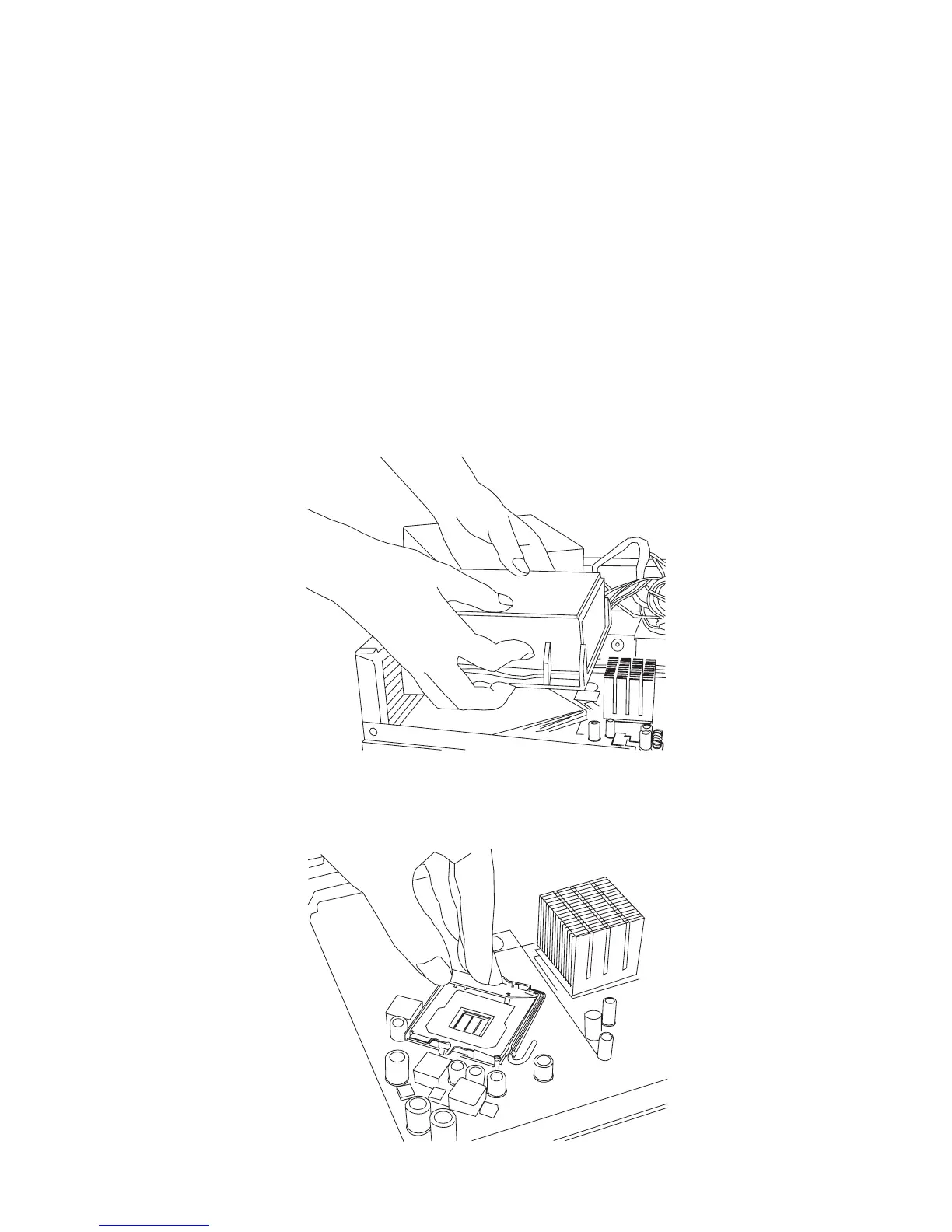1.6.5 Remove and Install Power Supply
The power supply is fastened to the rear panel with ve screws. After the
ve screws are removed, you can lift it to disassemble it from the chassis.
When you restore it back to the chassis, you have to tilt the power supply
(the side with the fan) slightly toward the rear panel. This will make the
installation easier. Do not force the power supply into its rack.
1.6.6 Install CPU
Remove the CPU cooler from the printed circuit board (PCB) by taking out
the four screws xing the cooler to the PCB.
Remove the CPU plastic protective cap.