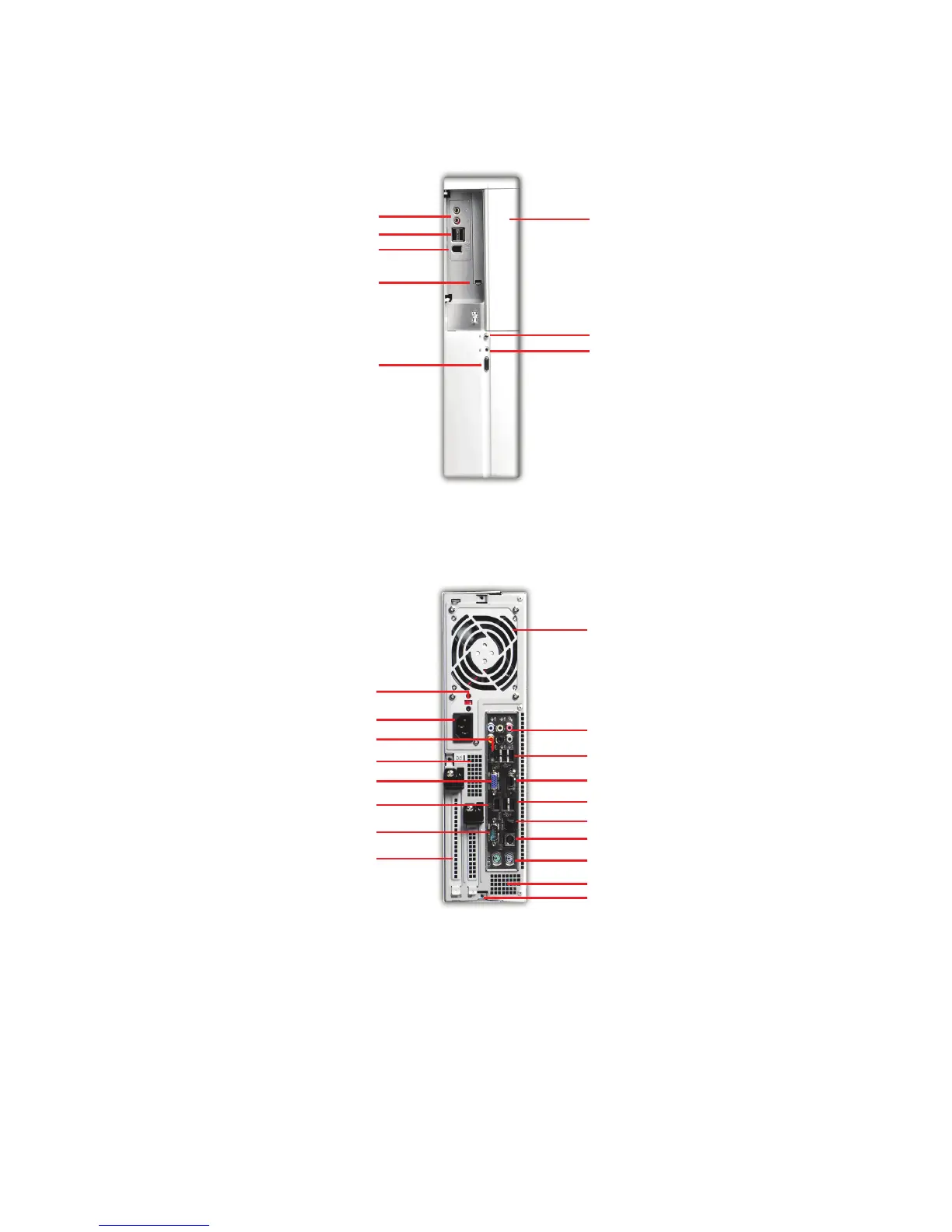1.3 Front View
1.4 Rear View
Note: The illustrations show installation and disassembly concepts and
processes, the specications and look of the chassis are subject to change
without prior notice.
Earphone / Mic-In
2 x USB 2.0
4-pin or 6-pin 1394
Slim Card Reader or FDD
Power Button w/ Power LED
ODD
ODD Eject Button
HDD LED
Voltage Slide Switch
Power Cord Connector
Gigabit LAN
Thermal Hole
D-SUBs
6-pin 1394
Com port
Riser Card (option)
- 1 x PCIe(x16)
- 1 x PCIe(x1) Low Prole
(Standard one comes with
only one low prole card slot)
8cm Fan w/ Noise Killer
HD Audio
2 x USB 2.0
D4 (option)
2 x USB 2.0
SPDIF Out
S-Video Out (option)
PS2 Keyboard/Mouse
Thermal Holes
Key Lock
- 1 x PCIe(x16)
- 1 x PCIe(x1) Low Prole
(Standard one comes with
only one low prole card slot)