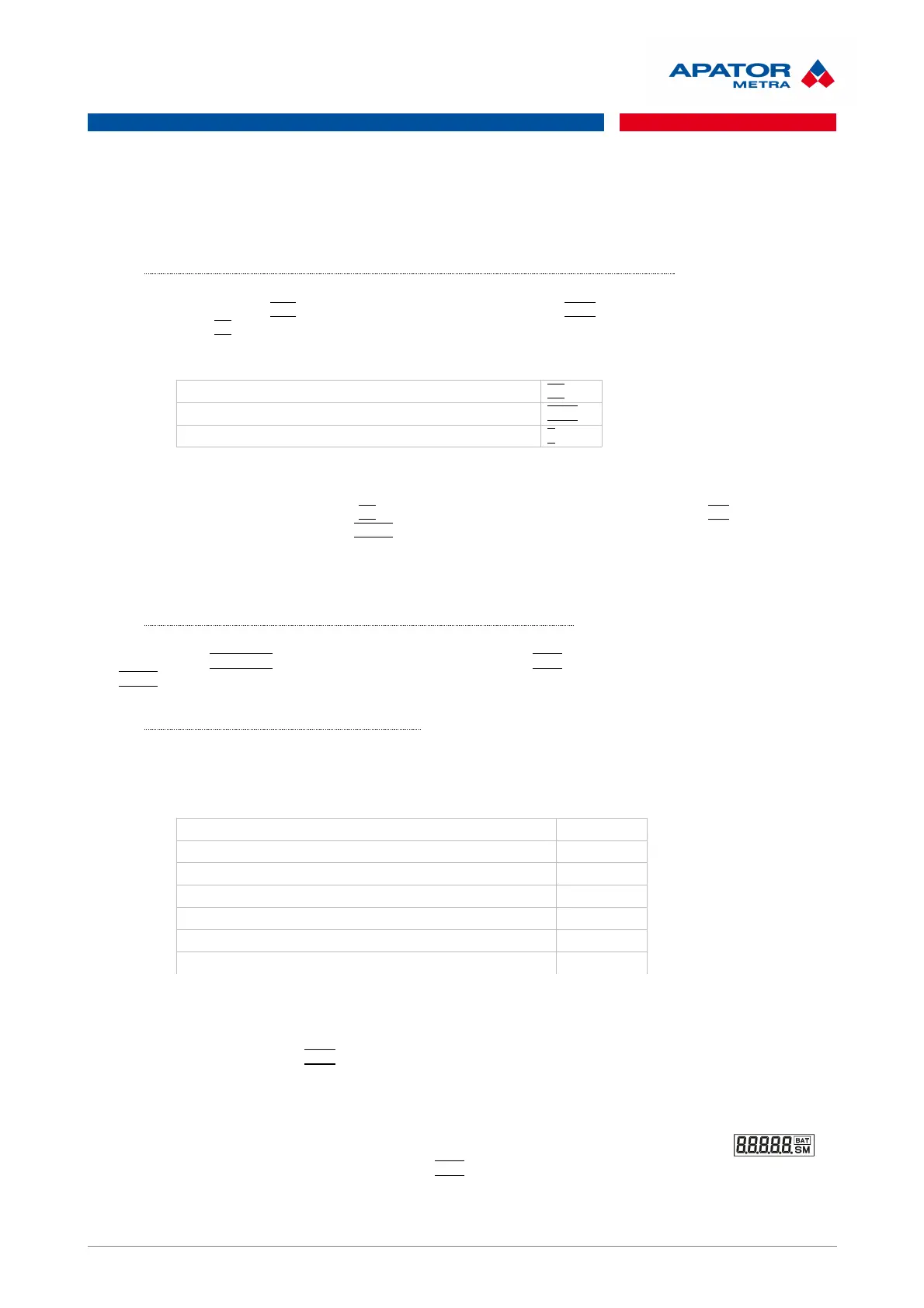E-ITN 10
Installation and service manual M2015/04b [EN]
4.5.2. Month consumption values
Month consumption values (value at the end of the month) can be displayed for E-ITN 10.4 and 10.5 up to
23. month back from current date, for E-ITN 10.6 and 10.7 up to 11. month back from current date, for more
information see chapter 3.Technical specifications.
4.5.2.1. Activation of the submenu with month values (E-ITN 10.4x, 10.5x, 10.7x only)
Enter submenu from the main menu. When the display is on and 1
st
menu item is displayed (value for the
current billing period, e.g. 389), press and hold the button, till notice --A--, is displayed. After button release,
1
st
submenu item du is displayed (month values).
Table 8: Submenu structure in working mode, type E-ITN 10.4x, 10.5x, 10.7x
Month values du
Type of the radiator (e.g. 2), 10.5x, 10.7x only tot 2
Allocator self-test ti
To switch between the submenu items, press the button shortly. If the button is not pressed in 20 seconds,
allocator switches back to the main menu and the 1
st
item is displayed.
When submenu item „month value“ du is displayed, press and hold the button till –A-- appears. After
release, current month number e.g. 10.07 (10 – month number, 07 – last two digit of the year) is be
displayed.
Procedure how to run allocator test is described in chapter 4.3.1.2. Allocator self test.
4.5.2.2. Activation of the submenu with month values (E-ITN 10.6 only)
Enter submenu from the main menu. When the display is on and menu item „value for the last billing period“
is displayed (e.g. 3258 SM) press and hold the button, till notice –A-- is displayed. After release, current date
e.g. 10.07 (10 – month 07 – last two digits of the year) is displayed.
4.5.2.3. Structure of submenu with month values
Except current moth, values correspond with measured values at the end of the month from the beginning of
the billing period.
Table 9: Structure of submenu with month values
m0 – current moth, r0 - last two digits of the year „m0. r0“
x0 – value for current billing period „x0“
m1 – last month, r1 - last two digits of the year „m1. r1“
x1 – value at the end of the last month „x1“
… …
m11 - x. month back, r11 - last two digits of the year „m11. r11“
x11 – value at the end of the x
th
month back „x11“
Total number of displayed items is 24 (E-ITN 10.4x, 10.5) or 12 (E-ITN 10.6, 10.7x)
To switch between submenu items, press the button shortly. To end this submenu, do not press the button for
20 seconds, allocator will switch back to the main menu. Also the long button press can be used to exit.
Press and hold the button till --A-- appears. Then 1
st
menu item „du“ (E-ITN 10.4x, 10.5x, 10.7x) or item
„display test“ (E-ITN 10.6) will appear.
4.5.3. Menu structure in service mode (E-ITN 10.6 only)
Allocator can be switched into service mode by following procedure: when item „LCD test“ ( ) is
displayed, press and hold the button, till notice –A-- appears. After release allocator will switch into the
service mode.
13 / 39