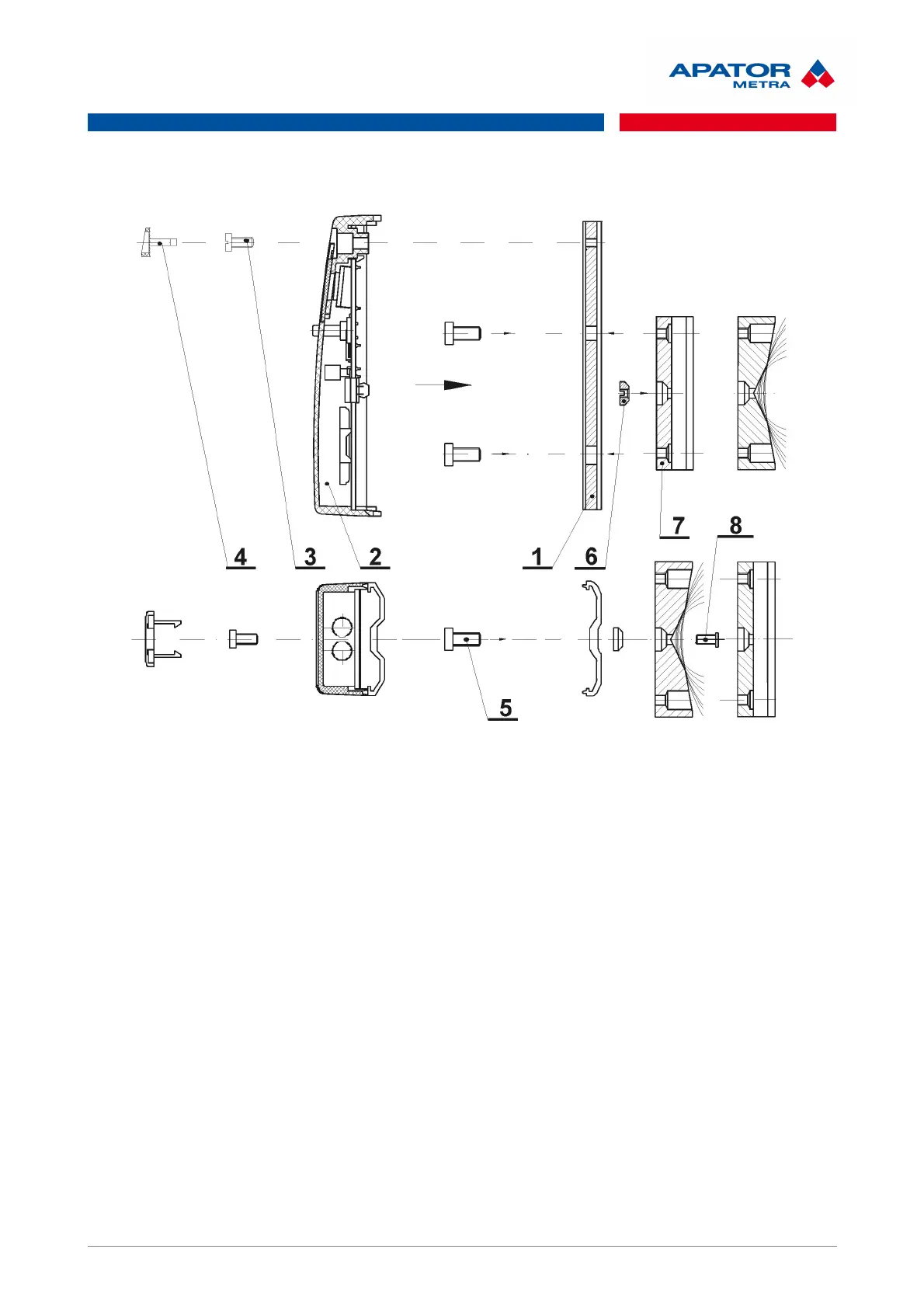E-ITN 10
Installation and service manual M2015/04b [EN]
7.7. INSTALLATION ON HORIZONTAL AND VERTICAL REGISTERS
1 Back plate 5 Bolt M4x8
2 Allocator body 5 Nut M3
3 Bolt M3x8 7 Spacer - register for ø 30 to 110 mm
4 Seal 8 Bolt M3x6
7.7.1. Installation on horizontal and vertical registers
E-ITN 10 back plate should be installed on the tubular radiators with spacer, welded bolt M3x6 and nut M3,
and two bolt M4x8:
• mark the place for welding bolt on the radiator
• remove the paint within the diameter of 10 mm on the marked place to see metal surface
• weld bolt M3x6 onto the register pipes with a one-head welding pistol
• place the spacer on the bolts tighten to a pipe that front surface is always perpendicularly to the
ground,
• screw the back plate in vertical position to the spacer with two bolts M4,
• place the allocator into the back plate profile groove from bottom, align it with the base plate, push
the allocator to connect it with the back plate and fix with bolt M3x8 in this position,
• now secure the device with seal (marked seal should be inserted into the holes in the upper part of
the allocator) against unauthorized manipulation.
26 / 39