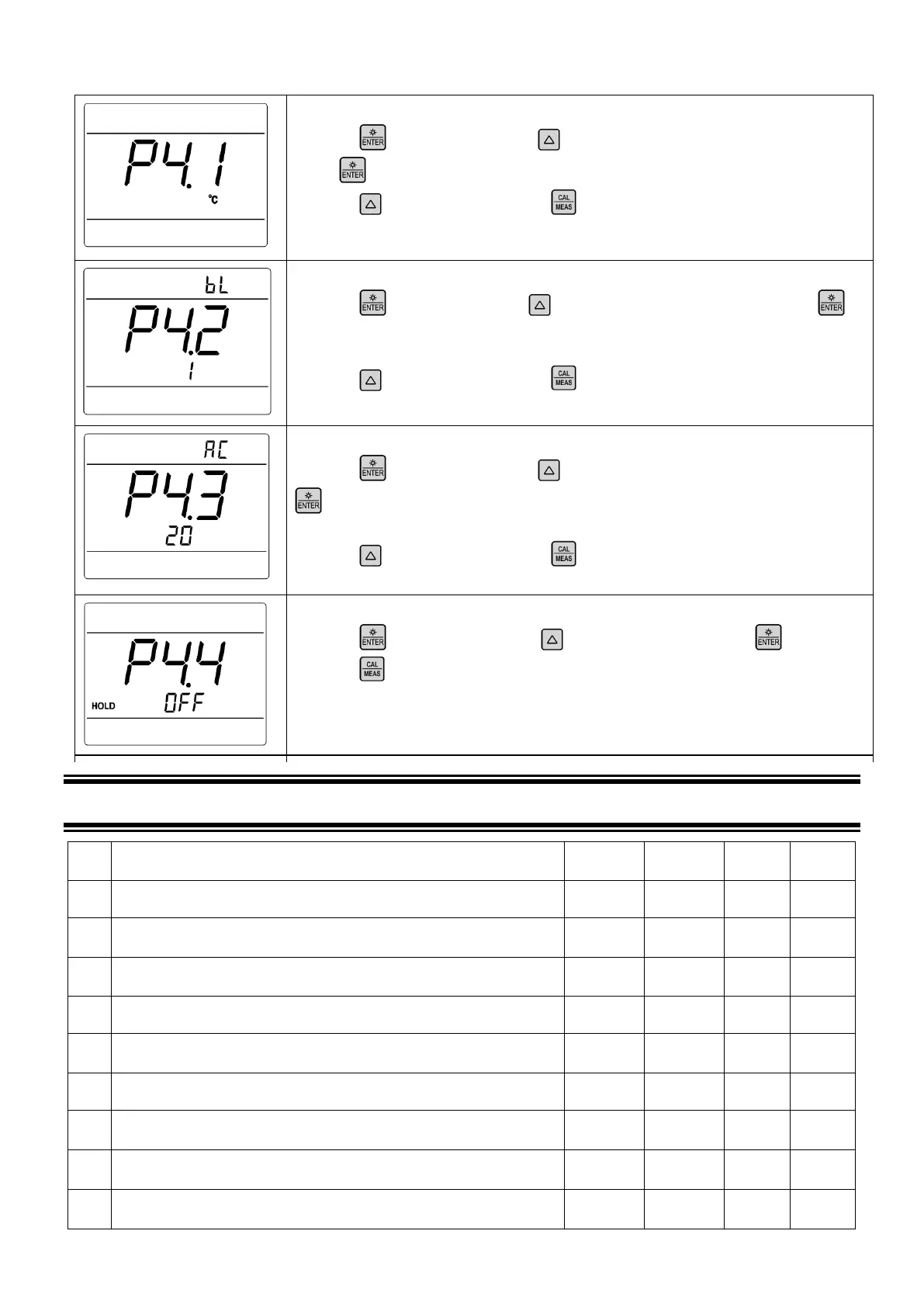7.5 Basic Parameter Setting Sub-Menu
P4.1 —(°C—°F)
1. Press , “°C” flashes, press , “°F” flashes; when parameter flashes,
press to confirm.
2. Press to enter P4.2, or press to return to measurement mode.
P4.2—Select lasting time for backlight (1—2—3—On)
1. Press , “1” flashes, press to choose from 1→2→3→On; press to
confirm
Select On to have the backlight always turned on; time unit is minute.
2. Press to enter P4.3, or press to return to measurement mode.
P4.3 — Select auto power-off time (10—20—30—On)
1. Press , “20” flashes, press to choose from 20→30→On→10, press
to confirm. Select On to shut off the auto power-off function; time unit is
minute.
2. Press to enter P4.4, or press to return to measurement mode.
P4.4 — Set up Auto-Lock reading mode (Off—On)
1. Press , “Off” flashes, press to choose Off→On; press to confirm.
2. Press to return to measurement mode.
EC400 Portable Conductivity Meter
PC400 Portable pH/Conductivity Meter
201T-S Plastic 3-in-1 Combination pH Electrode
2301T-S Plastic Combination Conductivity Electrode
pH Standard Buffer (4.00 pH,7.00 pH,10.01pH/50mL)
Conductivity Standard Solutions
(84μS,1413μS,12.88mS/50mL)