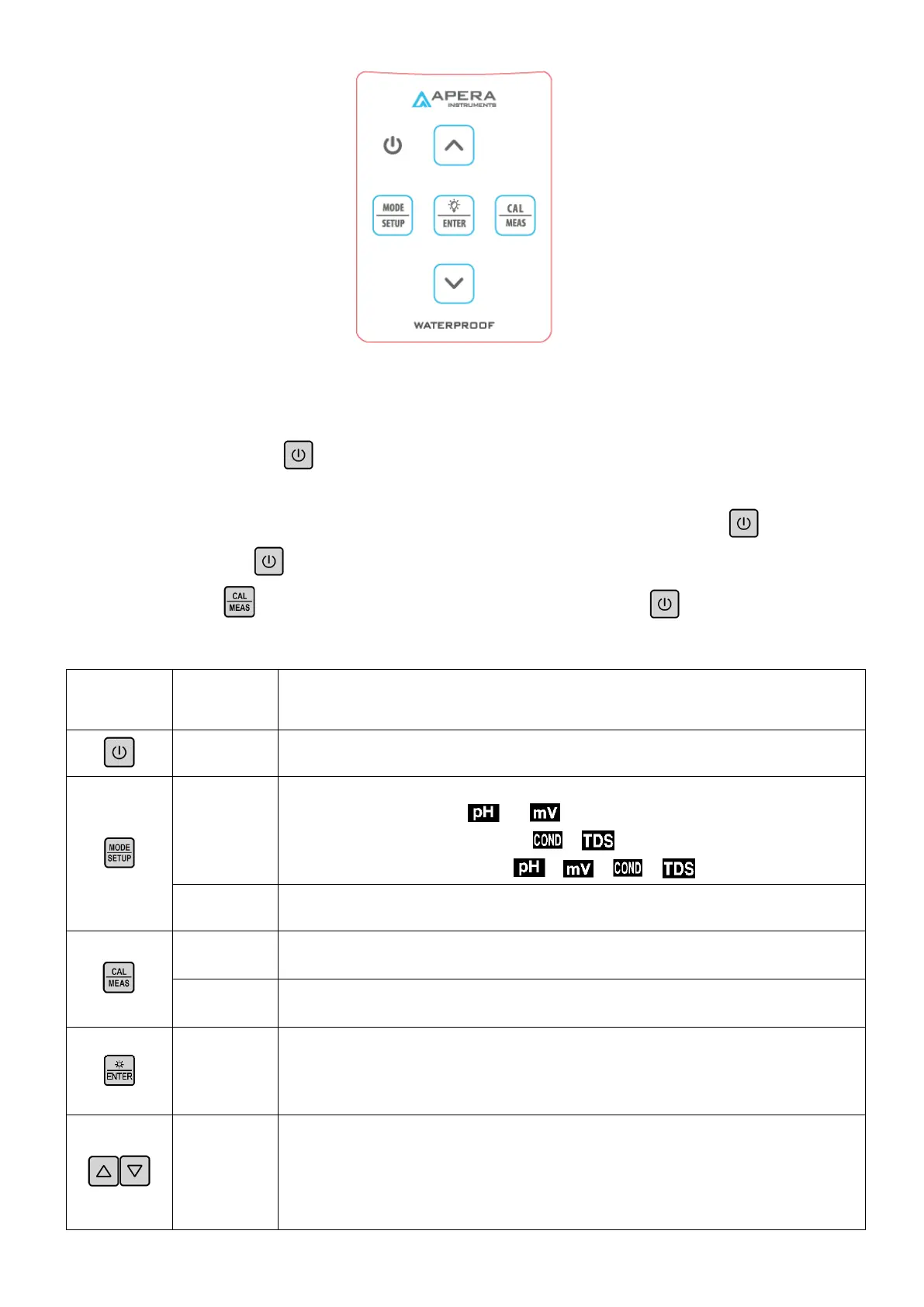3.2 Keypad
3.2.1 Short Press — <1.5 s;Long Press — >1.5 s 。
3.2.2 Power On: Short press to power on: LCD displays the measuring mode used last time (Backlight
turned on for 1 minute).
3.2.3 Power Off: The meter can only be turned off in measuring mode by short pressing
Special Notes: Pressing in calibration mode or parameter setting mode will NOT turn the meter off.
Users need to press first to go back to measuring mode, and then press to power off.
Table- 1 Keypad Operation and Functions
Choose measuring mode:
PH400 pH Meter: →
EC400 Conductivity Meter: →
PC400 pH/Cond. Meter: → → →
Enter parameter setting
Cancel any operation and enter measurement mode
In measurement mode: press to turn on/off the backlight
In calibration mode: press to calibrate
In parameter setting mode: press to confirm choice
Short Press
or Long
Press
In manual temperature compensation (MTC) mode: Short press to adjust
temperature, long press to adjust swiftly.
In parameter setting mode: press to change the numbering of parameters
in main menu and sub-menu.
In sub-menu, press to change parameters and settings.