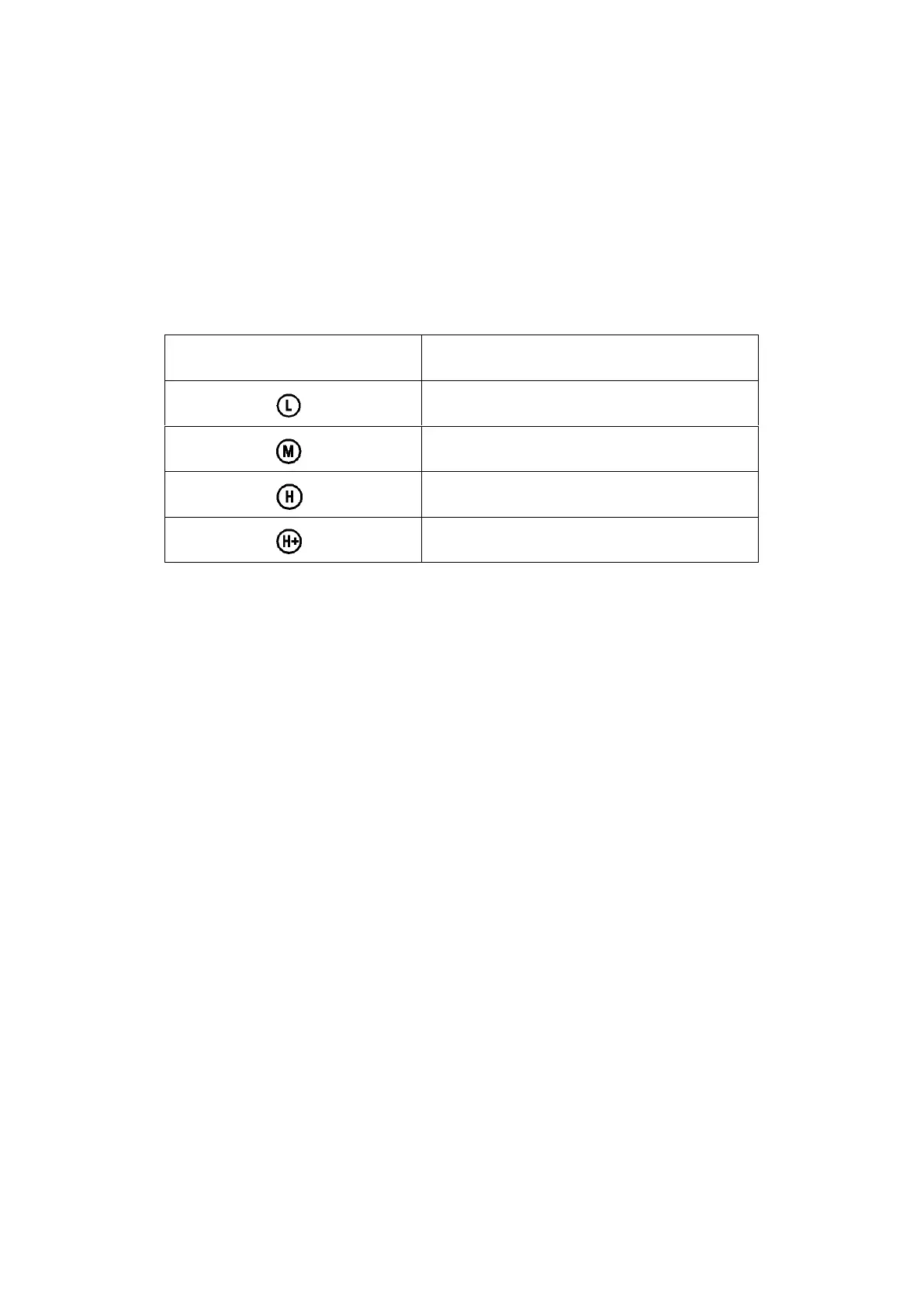connected, the meter will automatically switch to conductivity mode (no need to switch manually). Please
do not pull the cable in case of poor contact. Make sure the connector is clean and dry. See more
information regarding the conductivity electrode’s maintenance in section 6.6.
6.2 Information regarding Conductivity Calibration
6.2.1 Conductivity Standard Calibration Solutions
The meter uses conductivity standard solution of 84 μS/cm, 1413 μS/cm, 12.88 mS/cm and 111.8 mS/cm.
The meter can recognize the standard solution automatically, and can perform 1 to 4 points of calibration.
The calibration indication icons correspond to the four standard values as shown in Table-8.
Table-8 Conductivity Calibration Solutions
6.2.2 How often to calibrate
(a) The meter has been calibrated before leaving the factory and can generally be used right out of the
box.
(b) Normally perform calibration once per month.
(c) For high accuracy measurements or large temperature deviation from the reference temperature
(25°C), perform calibration once per week.
(d) Use conductivity standard solution to check whether there is error. Perform calibration if error is
large.
(e) For new electrode or the meter has been set to factory default, perform 3-point or 4-point
calibration. For general use, choose standard solutions that are closer to the sample solution to
perform 1-point or 2-point calibration.
6.2.3 Reference Temperature
The factory default setting for reference temperature is 25℃. The reference temperature can be set from
15℃ to 30℃. Users can set it up in parameter setting P2.2 (see Section 7.4 for details).
6.2.4 Temperature compensation coefficient
The temperature compensation coefficient of the meter setting is 2.0%/°C. However, the conductivity
temperature coefficient is different from solutions and concentration. Please refer to Table – 9 and the data
collected during testing. Do the setting in P2.3. (see section 7.4 for more).
Note: When the coefficient for the temperature compensation is set to 0.00 (no compensation), the
measurement value will be based on the current temperature.