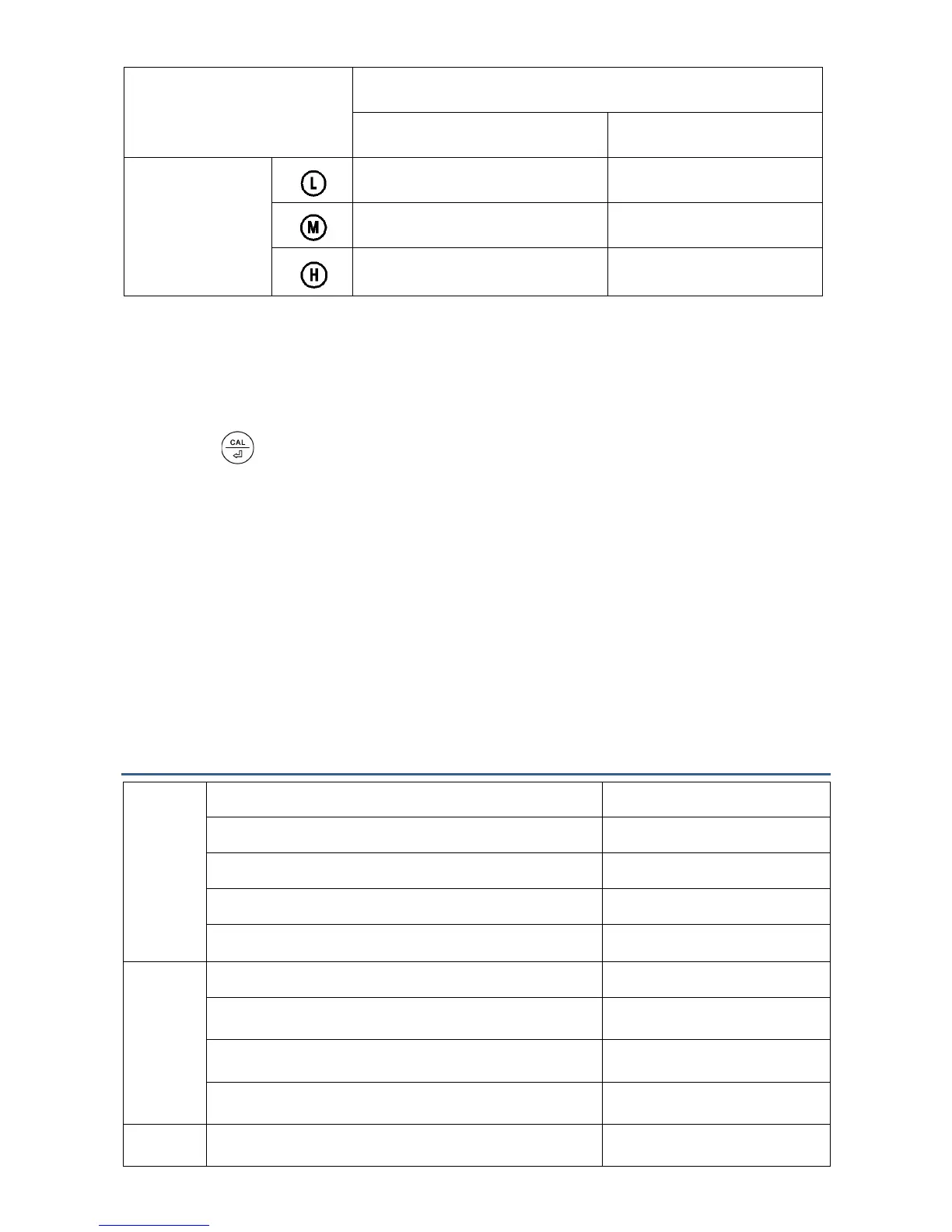b) Automatic lock (P2):
Select “On” to activate auto lock function. When reading is stable for more than 10
seconds, the tester will lock the value automatically, and HOLD icon will display on LCD.
Press key to cancel auto hold.
c) Backlight (P3)
“Off”-turn off backlight, “On”-turn on backlight, 1- backlight will last for 1 minute.
d) Factory default setting(P7)
Select “Yes” to recover instrument calibration to theoretical value (pH value in zero
potential is 7.00, slope is 100%), parameter setting return to initial value. This function can
be used when instrument does not work well in calibration or measurement. Calibrate and
measure again after recover the instrument to factory default status.
10. Technical Specifications