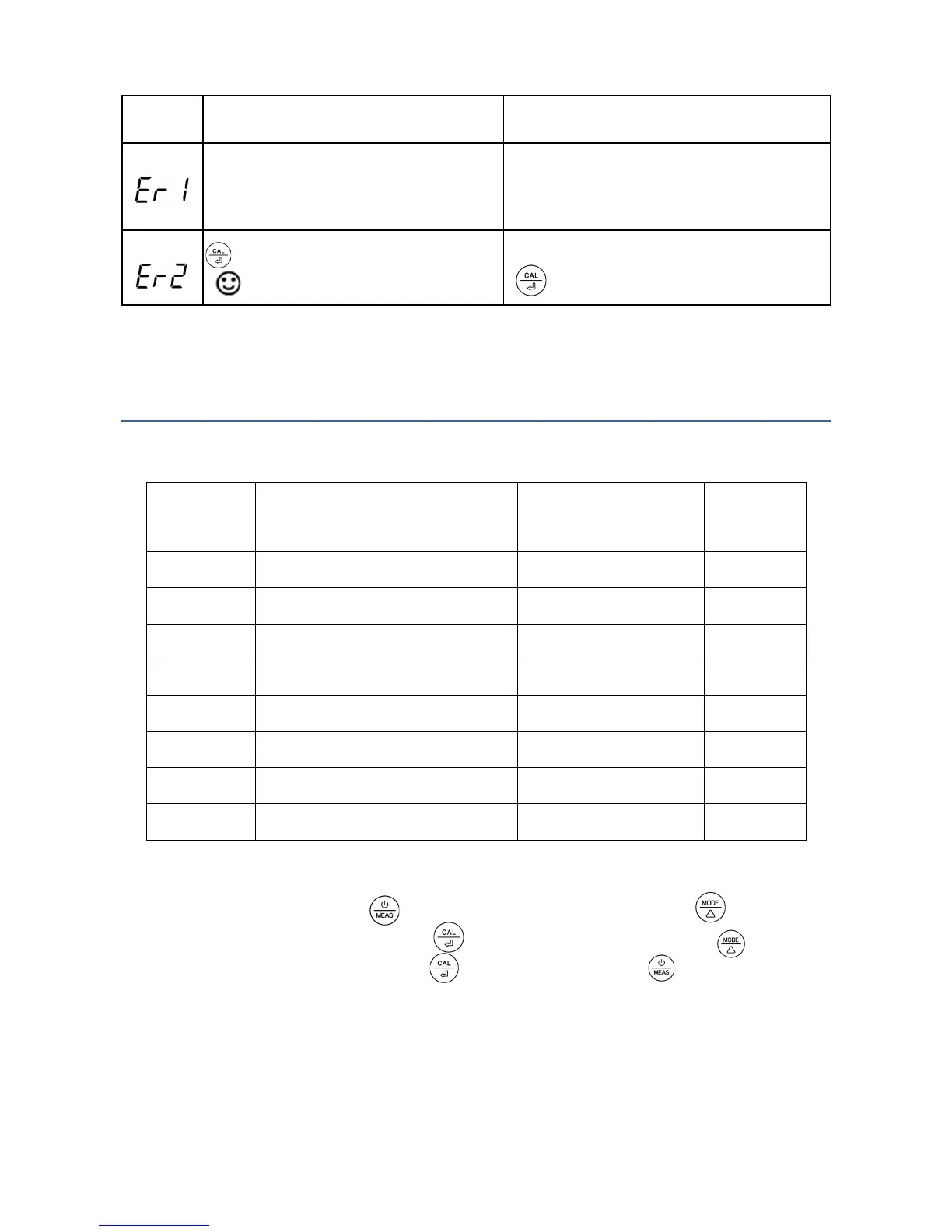i) For the self-diagnosis information, please refer to the table below:
Self-Diagnosis information
Wrong conductivity buffer solution, which
exceeds the recognizable range of the
meter.
1. Check if buffer solution is correct
2. Check if electrode is damaged.
Is pushed before measurement is stable
( comes up and stays)
Wait for the smile icon to come up and then press
!
9. Parameter Setting
9.1 Setting Chart
9.2 Parameter Setting
When turned off, long press to enter parameter setting →short press
to switch P1-P2… →P8. Short Press , parameter flashes → short press
to choose parameter, → short press to confirm →Long press
to turn off.
9.3 Parameter Setting Instruction
a) Select standard pH buffer solution (P1): There are two options of standard buffer solutions:
USA series and NIST series. Refer to following chart:
Parameter Setting Contents
Select pH buffer standards
Temperature compensation factor
