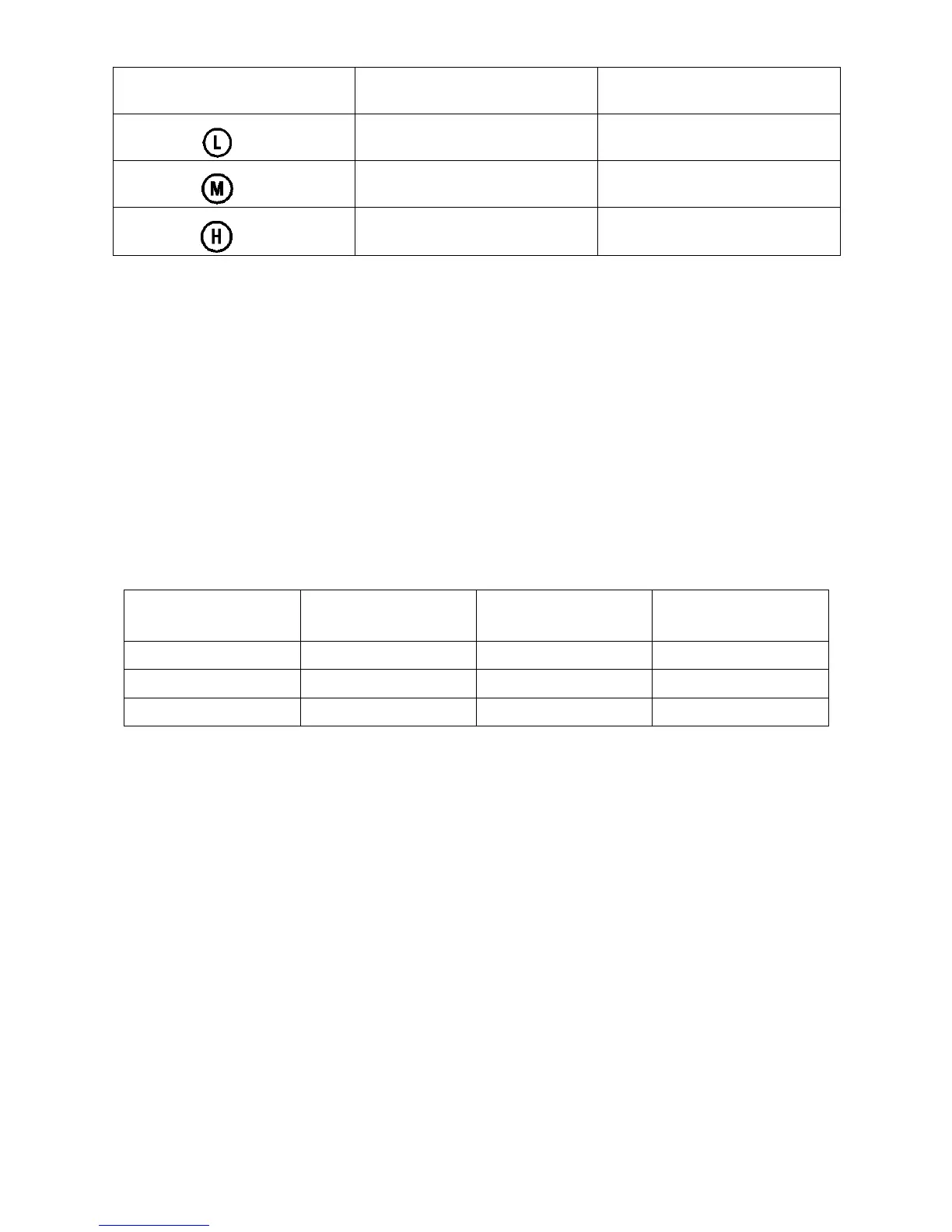c) The tester has been calibrated before leaving the factory. Generally, users can use the tester
directly or users can test conductivity buffer solutions first. If the error is large, then calibration is
needed.
d) For conductivity calibration solutions, we recommend that users replace new solutions after 5 to
10 times of use to keep the standard solution’s accuracy. Do NOT pour the used calibration
solutions back into the solution bottles in case of contamination.
e) Temperature compensation factor: The default setting of the temp. compensation factor is
2.0%/℃. User can adjust the factor based on test solution and experimental data in parameter
setting P4.
f) 1000 ppm = 1 ppt
g) TDS and conductivity is linear related, and its conversion factor is 0.40-1.00. Adjust the factor
in parameter setting P5 based on the requirements in different industries. The factory default
setting is 0.71. Salinity and conductivity is linear related, and its conversion factor is 0.5. The
tester only needs to be calibrated in Conductivity mode, then after calibration of conductivity,
the meter can switch from conductivity to TDS or salinity.
h) Conversion Example: if conductivity measurement is 1000µS/cm, then the default TDS
measurement will be 710 ppm (under the default 0.71 conversion factor), and the salinity be
0.5 ppt.