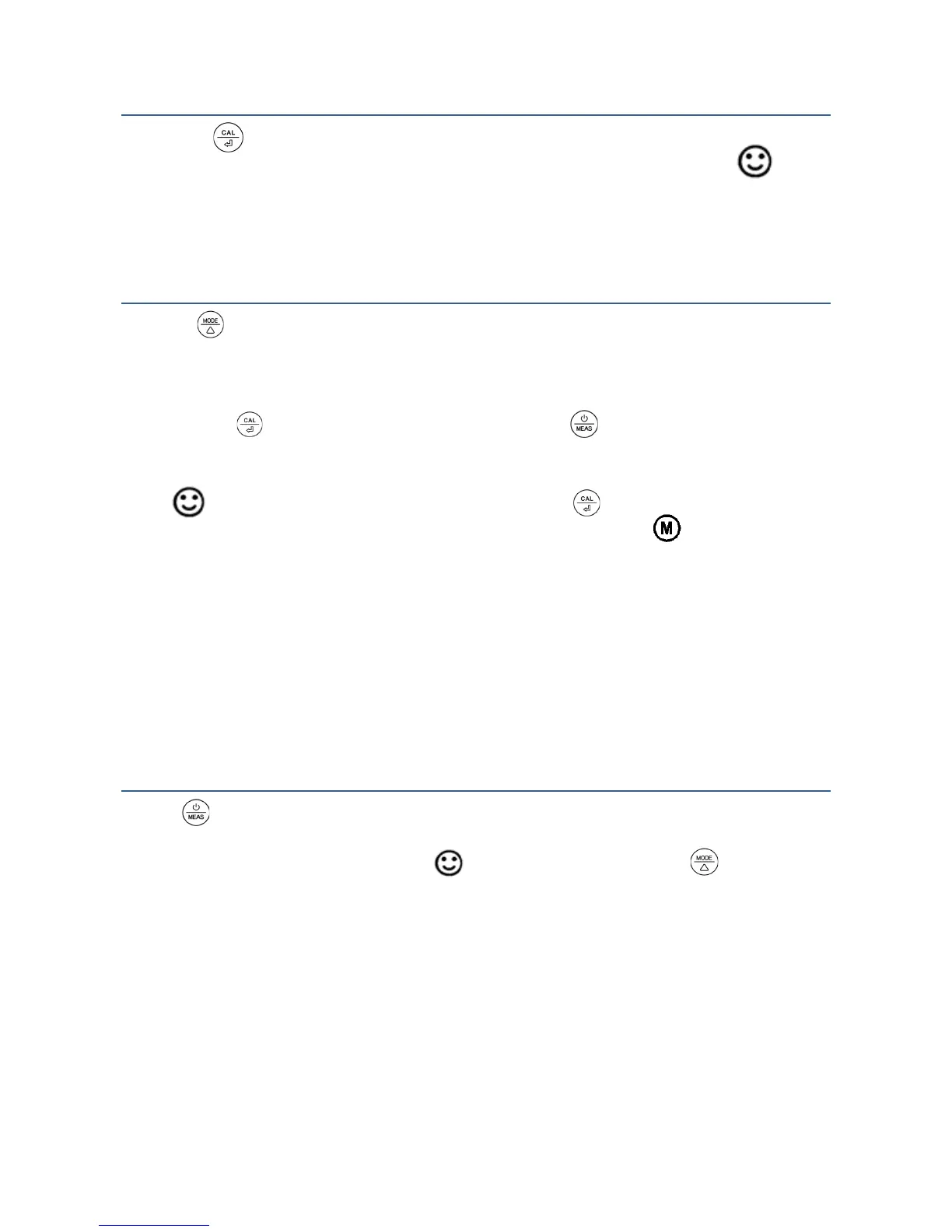6.pH Measurement
Short press to turn on the tester. Rinse the probe in distilled water and dry it. Dip the probe in
sample solution, stir gently, and allow it to stand still in the solution. Get readings after
comes up and stays.
7. Conductivity Calibration
7.1 Press key to switch to conductivity measurement mode. Rinse the probe in distilled water
and dry it.
7.2 Pour certain amount (about half volume of the calibration bottle) of 1413μS/cm and 12.88
mS/cm conductivity calibration solution into accordant calibration bottles.
7.3 Long press key to enter calibration mode, short press to exit.
7.4 Dip the probe in 1413 μS/cm conductivity calibration solution, stir gently and
allow it to stand still in the solution until a stable reading is reached. When stable
icon appears and stays on the LCD screen, short press key to complete one-point
calibration, the tester returns to measurement mode and indication icon will
appear at the bottom left of the LCD screen.
7.5 After calibration, dip the probe in 12.88 mS/cm conductivity calibration solution. If the value is
accurate, it is not necessary to conduct 2
nd
point calibration. If it is inaccurate, follow the steps
in 7.3 to 7.4 to complete the 2
nd
point of calibration using 12.88 mS/cm buffer solution.
* 1000 µS/cm
= 1 mS/cm
8. Conductivity Measurement
Press key to turn on the tester. Rinse the probe in distilled water and dry it.
Dip the probe in sample solution, stir gently, and allow it to stand still in the solution until a stable
reading is reached. Get readings after comes up and stays. Press to switch from
Conductivity to TDS, and Salinity
■ Notes
a) The TDS and Salinity measurements are converted from the conductivity
measurements via a certain conversion factor.
b) The tester can calibrate 84μS, 1413 μS/cm and 12.88 mS/cm conductivity calibration
solution. User can conduct 1 to 3 points calibration. Refer to the table below. Usually
calibrating the tester with 1413 μS/cm conductivity buffer solution alone shall meet the
testing requirement.
