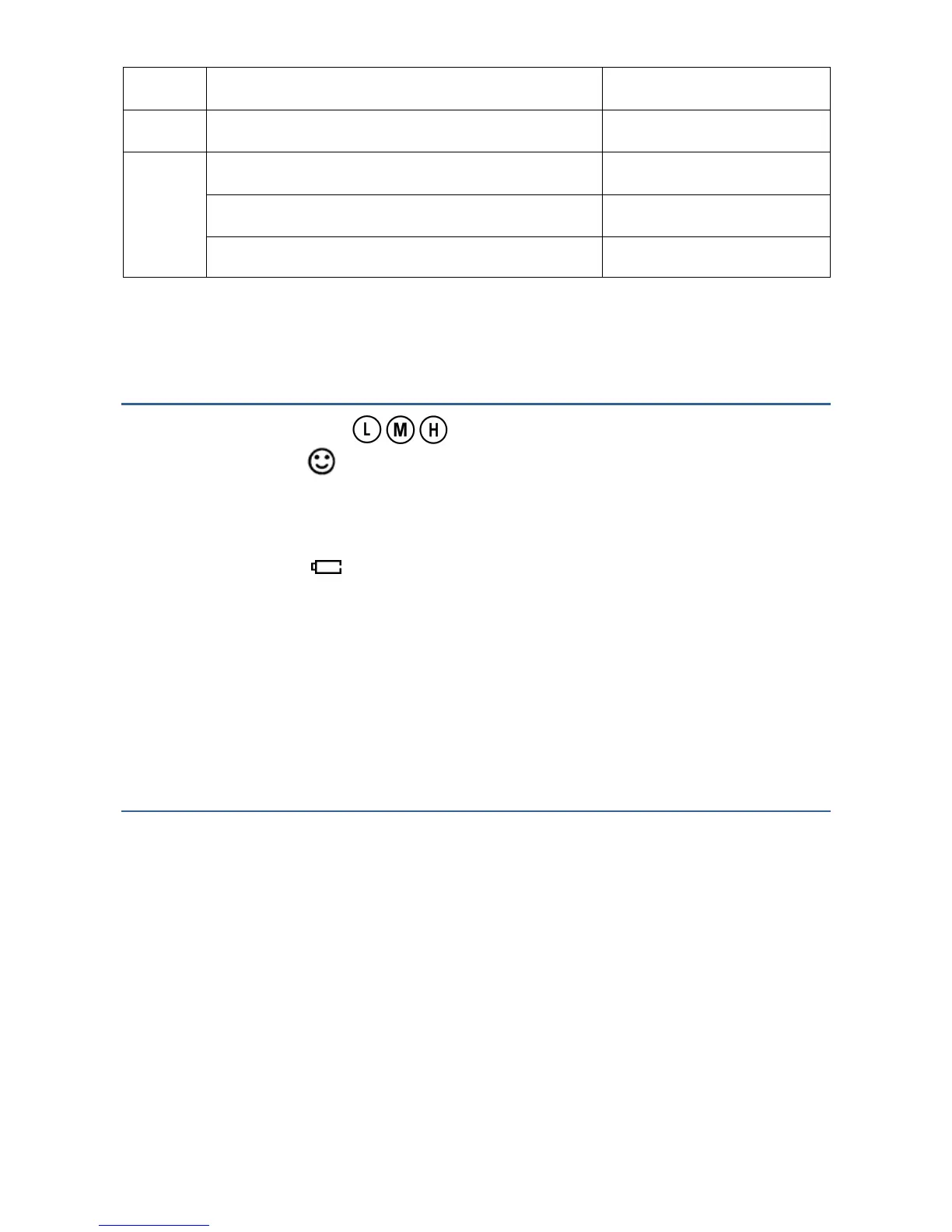11. Icons and Functions
① Calibration points indication:
② Stable Measurement:
③ Reading value Auto. Lock: HOLD
④ Self-Diagnostic Information: Er1, Er2
⑤ Low-Voltage warning: flashes, reminder of battery replacement
⑥ Three-Color backlight:
Blue—Measurement Mode; Green—Calibration Mode; Red—Alarm;
⑦ Auto. Power off in 8 minutes if no operation.
12. Probe Replacement
Screw off the probe ring, unplug the probe, plug in the new replacement probe (pay attention to the
probe’s position), and screw on the probe ring. The model numbers of replacement probes that are
compatible with PC60 are:
• PC60-E
• PH60-E (Regular pH glass bulb probe)
• PH60S-E (Spear pH probe for solids/semi-solids pH testing)
• PH60F-E (Flat pH probe for surface pH testing)
• EC60-E (Conductivity probe)