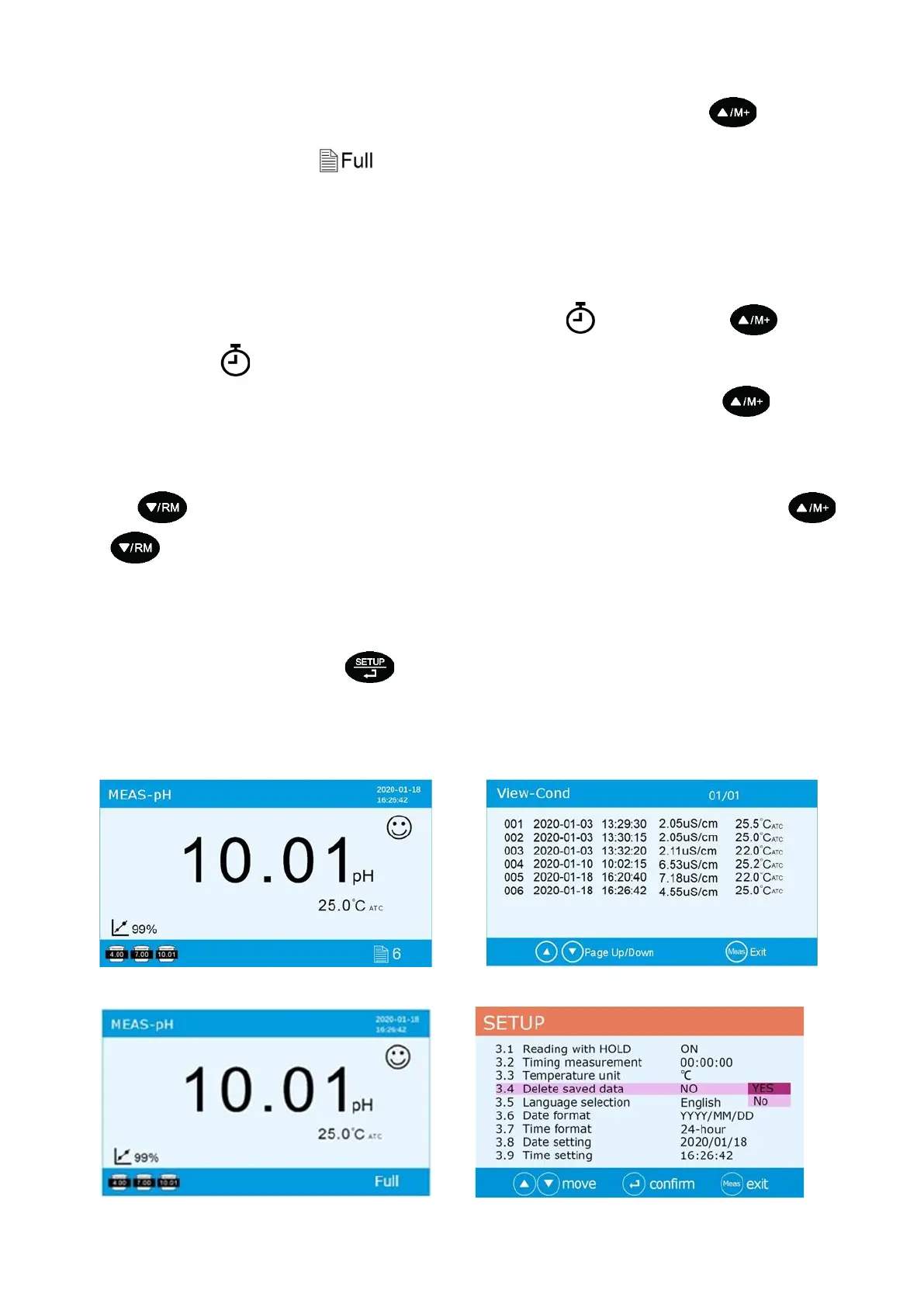actual store data is 200 groups, but storage number will be less than 200. If press key again
when storage value is full, icon will flash, see Diagram –5(c) to indicate store memory is already
full and need to be deleted for new store value.
(b) Auto. timing data logger
Select “Timer” in parameter setting 3.2 and set the data logging interval time (by every X seconds or
minutes), for example, 3 minutes. In auto timing data logo mode, shows up, press to start
auto. data logger, flashes, the first set of measurement data is stored, then every three minutes one
set of data will be stored and the storage number will be automatically increased. Press again to
stop auto. data logger. In this mode, the manual data logging is invalid.
4.5.2 Recall
Press key, meter will display stored 6 groups measuring value, see Diagram – 5(b), press
or key to turn page. Every page displays 8 groups data.
4.5.3 Delete
Data need to be deleted when storage memory is full, otherwise no more data can be stored. In parameter
setting 3.3 select “Yes” and press key, see Diagram – 5(d) to delete all stored value. . Note:
when connect the meter via USB cable to store the measured values to the computer, there
is no limitation on the number of data storage, either manual or automatic storage.
(a) (b)
(C) Diagram-5 (d)