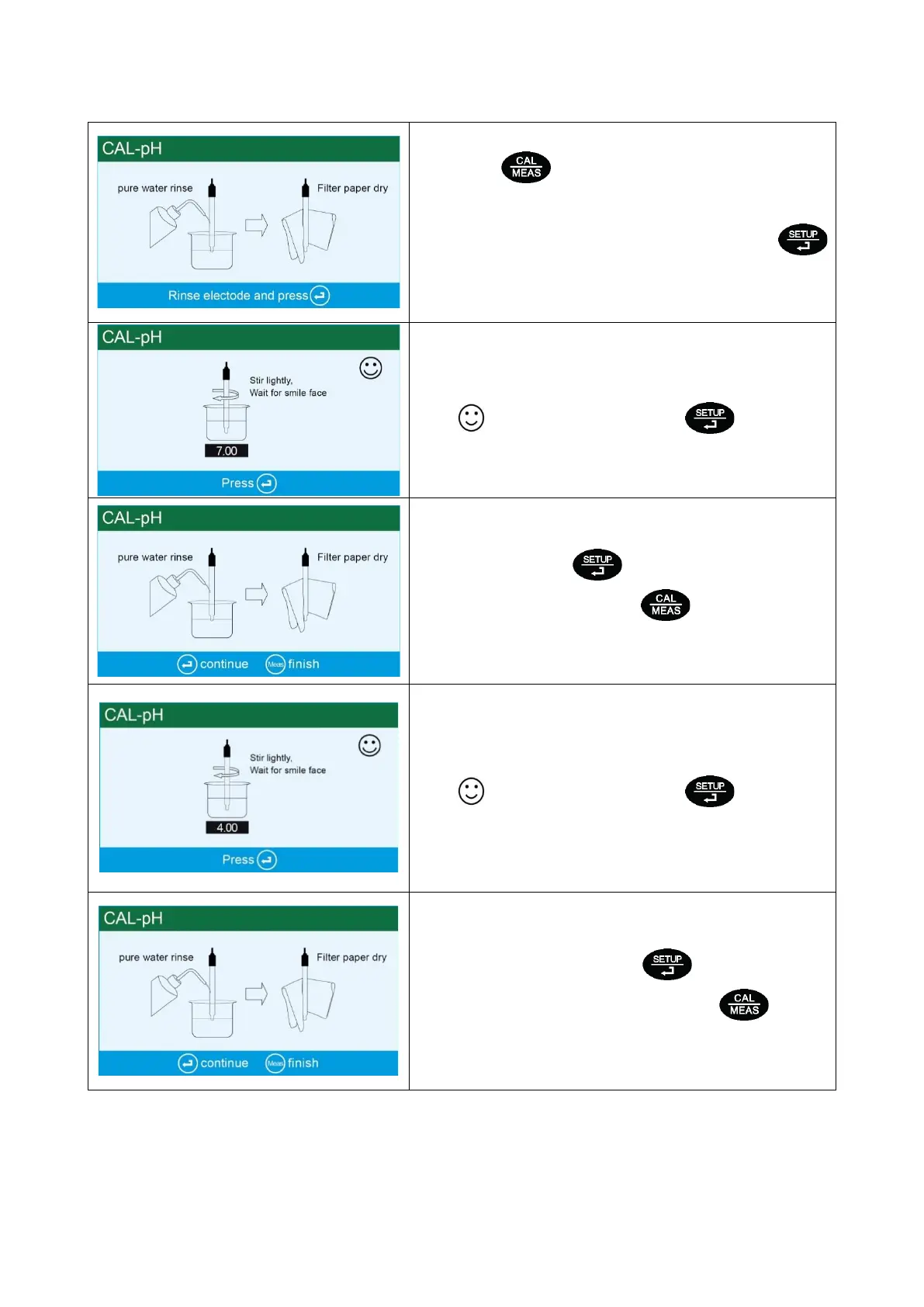5.3 pH meter calibration (take three-point calibration as an example)
Long press key to enter calibration mode, as shown
in left graph. Rinse pH probe in purified water, remove
excess water by shaking or filter paper. Press
key to confirm.
Submerge probe in pH7.00 buffer solution. Stir the
solution briefly and allow it to stay in the buffer solution
until appears and stays. Press key to finish
calibration.
Rinse pH probe in purified water, allow it to dry by shaking
or filter paper. Press key to confirm. If only need
one point calibration, press key to return to
measurement mode.
Submerge probe in pH4.00 buffer solution. Stir the
solution briefly and allow it to stay in the buffer solution
until appears and stays. Press key to finish
calibration.
Rinse pH probe in purified water, remove excess water by
shaking or filter paper. Press key to confirm. If
only need two point calibration, press key to
return to measurement mode.
