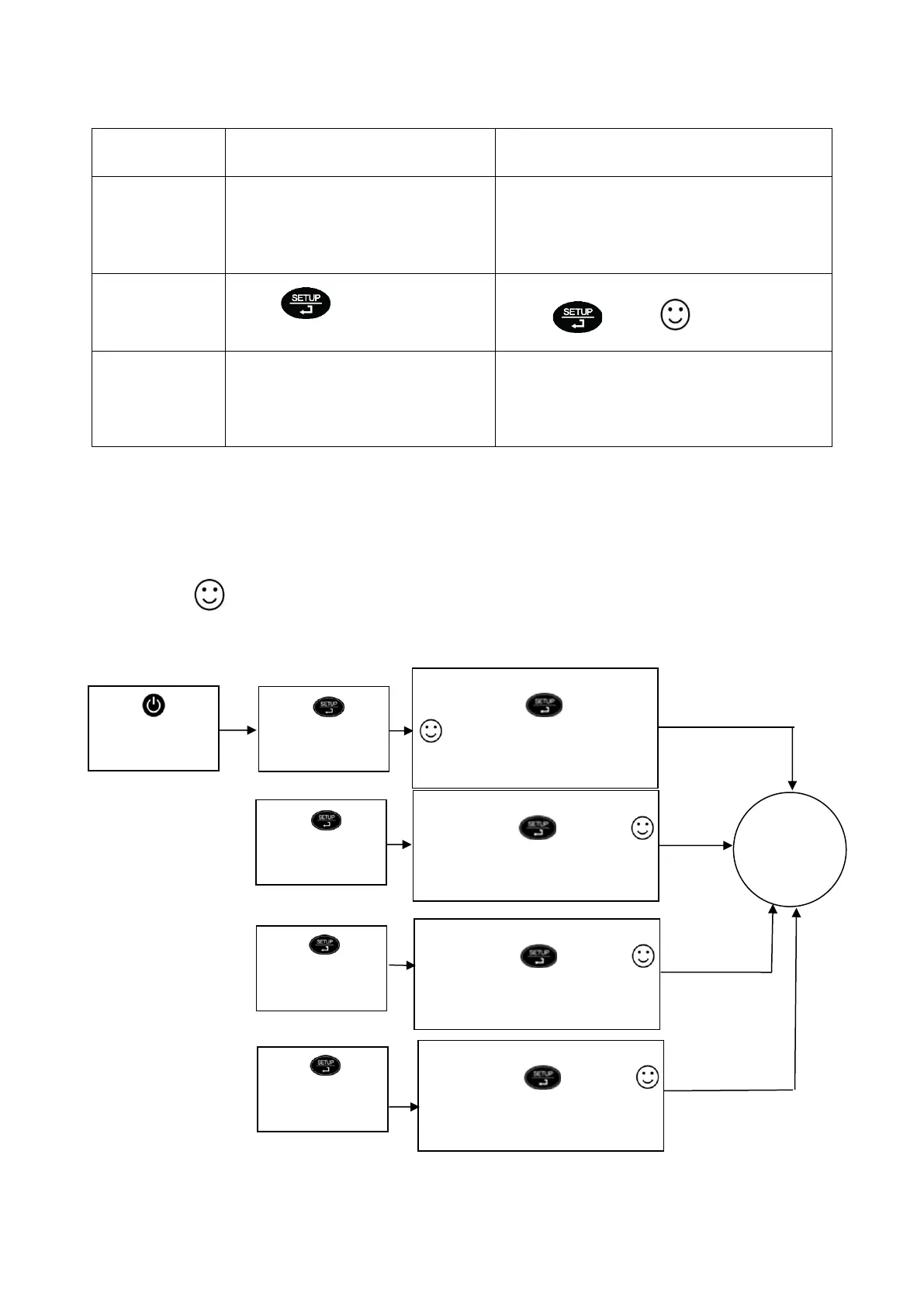Chart -8 Self-diagnostic information of conductivity measurement mode
Self-diagnostic
information
Wrong conductivity calibration
solution or exceed recognition
range of the meter
1. Check if conductivity solution is correct.
2. Check if the connection between meter
and probe is good
3. Check if the probe is failed
Press key when measuring
value is not stable.
The measuring value is not stable
for long time (≥3min)
1. Shake the probe to eliminate bubbles in
probe head.
2. Replace conductivity probe with a new
one
Note: “electrode error” also includes the situation where electrodes get aged or worn out.
7.6 Solution measurement
7.6.1 Rinse conductivity probe in purified water, allow it to dry, and submerge it in the sample
solution. Stir the solution briefly and allow it to stay in the sample solution until a stable reading is
reached and icon appears and stays on LCD screen. The reading is the conductivity value of
the solution. Diagram – 10 is the calibration and measurement process of conductivity.
Press
key to turn on
the meter
Press key
to enter
calibration mode
Submerge the probe in 84μS
solution, press key when
kalibration completed, meter enters
measurement mode automatically.
Press key
to enter
calibration mode
Press key
to enter
calibration mode
Press key
to enter
calibration mode
Submerge the probe in 1413μS
solution, press key when
icon appears 2
point kalibration
completed, meter enters
measurement mode automatically.
Submerge the probe in 12.88mS
solution, press key when
icon appears 3
point kalibration
completed, meter enters
measurement mode automatically.
Submerge the probe in 111.8mS
solution, press key when
icon appears 4
point kalibration
completed, meter enters
measurement mode automatically.