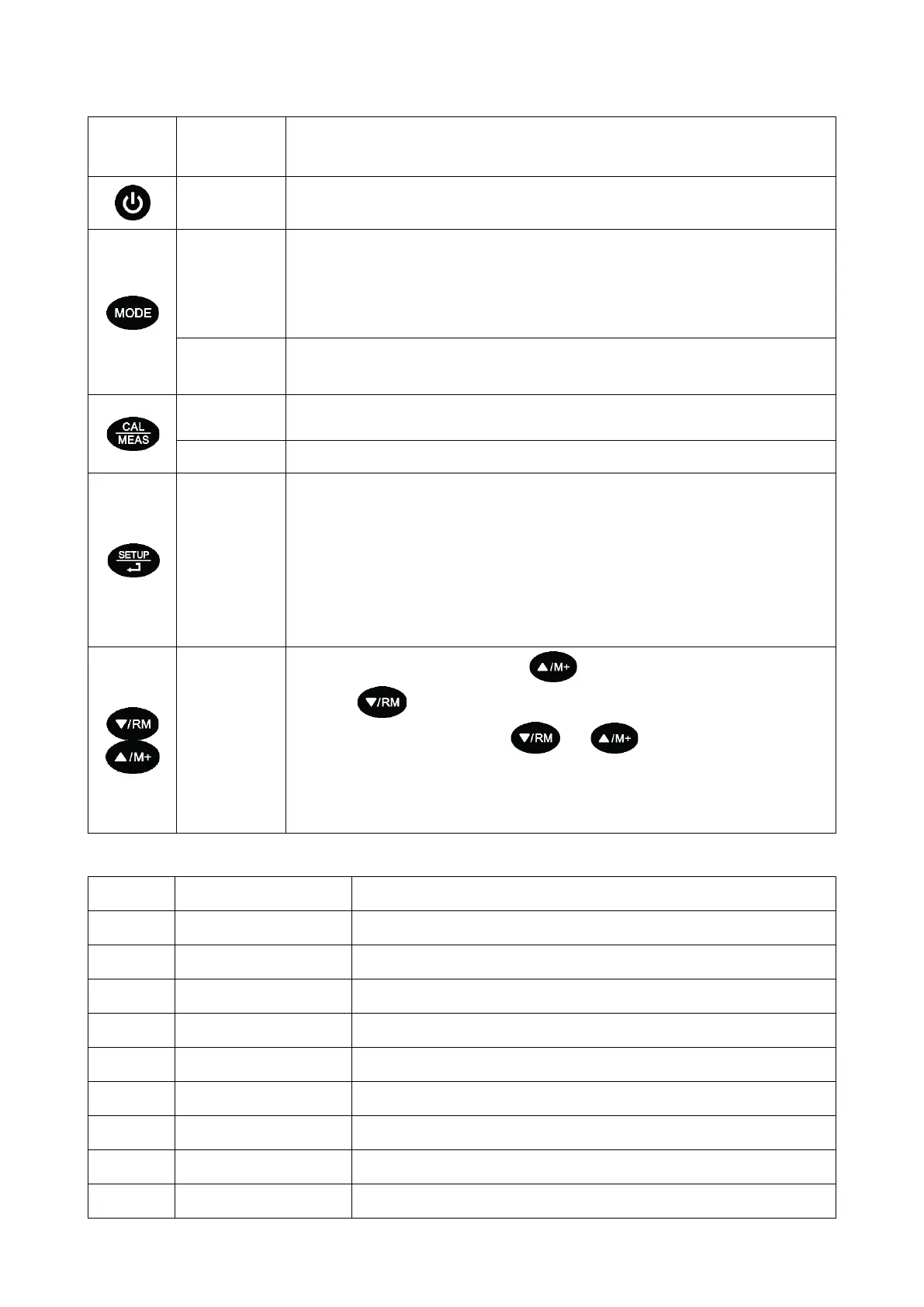Chart -1 Keypad operations and functions
Press key to select measurement mode:
⚫ PH910: pH→mV
⚫ EC910: Cond→TDS→Salt
⚫ PC910: pH→mV→Cond→TDS→Salt→pH/Cond
⚫ Press key to enter temperature adjustment mode (for manual
temperature compensation)
⚫ In measurement mode, press key to enter calibration mode
⚫ Cancel operation and return to measurement mode;
⚫ In measurement mode: press key to enter parameter setup main menu;
⚫ In calibration mode: press key to conduct calibration;
⚫ In main menu mode: press key to enter submenu;
⚫ In submenu mode: press key to enter parameter setup;
⚫ In parameter setup mode: press key to confirm parameter change;
⚫ In temperature adjustment mode: press key to confirm temperature
value.
⚫ In measurement mode: press key to store measuring value,
press key to recall;
⚫ In recall(RM) mode: press or key to turn page;
⚫ In menu mode: press key to select items;
⚫ In temperature adjustment mode: press key to change temperature
value, hold key for fast change.
Connect pH or ORP combination electrode
Connect temperature sensor (for pH)
connect pH/ATC 3-in-1 combination electrode
Connect reference electrode
Connect conductivity electrode
Connect temperature sensor (for conductivity)
connect with Cond/ATC electrode
Connect DC9V adaptor (inside “+” outside “-”)