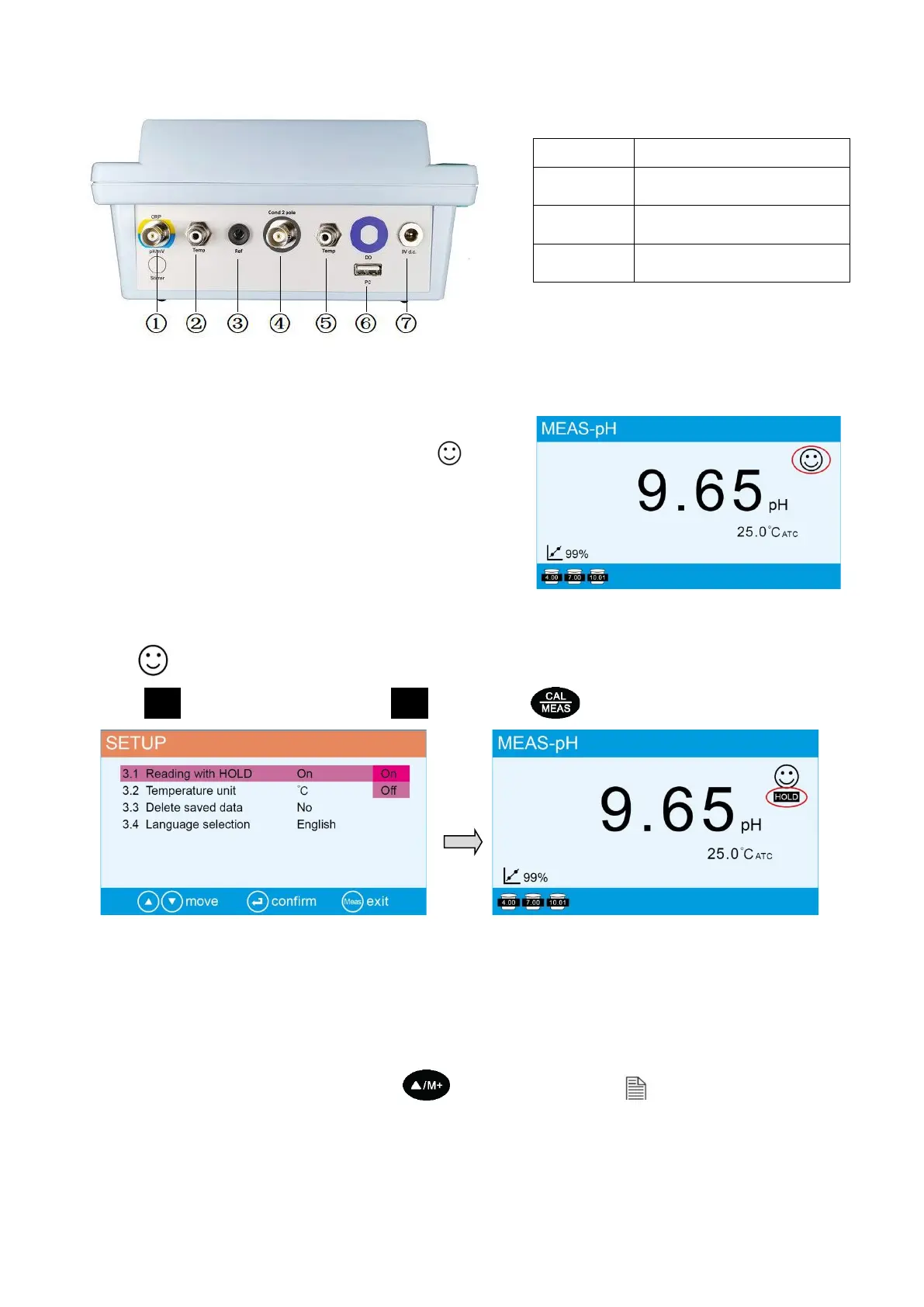4.4 Display mode
4.4.1 Reading stable display mode
When the measuring value is stable, smiley icon appears
and stays on LCD screen, see Diagram – 3. If the smiley icon
does not appear or flash, please do not get readings or make
calibration until the measuring value is stable.
4.4.2 Auto. lock on display mode
In parameter setting 3.1, set “Reading with HOLD” to “ON”,
when icon stably display for more than 10 seconds, the meter will lock the value automatically and
display HOLD icon, see Diagram – 4(b). In HOLD mode, press key to cancel auto lock.
4.5 Data storage, recall and delete
4.5.1 Storage
(a) Manual data logger
Set “auto. timing” to “00:00:00”, Press key to store, icon 6 displays on the down
right corner of LCD screen which means it’s the 6th group data. see Diagram – 5(a); Each meter can
store 200 groups data. For single parameter display mode, 1 serial number corresponds to 1 group
measuring vale. For dual parameter display mode (means pH+Cond. meter display mode), 1 serial
number corresponds to 2 groups measuring value (pH + conductivity). So for this type of meter,