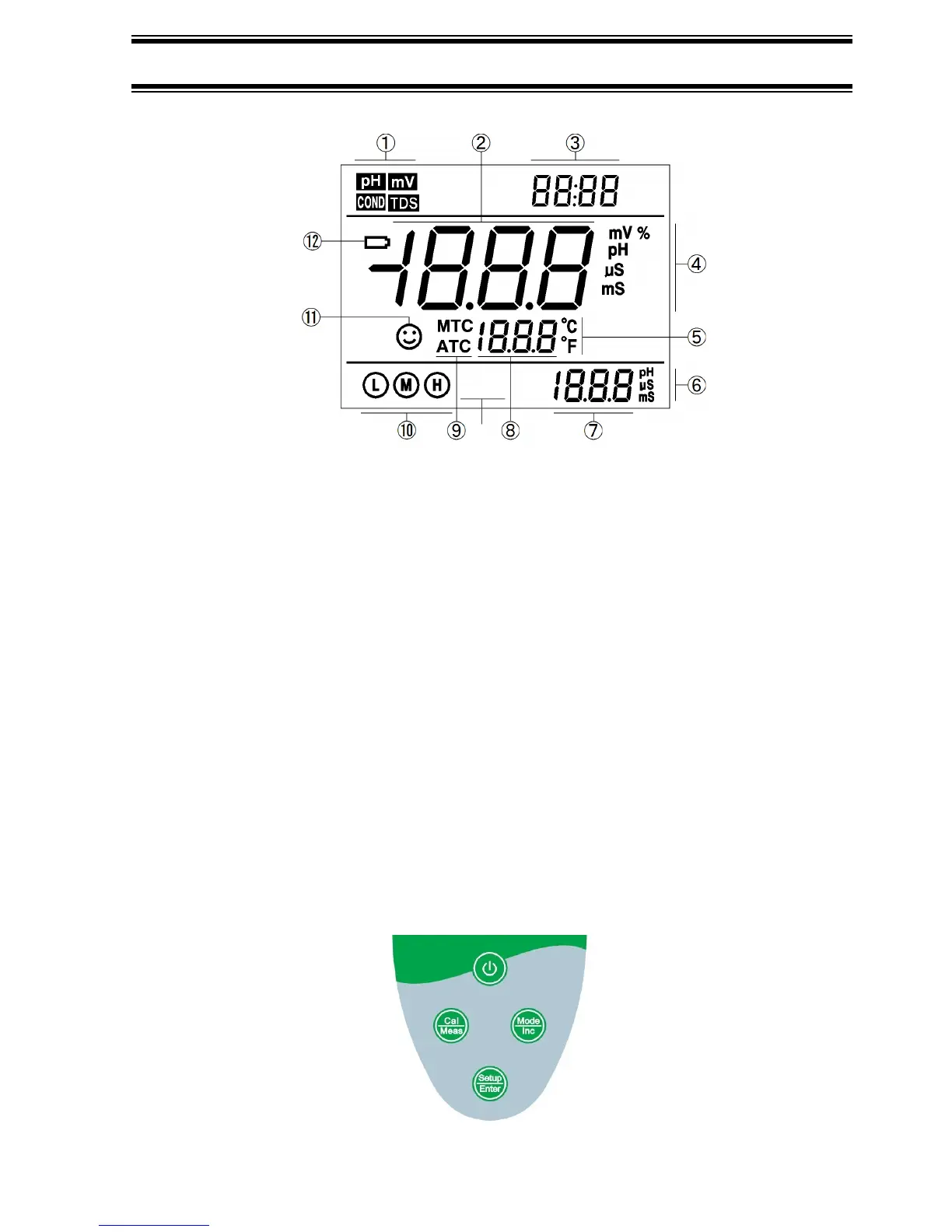3 Instrument Description
3.1 LCD Display
:
(1) — Parameter mode icons
(2) — Measurement reading
(3) — Prompts of special display mode
(4) — Units of measurement
(5) — Temp e r at u re un i ts (° C a n d ° F )
(6) — Units of pH and conductivity calibration value
(7) — pH and conductivity calibration value, and prompts of special display mode
(8) — Temp e r at u re va l ue, a n d p r om p t s o f s pec i al d i sp l ay m o de
(9) — Temp e r at u re co m p e ns a t io n i co n s
ATC — automatic temperature compensation, MTC — manual temperature compensation
(10) — Calibration guide icon
(11) — Stability icon of readings
(12) — Low battery icon, when this icon appears, please replace the battery
(13) — Automatic reading hold icon
3.2 Keypad functions
