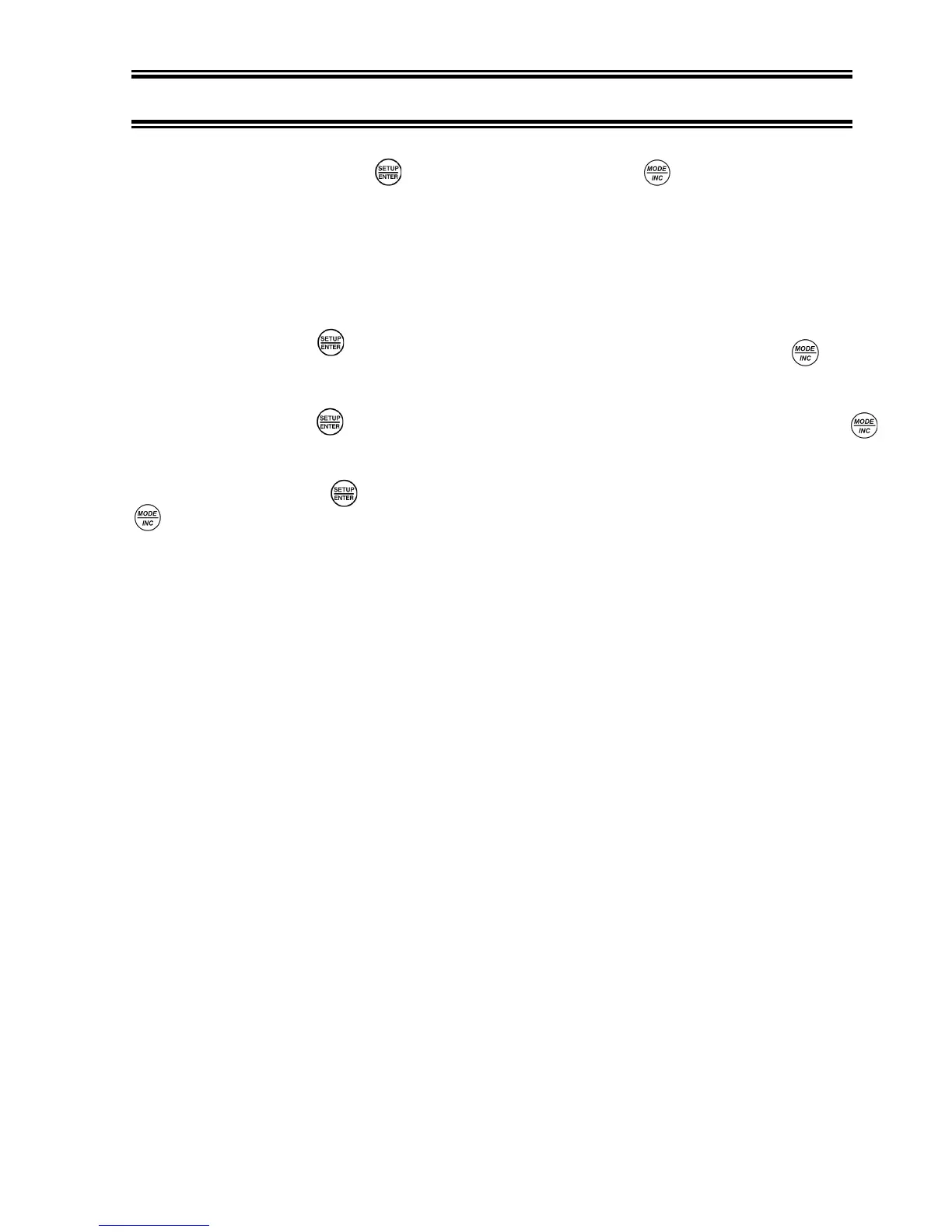7 Parameter setting
7.1 Main menu
In the measurement mode, press key to enter in P1.0, then press to switch to main menu:
P1.0→P2.0→P3.0. Please refer to diagram – 9.
P1.0: pH parameter setting menu,
P2.0: Conductivity parameter setting menu,
P3.0: Basic parameter setting menu.
7.2 Submenu
7.2.1. In P1.0 mode, press key to enter in submenu P1.1 of pH parameter setting, then press key
to switch among submenu: P1.1→P1.2→P1.3→P1.4, see Diagram – 9.
7.2.2. In P2.0 mode, press key to enter in submenu P2.1 of conductivity parameter setting, then press
key to switch among submenu: P2.1→P2.2→P2.3→P2.4→P2.5, see Diagram– 9.
7.2.3. In P3.0 mode, press key to enter in submenu P3.1 of basic parameter setting, then press
key to switch among submenu: P3.1→P3.2→P3.3, see Diagram – 9 (next page).
