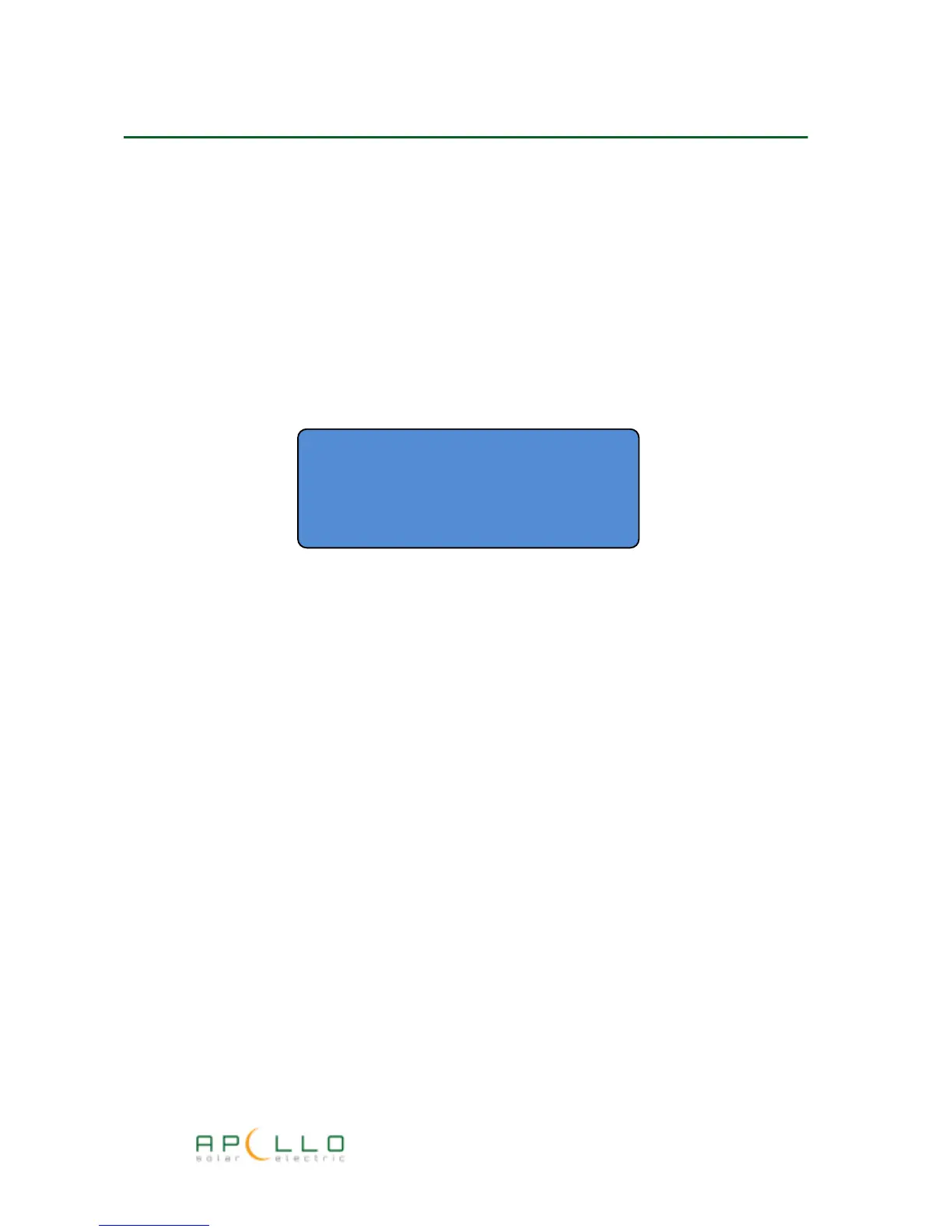Page 40
Initial Checks (Wireless Installation)
Once all wiring has been completed and checked the following commissioning checks should be
performed.
1. Perform the "Sensor transmitter initial checks" as described above.
2. Select wireless operation using the jumper link as described above.
3. Power on the sensor transmitter or if already on turn off and on again.
4. Apply power to the control unit.
The display should illuminate and a start-up message displayed.
5. The “home” screen should then be displayed:
Communication with sensor transmitter
At this point , if this is the first time that the controller has been powered up it will be searching
for, and attempting to pair with a sensor transmitter unit within range.
Each sensor transmitter unit has a unique ID and the controller will only accept data from one
particular transmitter. This is to ensure that only the correct power readings are received where
two or more Apollo GEM systems are installed in overlapping coverage, e.g. next door properties.
When displaying the [Pairing New Sensor] message Apollo GEM will search for a sensor signal
which is transmitting the “find me” message and ignore signals from any other nearby sensors.
The sensor transmitter will transmit the “find me” signal with details of its unique ID for the
first 5 minutes after being switched on.
Once the controller is in the [Pairing New Sensor] mode and if the transmitter has been powered
up for more than a few minutes, it will be necessary to turn off the sensor transmitter and back
on again. The sensor transmitter unit will then start transmitting the “Find me” signal and the
control unit should pair to the transmitter and record the sensor ID.
From this point the controller will only ever receive data from the sensor transmitter which
matches the saved ID.
Once successfully paired and receiving data the bottom line of the display will display the import
or export power level and optimisation will be on.
Apollo GEM Installation Manual