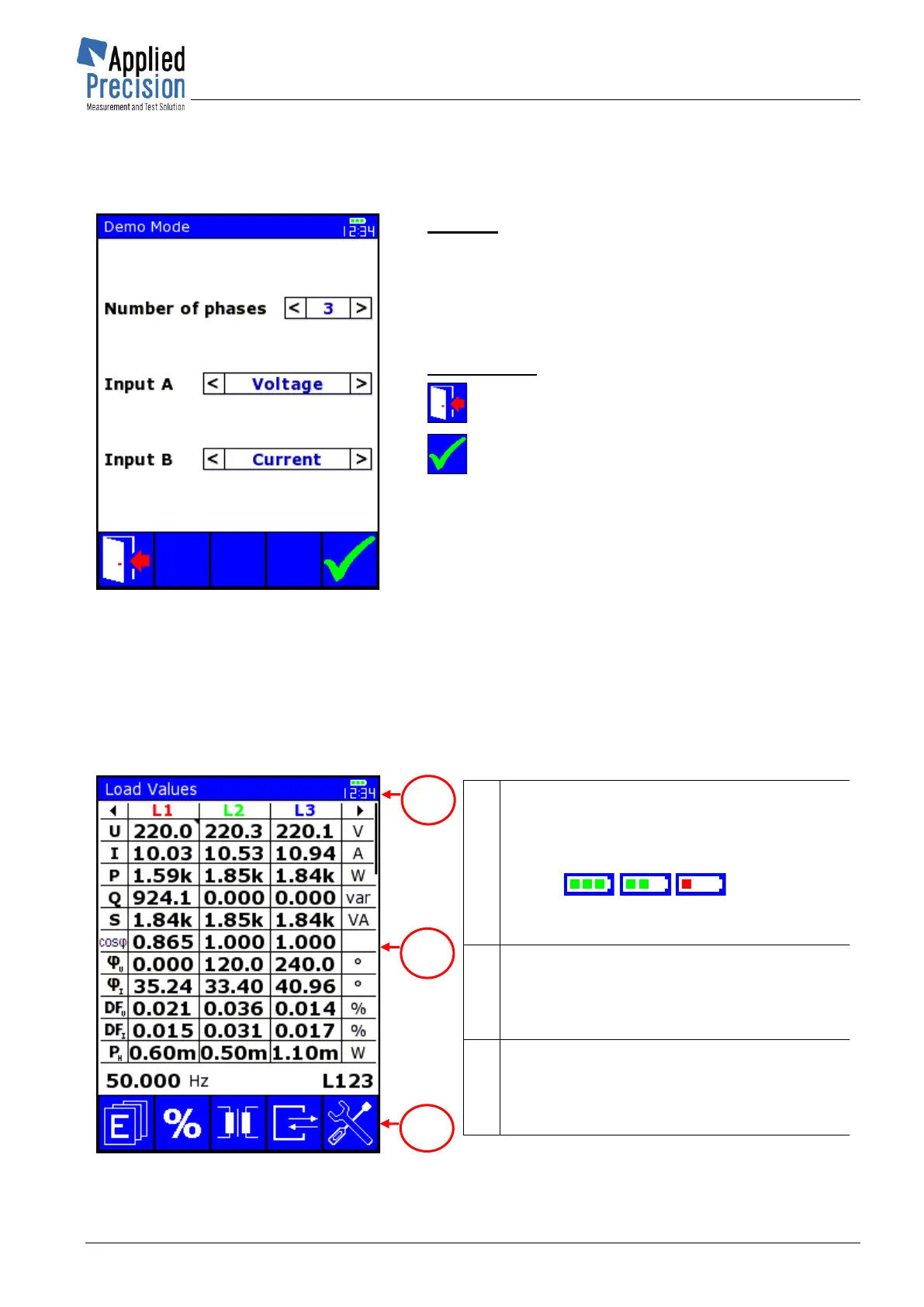Working Standard
User’s Guide
www.appliedp.com WS-UGFW619-EN
User has option to enter Demo Mode by pressing OK key or continue operation without entering Demo
Mode by pressing any other key.
Demo Mode Initialization screen which is shown after entering Demo Mode enables to configure Demo
Mode operation.
Demo Mode Initialization screen
* P64
Content:
Number of phases ...... 1, 2 or 3
Input A ......................... Voltage, Current or None
Input B ......................... Voltage, Current or None
Control keys:
F1, ESC ...... Exit (don’t run demo mode)
F5 ............... Run demo mode
OK ............ Change selected parameter or run demo
mode when no parameter is selected
▼▲ .......... Selection of parameter
◄ ► ......... Change of parameter value
4.3 Main Screen
Device switch-on and switch-off is done by pressing the red Power key for approx. 3 seconds.
Short pressing of this key toggles backlight of the display.
The device is equipped with color 3.5″ TFT LCD display with screens divided into 3 zones:
Header
• page name
• battery indicator
• actual time or keypad mode indicator
Info
- measured and calculated values, graphs,
parameters etc.
Functions
- graphical presentation of functions
of keys F1 – F5
