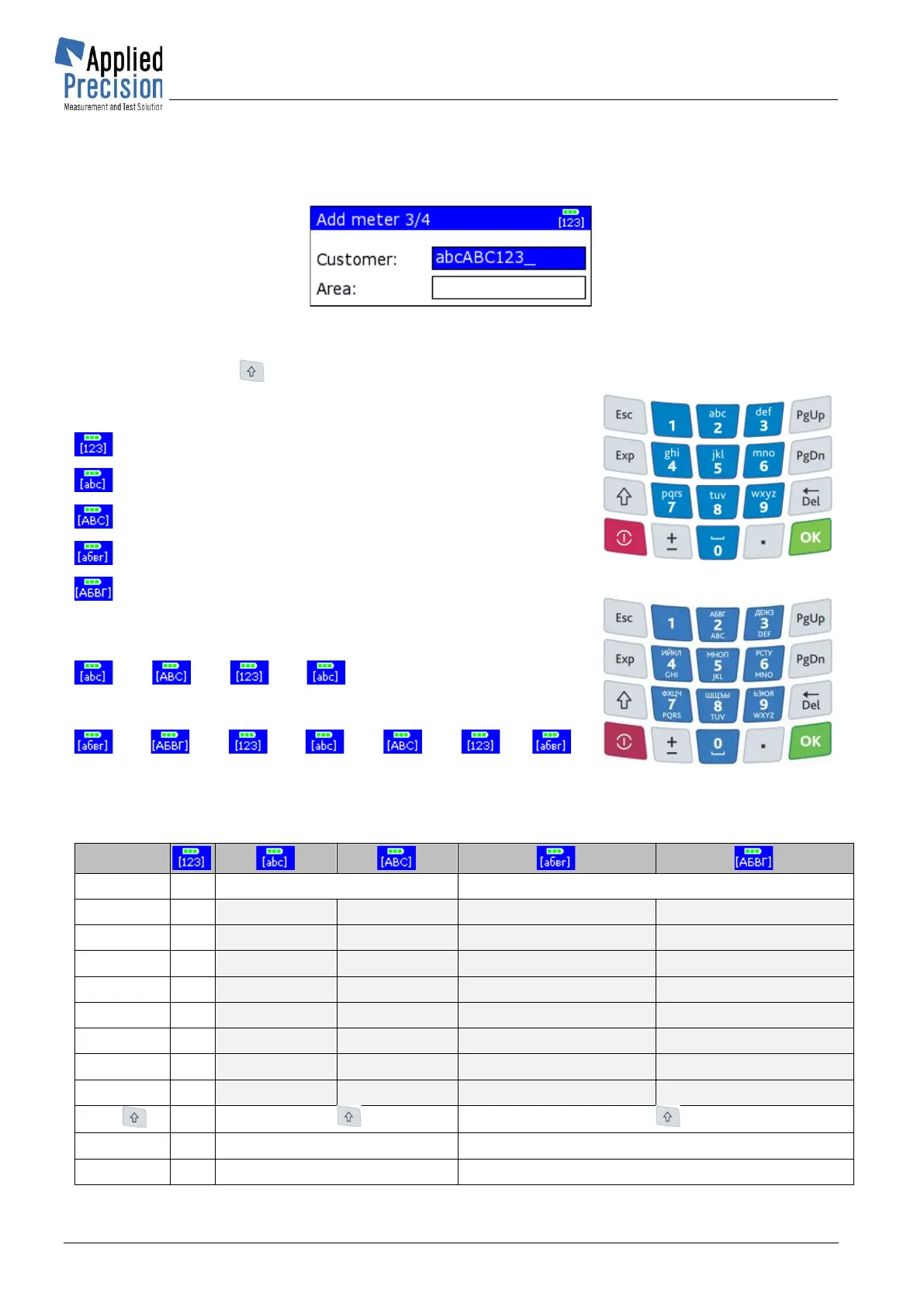4.4 Text Input
Pressing OK button on any selected input field brings device into Text Input Mode in which device
shows Keypad Mode indicator instead of actual time below battery state indicator.
Text Input Mode
Actual Keypad Mode is indicated in upper right corner of the display and can be switched by repeated
pressing of SHIFT key .
Available Keypad Modes:
… Numbers (0-9) - in all device languages
… Latin lower-case letters (a-z) - in all device languages
… Latin upper-case letters (A-Z) - in all device languages
… Cyrillic lower-case letters (а-я) - in Russian language only
… Cyrillic upper-case letters (А-Я) - in Russian language only
Keypad Modes switching order (cyclical):
<SHIFT>
<SHIFT>
<SHIFT>
...
in all languages except Russian
<SHIFT>
<SHIFT>
<SHIFT>
<SHIFT>
<SHIFT>
<SHIFT>
...
in Russian language only
