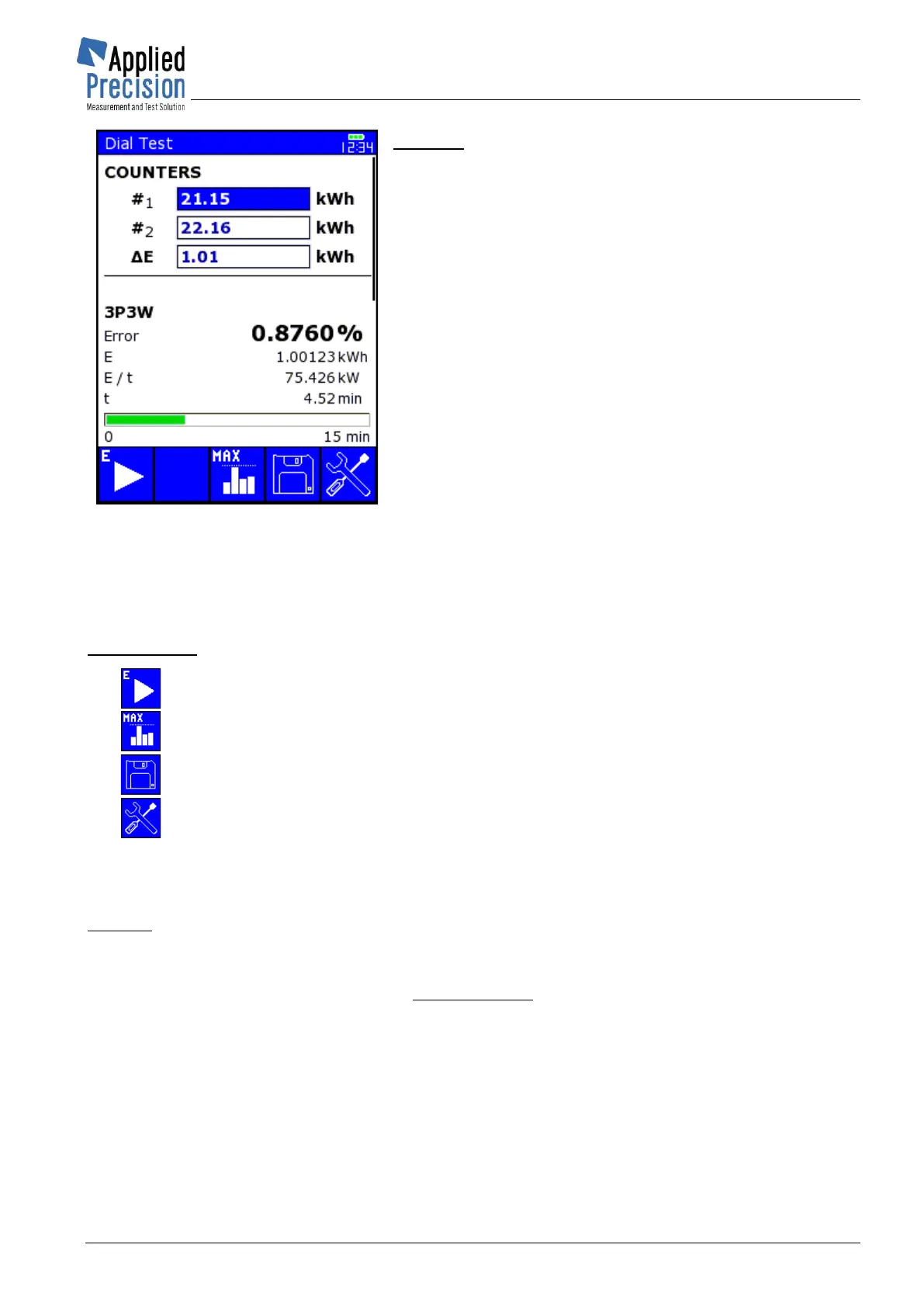Content:
COUNTERS .... Values of meter counters (registers)
Prim. / Sec. switch .... meter measures energy for primary
or secondary side of transformer (if applicable).
Default state is Sec.
#1 ..... Value of counter before test
#2 ..... Value of counter after test
ΔE .... Difference between #1 and #2
CT: ........ Current Ratio
VT: ......... Voltage Ratio
Prim. / Sec. .... on which side of transformer is the
energy measurement carried out
3P3W ..... Actual Connection Type
Error ...... Error calculated from E and ΔE
E ............ Energy measured during the test – two values with
regards to Prim. / Sec. switches
E / t ........ Mean Energy within time period of the test – two
values with regards to Prim. / Sec. switches
t ............. Duration of the test in minutes
<Progress bar> .... Graphical interpretation of duration of the test (in
time mode) or energy dosage progress (in energy
mode)
Control keys:
F1 ......... Initialization / Start / Stop of the test
F3 .......... Switch to Maximum Demand Test Screen (also PgDn key can be used)
F4 ......... Save results of Energy tests
F5 ......... Menu
ESC ...... Exit
Remark:
Energy (Dial) test can lose accuracy when inappropriate amount of energy is intended to dose. Error
for the result of dial test can be expressed as:
Then, for instance with range of accessory 500V/120A and dosing only 0.1A (230V) for 60s, it causes
an error of 0.059%. With higher current or with more time the error directly proportionally decreases.
This behavior is caused by lower resolution for small currents disregarding other errors like device
accuracy.
Conclusion: Dose more power for longer time (several minutes)!