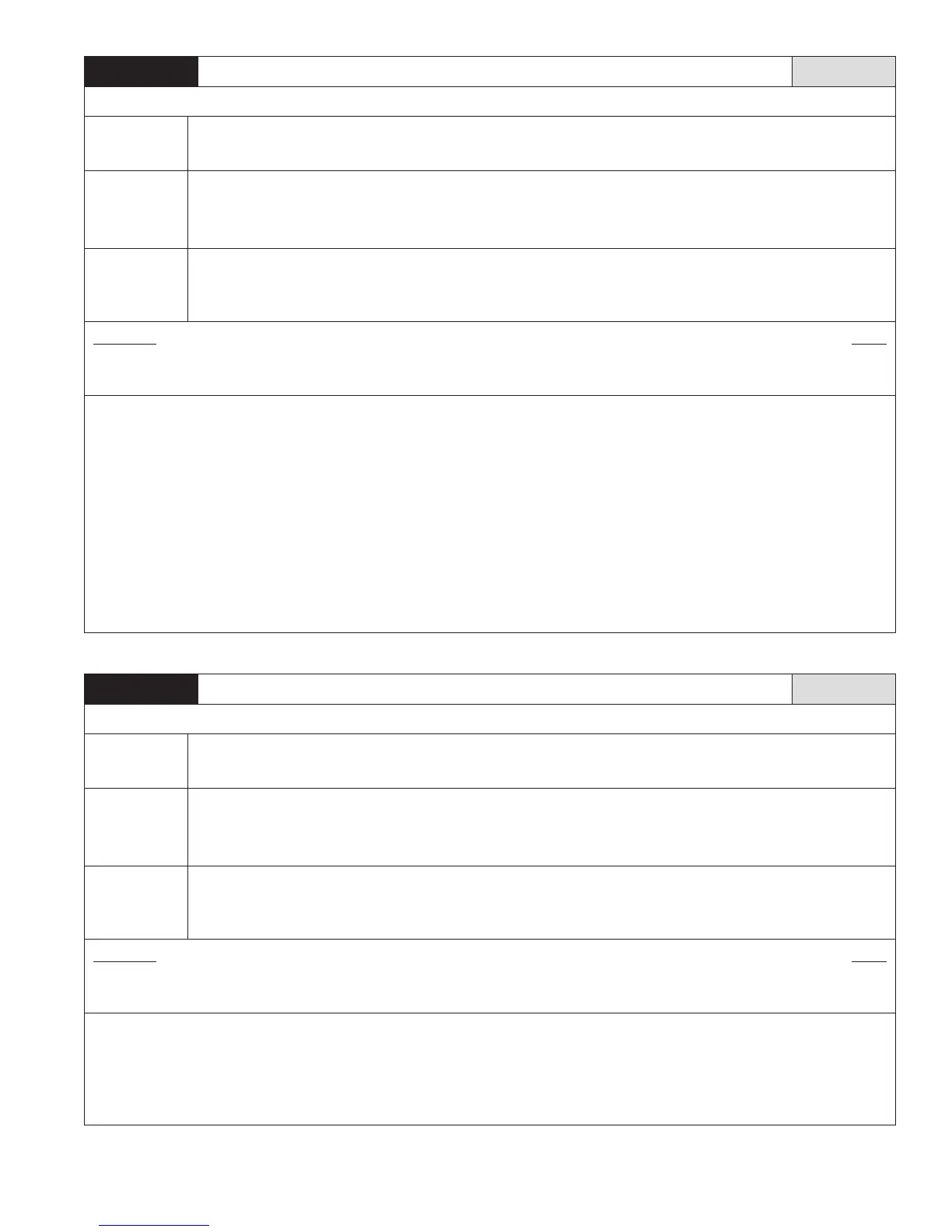LKTIME
Time-limited lockout temporary change period COS: N/A
Permissions: Read/Write
Query
Command
Syntax: SN[#] LKTIME?<CR>
Description: Requests the temporary change period setting.
Assignment
Command
Syntax: SN[#] LKTIME=[value]<CR>
Description: Sets the temporary change period setting to [value].
Example: SN1 LKTIME=0<CR>
Response Syntax: SN[#] LKTIME=[value]<CR>
Example: SN1 LKTIME=240<CR>
Node address 1 responds with a temporary change period setting of 240 minutes.
Parameters Range
value: temporary change period in minutes [0 – 255]
Default: 60
The temporary change period is the time that a change persists from the time that a change is made to the fan mode or setpoints when the
respective lockout is configured for time-limited lockout. For example, if a FANLK assignment command is received with a value of
1 (time-limited lockout) and the user subsequently changes the fan mode, the change to the fan mode persists until the temporary change
duration expires. (NOTE: the user may change the fan mode during the temporary change period.)
If the temporary change period is set to 0, there is no temporary change period and any lockouts configured for time-limited lockout behave
as if set to no changes allowed. If a temporary change period is active and an assignment command is received, the active temporary change
period is set to [value].
There is only one temporary change period. It can be started by a change to any of the time-limited lockout enabled variables. The temporary
change period does not restart if another time-limited lockout enabled variable changes.
Integer values must be within the range specified. The command has no effect unless FANLK or UPDNLK is set to a time-limited lockout
configuration.
LKLIMIT
Setpoint change lockout limit COS: N/A
Permissions: Read/Write
Query
Command
Syntax: SN[#] LKLIMIT?<CR>
Description: Requests the setpoint lockout limit setting.
Assignment
Command
Syntax: SN[#] LKLIMIT=[value]<CR>
Description: Sets the setpoint lockout limit setting to [value].
Example: SN1 LKLIMIT=0<CR>
Response Syntax: SN[#] LKLIMIT=[value]<CR>
Example: SN1 LKLIMIT=4<CR>
Node address 1 responds with a setpoint lockout limit setting of 4.
Parameters Range
value: setpoint lockout limit in degrees or %RH [0 – 20]
Default: 5
The setpoint lockout limit restricts the setpoint range to the original setpoint at the initiation of the limited setpoint lockout ±[value].
When enabled, the value specified allows for a change in temperature or %RH by ±[value] centered on the original setpoint at the
initiation of the lockout.
Integer values must be within the range specified. The command has no effect unless UPDNLK is set to range-limited lockout. The setpoint
lockout limit setting can be configured through the Setup Screens.
29
