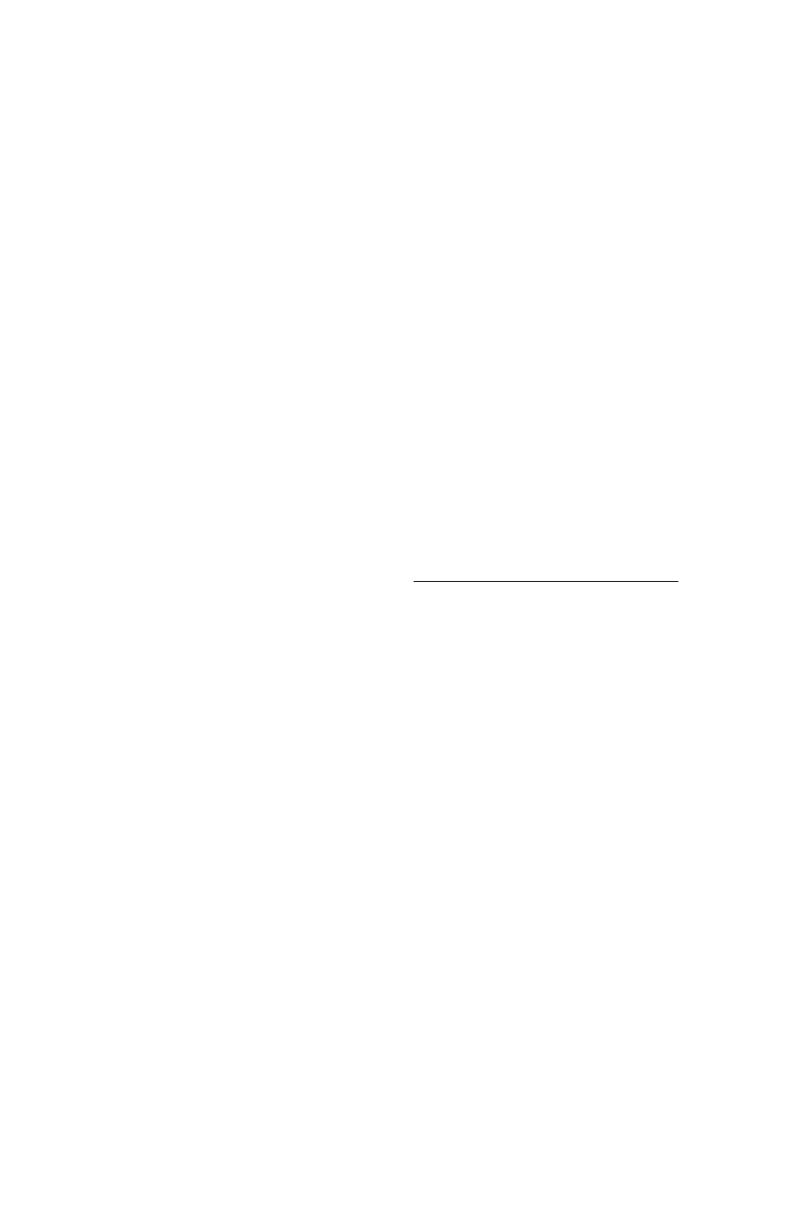PREV, F/F and F/R, Repeat and Random, if the
device supports them. See Notes 1 & 3 below.
PLAY / PAUSE
Press to play the current track. Press again to
pause the audio. See Note 5 below.
PREV (PREVIOUS)
Press to seek to the beginning of the current or
previous track. If the track has been playing for
less than ten seconds, it seeks to the previous
track. If longer than ten seconds, the current
track starts from the beginning.
NEXT (NEXT)
Press to seek to the next track.
FF/FR (FAST FORWARD/FAST REVERSE)
To fast forward or reverse through a track,
press and hold NEXT or PREV button.
RDM (RANDOM)
Press to play the tracks in a random shuffle.
Press again to stop random mode. RDM icon
will be turned ON or OFF when the feature is
enabled or disabled.
RPT (REPEAT)
Press ‘RPT’ to repeat the current track. Press
again to stop. RPT icon will be turned ON or
OFF when the feature is enabled or disabled.
Note 1: This function will only be shown if the
cellular phone supports this feature.
Note 2: The contacts shown on the radio
display will depend on the information received
by the radio from the cellular phone used.
Note 3: Function may differ depending on
the cellular phone.
Note 4: Some cellular phones may require
enabling this feature through their own
applications. Please consult your cellular phone
user’s guide regarding how to enable it.
Note 5: Some cellular phones will cause the
radio to display BT AUDIO PAUSE while audio
is available. This is normal on cellular phones
that do not have full compatibility with the
radio’s Bluetooth remote control commands.
Note 6:
Some Bluetooth devices will disconnect
Bluetooth when a transfer is performed.
AUDIO PROFILE VERSION SUPPORTED
The DEA7XX shall support AVRCP 1.5.
BLUETOOTH LINKLOSS
If connected a BT device is outside of the
radio’s range (10 m or 33 ft) the device will dis-
connect from system. Device reconnection will
occur when the device is back in range of radio.
BLUETOOTH RECONNECTION
Upon first starting the vehicle, the previously
connected cellular phone (favorite) shall be
reconnected on both the Phone and Bluetooth
Audio profiles.
RADIO SYSTEM SETTINGS
The radio contains several Menus for setting
adjustments. These Menus are shown in a
scrolling list when the Volume Knob is pressed
for more than two seconds. These Menus are
available in all radio Source (SRC) modes:
• AUDIO CONTROLS
• SPEAKERS
• SPEED DEP VOL (ONLY When Applicable)
• CLOCK SETUP
• ALARM SETUP
• DIMMING
• HUE ADJUST
• REFRESH LIST (DAB Radios ONLY)
• RADIO SETUP (DAB Radios ONLY)
[submenus]
• REGIONAL
• TRAFFIC ANNCM (Announcements)
• DAB ANNCMNTS (announcements)
• DAB ANNCMNTS CAT (Categories)
• ALT FRQ (Alternative Frequencies)
• DAB STATION LIST (DAB Radios ONLY)
Additional Menus for setting adjustments are
PAGE 16
