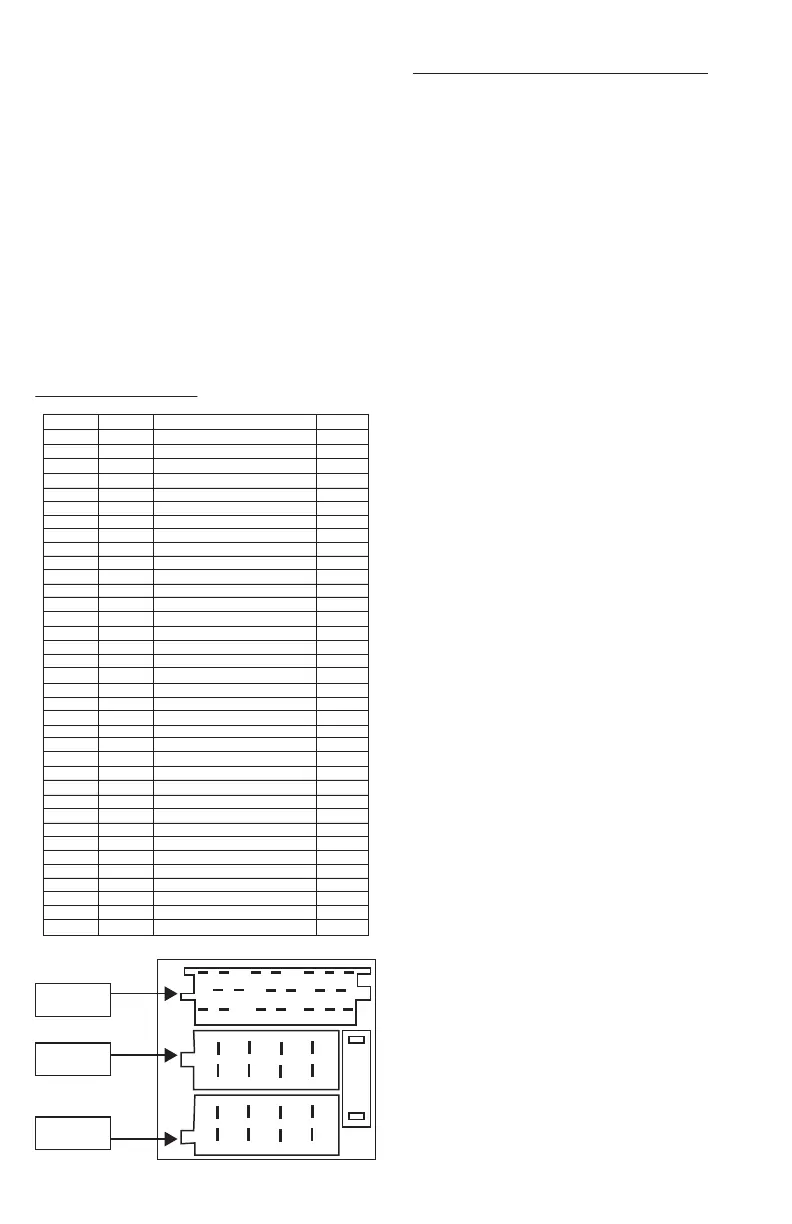DEA7XX
RADIOS SYSTEM
INTRODUCTION
The information within this manual describes all
the features that may or may not be on your
specific radio either because they are options
that you did not purchase or changes occurred
subsequent to the printing of this manual.
OVERVIEW
The radio system is controlled by using the
buttons, RSA or steering wheel controls.
RADIO PINOUT:
Shown below.
RADIO BUTTON OPERATION
SRC (SOURCE / POWER)
Press to turn radio ON and to toggle between
between sources. FM -> AM -> SXM or DAB
(if supported) -> WX or LW -> USB/ipod
(if supported and connected) -> Front AUX
(if connected) -> Rear Aux -> Bluetooth
Audio (if supported and connected).
Press and hold to turn radio OFF.
ONE-HOUR TIMER
With the ignition off, pressing the SRC button
will turn on the radio and activate the radio’s
one-hour timer. The radio will turn off after one
hour or by pressing and hold the SRC button.
VOLUME KNOB / OK
Rotate to increase or decrease audio volume.
Press for less than 3 seconds to mute audio.
Press for more than 3 seconds to show the
setting adjustments Menus. Rotating will allow
you to scroll through available Menus. Select a
Menu and press to confirm.
PREV (PREVIOUS/REVERSE)
Press to select previous track or station. Press
and hold for Fast Reverse (FR) or Tune Down.
NEXT (NEXT/FORWARD)
Press to select next track or station. Press
and hold for Fast Forward (FF) or Tune Up.
PHONE (IF SUPPORTED)
Press the Phone button to show the Bluetooth
Menu. When Bluetooth is enabled and a device
connected, long press the button to display the
Dial Menu or short press to accept an
incoming call.
PAGE 4
Cavity
A1
A2
A3
A4
A5
A6
A7
A8
B1
B2
B3
B4
B5
B6
B7
B8
C1
C2
C3
C4
C5
C6
C7
C8
C9
C10
C11
C12
C13
C14
C15
C16
C17
C18
C19
C20
Pin #
1
2
3
4
5
6
7
8
9
10
11
12
13
14
15
16
17
18
19
20
21
22
23
24
25
26
27
28
29
30
31
32
33
34
35
36
Function
CAN-HIGH
CAN-LOW
PARK LIGHTS
IGNITION
PWR_ANT
DIM PWM/ANALOG
BATTERY
POWER GROUND
RR + (SPEAKER)
RR - (SPEAKER)
RF + (SPEAKER)
RF - (SPEAKER)
LF + (SPEAKER)
LF - (SPEAKER)
LR + (SPEAKER)
LF - (SPEAKER)
N/C
AMP SENSE
N/C
MUTE
ASWC
(ANALOG STEERING WHEEL CONTROL)
POWER GROUND
L_AUX_IN 1
AUX_SHIELD_GND
AUX 1_ COM
R_AUX_IN 1
AUX 1_ON_OFF
N/C
PA_MIC_PWR
N/C
MIC + (BT)
MIC - (BT)
POWER GROUND
AUDIO (+) PA MIC
MIC_ON ACTIVE LOW INPUT (PA + INPUT)
GND (PA - INPUT)
I/O
I/O
I/O
I
I
O
I
I
I
O
O
O
O
O
O
O
O
N/A
I
N/A
I
I
N/A
I
I
I
I
I
N/A
O
N/A
I
I
O
I
I
O
1 4 7 10 13 16
3 6
2 5
9 12
8 11
15 18
14 17 20
1
2
3
4
5
6
7
8
1
2
3
4
5
6
7
8
Cavity B
Cavity C
Cavity A
19
