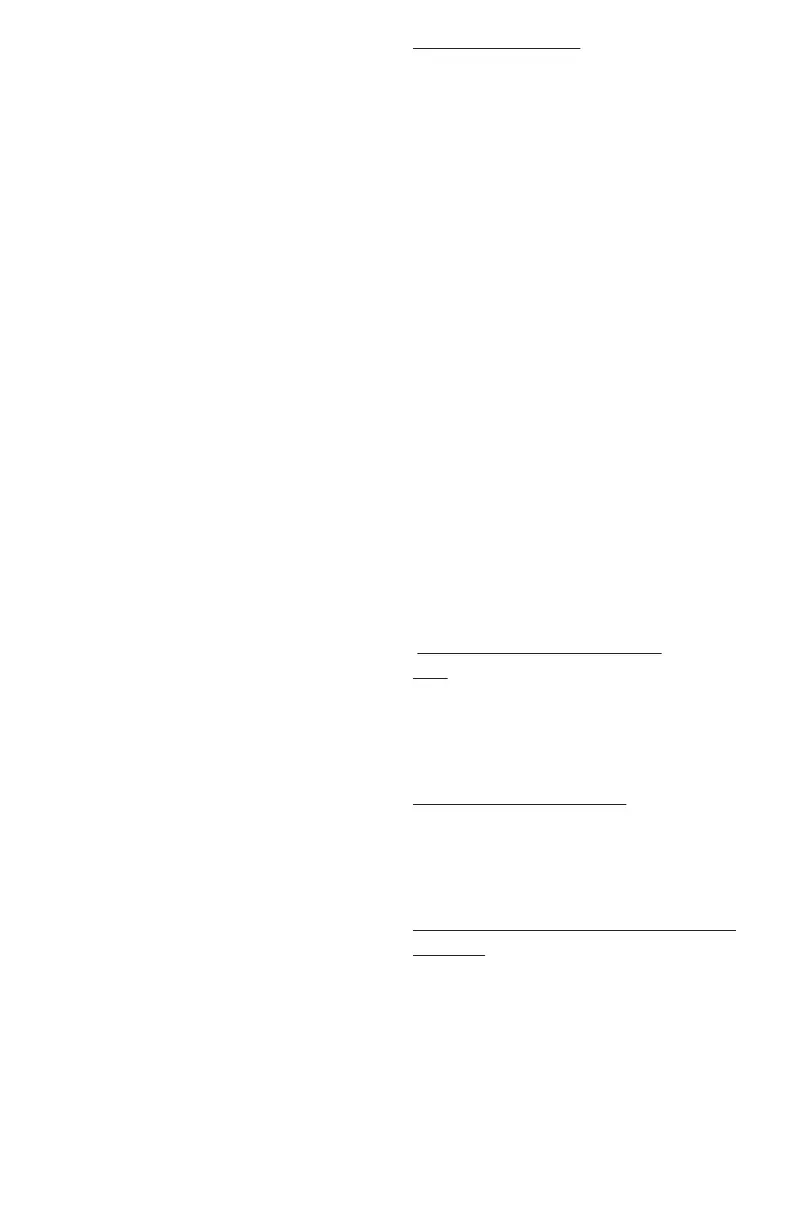Additional setting adjustment Menus when
radio is in AM/FM/LW Source (SRC) Mode:
SEEK SENSITIVITY (SEEK SEN)
Press the Volume Knob for more than two
seconds to access the SEEK SENSITIVITY Menu.
The display will show the current level from
-6 to +6. Rotate the Volume Knob clockwise to
increase the sensitivity value and counterclock-
wise to decrease it. Press the Volume Knob to
select the desired option. This Menu is only
available when radio is playing in Tuner Mode.
TUNE CONFIGURATION (TUNE CONFIG)
Press the Volume Knob for more than two
seconds to access the TUNE CONFIG Menu.
The display will show TUNE and the current
selected option Auto or Manual. Rotate the
Volume Knob to change between AUTO and
MANUAL, press the Volume Knob to select the
desired option. This Menu is only available
when radio is playing in Tuner Mode.
Additional setting adjustment Menus
when radio is in SXM Source (SRC) Mode
(if supported):
CATEGORY ENABLE/DISABLE (CAT E/D)
Press the Volume Knob for more than two
seconds to access the CAT E/D Menu. The
display will show CAT ENABLE or CAT DISABLE
depending on the current selection. Rotate the
Volume Knob to change between the two
options, press to confirm your selection. This
Menu is only available in SXM Mode.
TUNE START
Press the Volume Knob for more than two
seconds to access the TUNE START Menu.
The
display will show ENABLE or DISABLE
depending on the current selection. Rotate
the Volume Knob to change between the two
options, press to confirm your selection. This
Menu is only available in SXM Mode.
AUDIO PLAYERS
MUSIC NAVIGATION USB
Press the magnifying glass (preset 1) button
while USB Source (SRC) is active to access the
USB Music Menu.
Use the Volume Knob, NEXT or PREV button
to navigate through the different options.
Special Considerations
Root Directory
The root directory is treated as a folder. All files
contained directly under the root directory are
accessed prior to any root directory folders.
Empty Folders
If a root directory or folder is empty or contains
only folders, the player advances to the next
folder in the file structure that contains a
compressed audio file. The empty folder(s) are
not displayed or numbered.
OPTIONAL EQUIPMENT
Fuse
The radio’s fuse is located in the fuse box of
the vehicle. The optimal fuse values are
between 10A and 15A.
Clock Back-Up (If Supported)
The radio will be able to keep the clock
running when the vehicle’s battery is
disconnected for at least 30 days.
TIPS AND TROUBLESHOOTING
CHART
RADIO
Unable to tune stations
You are in a weak signal area.
• Increase the Seek Sensitivity (see Seek
Sensitivity section for details).
IPOD
iPod does not play or there is no sound
The iPod has not been recognized.
PAGE 20
